

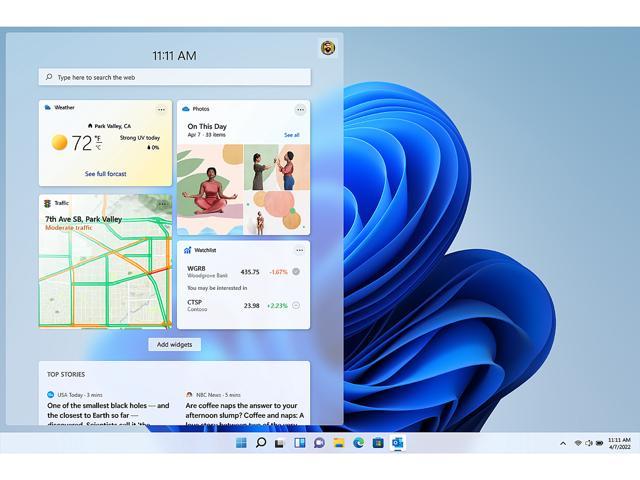
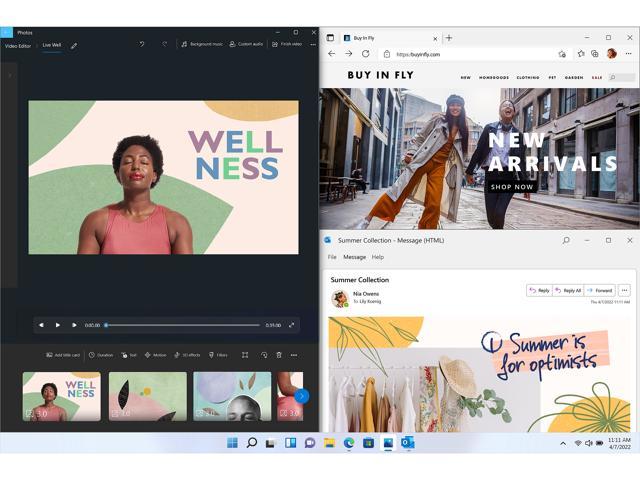
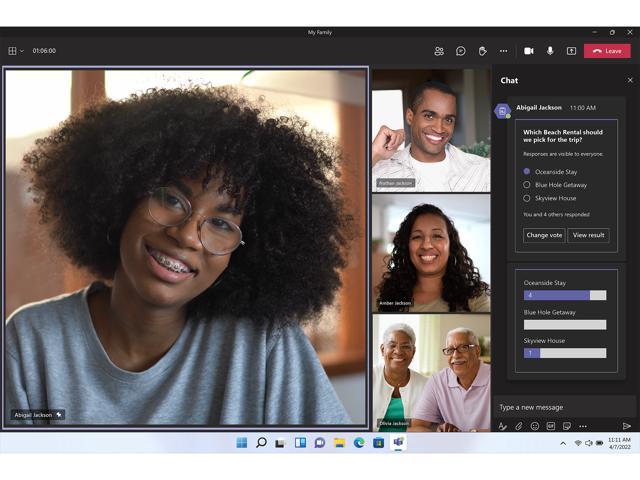
Microsoft Windows 11 Home (Digital Download)
$139.99 Original price was: $139.99.$138.00Current price is: $138.00.
Microsoft Windows 11 Home (Digital Download)
| Best Seller Ranking |
#1 in Operating Systems – Download |
|---|---|
| Brand |
Microsoft |
| Model |
KW9-00664 |
| Name |
Windows 11 Home (Download) |
| System Requirements |
These are the minimum system requirements for installing Windows 11 on a PC. If your device does not meet these requirements ,you may not be able to install Windows 11 on your device and might want to consider purchasing a new PC. If you are unsure whether your PC meets these requirements ,you can check with your PC Original Equipment Manufacturer (OEM) or ,if your device is already running Windows 10 ,you can use the PC Health Check app to assess compatibility. Note that this app does not check for graphics card or display ,as most compatible devices will meet those requirements listed below.Your device must be running Windows 10 ,version 2004 or later ,to upgrade. Free updates are available through Windows Update in Settings>Update and Security.Processor: 1 gigahertz (GHz) or faster with 2 or more cores on a compatible 64-bit processor or System on a Chip (SoC).RAM: 4 gigabyte (GB).Storage: 64 GB or larger storage device Note: See below under "More information on storage space to keep Windows 11 up-to-date" for more details.System firmware: UEFI ,Secure Boot capable. Check here for information on how your PC might be able to meet this requirement.TPM: Trusted Platform Module (TPM) version 2.0. Check here for instructions on how your PC might be enabled to meet this requirement.Graphics card: Compatible with DirectX 12 or later with WDDM 2.0 driver.Display: High definition (720p) display that is greater than 9" diagonally ,8 bits per color channel.Internet connection and Microsoft account: – Windows 11 Home edition requires internet connectivity and a Microsoft account.- Switching a device out of Windows 11 Home in S mode also requires internet connectivity. Learn more about S mode here.- For all Windows 11 editions ,internet access is required to perform updates and to download and take advantage of some features. A Microsoft account is required for some features. |
| Date First Available |
March 31 ,2022 |
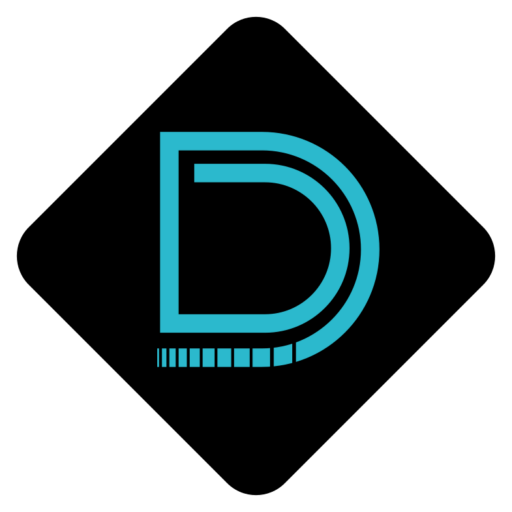

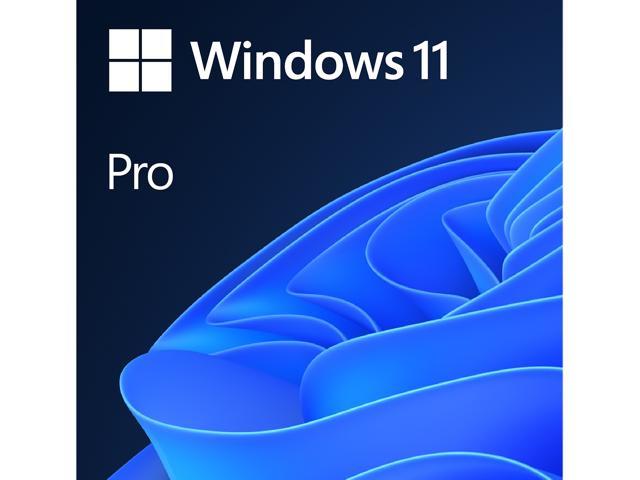
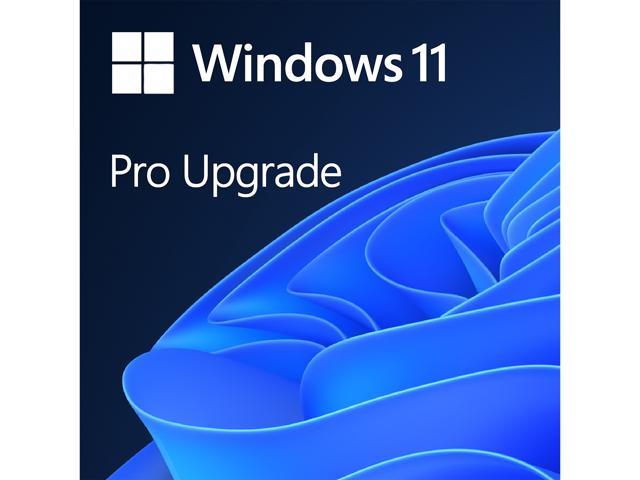

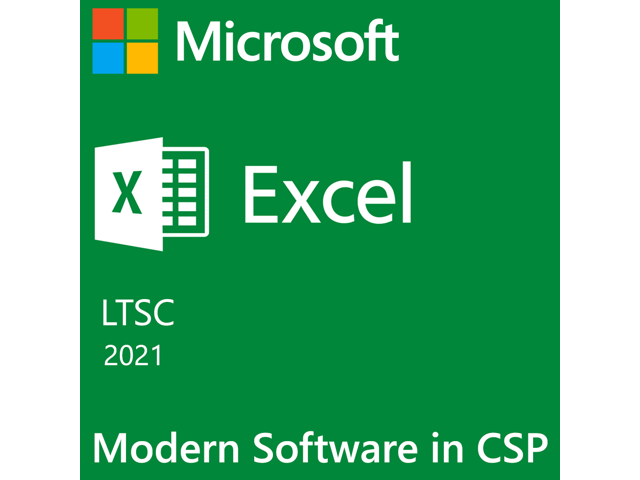
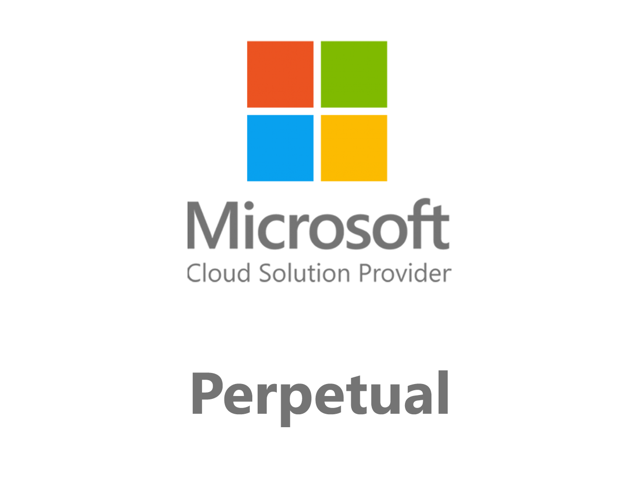
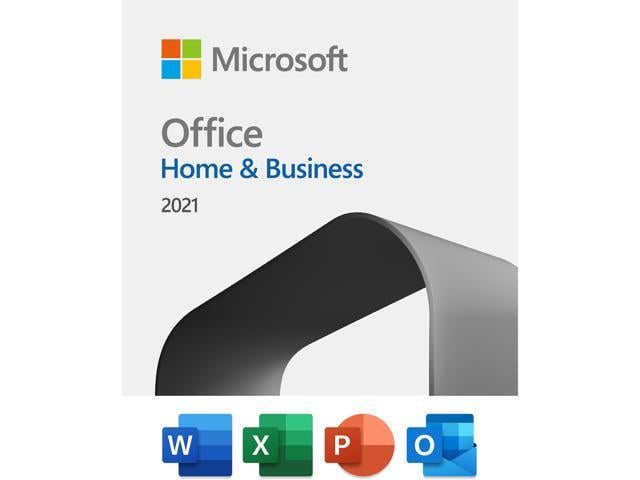
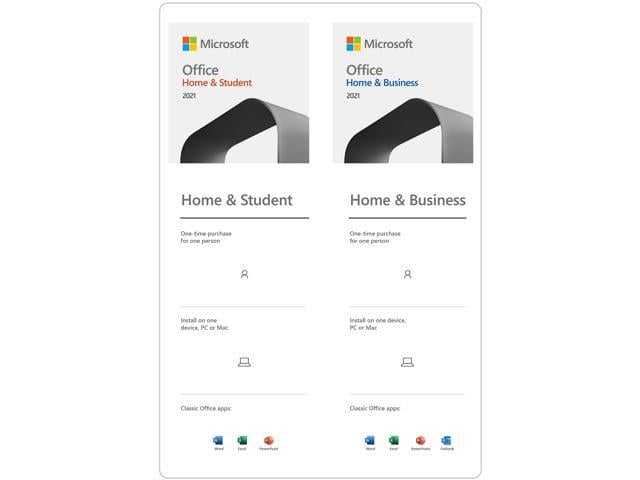
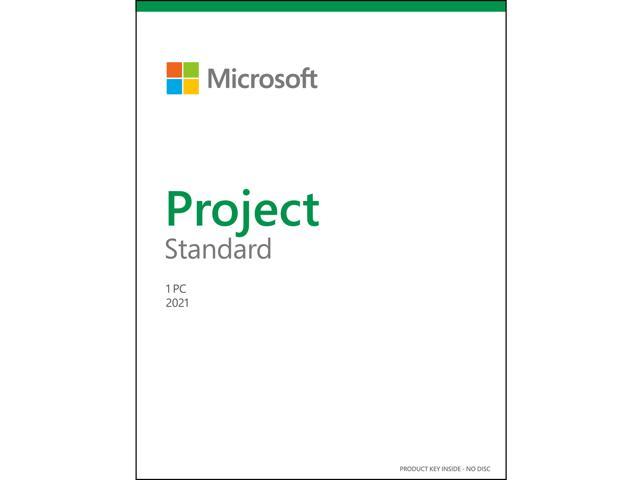
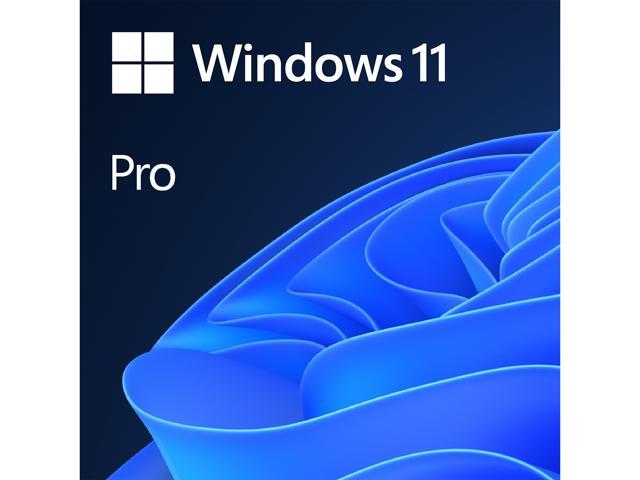


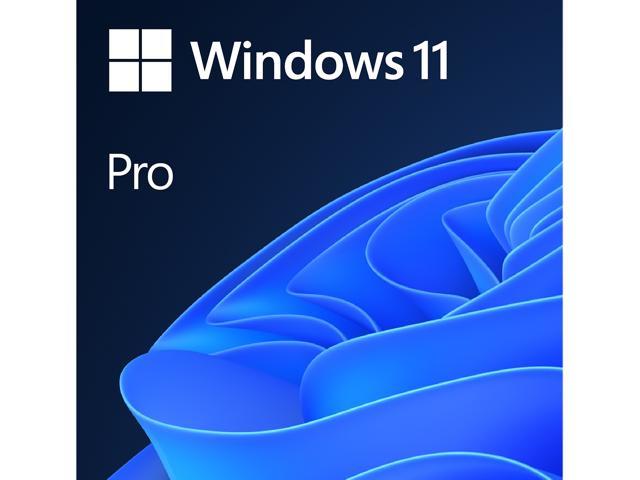


Anonymous –
Pros: its windows gamemode reduces background usage snappy operating system Cons: keeps installing bloat ware on my pc having to pick between winds 2 and 11 on boot shouldn’t even be a thing. “yes you can disable it but you shouldn’t have to google this” you must have internet to install. even if your on a new systems without drivers so you don’t have internet you have to get into task manager and force stop armory over and over and over and over and over again till it finally lets you bypass needing internet so you can install windows and then the drivers you need to install windows.. so frustrating when it doesn’t have to be. don’t care for the news bar and search is ok its better then windows 10. I’m not a fan of direct x 12 being removed from ten and put onto 11 i find that to be scummy. I also don’t like 7gbs of my system memory being used for just windows 11. i dont understand why it needs so much of my system memory when windows 10 used maybe half? if not less. Overall Review: its meh i bought since windows 10 is pretty much done with. that’s is. and so far is its been just ok, it could be better but they make it harder then it needs to be along with adding unwanted bloatware that no one wants. i wont even get started on privacy issues its windows they want add money..
DCoder –
Pros: Windows 11 works well and provides nice options with stability Cons: Microsoft is doing too much intrusive with the OS Overall Review: It works and has nice features. As a Linux user as well you can’t deny Microsoft owns the desktop experience. Microsoft is trying to turn Windows into iOS or something but forgets that people use Windows as an iOS alternative. I want my OS to interface between my applications and hardware. I do not want my OS being used to exploit my personal data. People who want everything integrated go the Apple route. Windows trying to be Apple has me investing increasingly in Linux alternatives. This electronic product delivery was simple. You are able to install without a Microsoft account but you have to look up instructions online for what to run in command prompt and how to pull command prompt up from the setup window.
Aaron S. –
Pros: It activated It worked Cons: It costs money Overall Review: It’s windows