- Next-Gen Gigabit Wi-Fi 6 Speeds: 2402 Mbps on 5 GHz and 574 Mbps on 2.4 GHz bands ensure smoother streaming and faster downloads; support VPN server and VPN client¹
- A More Responsive Experience: Enjoy smooth gaming, video streaming, and live feeds simultaneously. OFDMA makes your Wi-Fi stronger by allowing multiple clients to share one band at the same time, cutting latency and jitter.²
- Expanded Wi-Fi Coverage: 4 high-gain external antennas and Beamforming technology combine to extend strong, reliable, Wi-Fi throughout your home.
- Improved Battery Life: Target Wake Time helps your devices to communicate efficiently while consuming less power.
- Improved Cooling Design: No heat ups, no throttles. A larger heat sink and redefined case design cools the WiFi 6 system and enables your network to stay at top speeds in more versatile environments.
- Compatible with Alexa: Control your router via voice commands and make your life smarter and easier with Amazon Alexa
- TP-Link HomeShield: TP-Link’s premium security services keeps your home network safe with cutting-edge network and IoT protection. Free features: 1. Network Security Scan 2. Basic Parental Controls 3. QoS 4. Weekly/Monthly Reports 5. IoT Device Identification. HomeShield Pro paid service adds more robust protections and features for dollar 5.99 per Month, 1-Month Free Trial
- Works with all internet service providers such as AT&T, Verizon, Xfinity, Spectrum, RCN, Cox, CenturyLink, Frontier, and more (A modem is required for most internet service providers).

Tenda AC1200 Smart WiFi Router, High Speed Dual Band Wireless Internet Router with Smart APP, 4 x 100 Mbps Fast Ethernet Ports, Supports Guest WiFi, Access Point Mode, IPv6 and...
$35.99 Original price was: $35.99.$27.99Current price is: $27.99.
TP-Link AX3000 WiFi 6 Router – 802.11ax Wireless, Gigabit, Dual Band Internet, VPN Router, OneMesh Compatible (Archer AX55)
Rated 5 out of 5 based on 1 customer rating
(5140 customer reviews)
$74.99
| Product Dimensions |
12.99 x 9.45 x 2.87 inches |
|---|---|
| Item Weight |
2.07 pounds |
| Item model number |
Archer AX55 |
| Date First Available |
October 11 ,2021 |
| Manufacturer |
TP-Link |
| Country of Origin |
Vietnam |
Last updated on February 21, 2026 1:39 am Details
Description
Reviews (5140)
5140 reviews for TP-Link AX3000 WiFi 6 Router – 802.11ax Wireless, Gigabit, Dual Band Internet, VPN Router, OneMesh Compatible (Archer AX55)
Add a review Cancel reply
Related products
Tenda AC1200 Smart WiFi Router, High Speed Dual Band Wireless Internet Router with Smart APP, 4 x 100 Mbps Fast Ethernet Ports, Supports Guest WiFi, Access Point Mode, IPv6 and…
Rated 4 out of 5
TP-Link AC1200 WiFi Router (Archer A54) – Dual Band Wireless Internet Router, 4 x 10/100 Mbps Fast Ethernet Ports, Supports Guest WiFi, Access Point Mode, IPv6 and Parental…
Rated 4 out of 5
TP-Link AC1750 Smart WiFi Router (Archer A7) -Dual Band Gigabit Wireless Internet Router for Home, Works with Alexa, VPN Server, Parental Control, QoS
Rated 4 out of 5
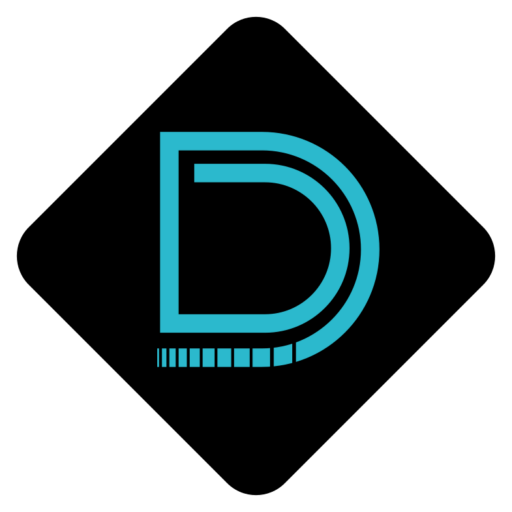





















Anderson R. Silva –
Cumple con lo que ofrece
HeyMike –
I waited for the latest firmware update to write this review. After the June 2023 update, this router has been rock solid with 20+ clients and a TP-Link extender. Updates are automatic. Just make sure it is turned on in the settings. I explain my initial issues at the end of the review.
The first thing I like is that you can do everything you need with any web browser. You do not have to sign up for any TP-Link account unless you use the available app or want remote features like parental controls and additional security and analytic features which makes perfect sense.
You can easily set up a mesh network with extenders. Mesh is brain dead easy with a TP-Link extender. Just turn it on in the settings and you have a mesh network.
This router can make 3 separate networks with both 2.5GHz and 5GHz. The main wireless network, and an isolated guest network, and an IoT network to keep your light bulbs and guests from infecting your computers. It supports Alexa and Google assistant. Support for VPN clients and servers. Also support for Dynamic DNS. It has an SPI firewall, NAT forwarding, and access controls all without signing up for an account. Don’t worry if all that is confusing. If you don’t know what they are then you don’t need them, except for the firewall which is on by default. Another feature I like is the ability to name all the devices in the connected clients list. For example, you may see a device named “Ring-49825”. You can name it “Driveway-Camera” or rename other devices like your thermostat, mobile phones, or whatever is connected to your network with some strange identifier.
I gave only 4 stars because of the issues I had with the firmware released at the time of my purchase. After about 24 hours the CPU would be at 100% and the router would eventually lock up and lose the internet connection. It could not be logged into and would have to be powered down and restarted. I set the router to restart every morning at 2am until these issues were resolved with the latest firmware installed.
Dian –
Ótimo
Cool username –
pour une maison avec plusieurs connections et 4 grande pièce et sa fait très bien la job woww. j’ai eu un peu de misère car je suis pas une pro ,mais sa bien finie et j’ai réussie avec un peu patience 😉
Ginette B –
Replaced a 5 year old router. Better features. Easy interface. Automatically decides 2.4 or 5ghz. No issues.
IvaanGarciia –
My previous router was a TP-Link Touch P5 so it was a little dated. This one blew me away. It was so easy to set up with the web address and then you get the TP-Link Tether app to manage your home network and Home Shield can give you a little more added security from hackers and intrusions if you want to pay for it. This is a Wi-Fi 6 router and it’s definitely a good buy if you want to stay current and not break the bank on Wi-Fi 6e.
Al A. –
After about 10 years with an apple airport extreme that was working well,but, was outdated and no longer supported with firmware updates by Apple nor have adequate range in our house for Wi-Fi, I decided to look on Amazon for a newer and higher speed Wi-Fi six router.
I tried a couple of other brands of wifi 6 routers, but, they just did not work out that well and lacked the desired GUI and setup screens I wanted. The TP Link AX 3000 router was my next choice to try and its GUI, setup and performance has been superb since set up.
We use Xfinity\Comcast Internet service and our plan has a maximum of 450 Mbps download/12 mbps upload and right after setup, this router is seeing about 150 Mbps more speed using wireless in the house then AirPort Extreme could do even standing next to it. The AX3000 gives us our plan speed!
I tried many varied settings for the airport extreme to see if I could get more speed out of Wi-Fi including trying different channels for 2.4 and 5 GHz, as well as a few changes for ipv4 and ipv6 settings and nothing I’ve tried could raise the numbers at all and at best, speeds were best about 250 mbps for Wi-Fi when within a room away from or even standing next to the router. The attached pic for a speed test for the AX3000 was done a room away from the AX3000 which is mounted high in a closet situated in the middle of the house (in a hallway) for best signal everywhere inside. The wifi speeds I am seeing now are close to what my wired ethernet speeds are and at the speed our plan is. That’s impressive!
What I’m seeing with the AX3000 for general Wi-Fi speeds are between 400-425 Mbps. I am also noticing a huge improvement in the Wi-Fi signal strength over-all. I can be at either end of my house or even out in the backyard now and still have plenty of signal and Internet speed to use.
I could not do that with the airport extreme in which the wifi signal strength fell off much quicker by distance whether I was in the house, or in my backyard (where there was a weak signal to connect to, if I could connect at all from outdoors).
We have a metal enclosed patio room and due to the metal walls, the Airport Extreme just could not reach there well out there from its closet/hallway location and internet speeds were reduced to around 200 or sometimes a lot lower mbps. I used a wifi extender out there as needed (with the Airport Extreme), but, as tested, the AX3000 has very adequate signal and speeds out there as well. Wifi speeds drop just a little out there using the AX3000 at around 375 mbps vs the 400+ mbps indoors and away from any metal. Impressive! No extender needed for my setup.
A few reviewers noted, there’s some special settings required for the AX3000 and some cable company ISPs. We have Comcast/Xfinity and I ended up having to mimic the MAC address of our old router to be able to finally connect. Having the ability to use default, clone or a unique MAC address on the AX3000 made the setup so much easier. Comcast does have an app where you can switch over to the new router basically where you will update the MAC address (to the Comcast server for your internet connection) for the new router so it works with your cable modem. I chose to work around that so I wouldn’t have to use any app and that works better for me if I ever have to put the airport extreme temporarily back into use because I’ll be using the same MAC address as I am now.
Some of the routers I tried previously had no way to just put in their IP address and do the setup using a browser. These routers required an app to setup the router. The AX3000 lets you set up either directly at it’s IP address using a browser or by using the free TP-Links “TETHER” app.
One feature I really like in the advanced settings for the AX3000 is that you can choose either to have the IPV4 and IPV6 channels separate (using two separate WiFi network names for the 2.4 and 5 GhZ) or combine them into just one name and the router in that case will choose which one (2.4 or 5 GhZ) to connect to based on the signal quality, the device wifi capabilities and the location of your devices. My air airport extreme only allowed a separate 2.4 and 5 GHz Network to select from, but, with the AX3000 you can combine both into one (network name) and let the Router handle the best and fastest way to connect to each of your devices. That’s nice for me because one name to connect you for Wi-Fi and your Network is all you need. It just simplifies things a little bit. The setup for the Guest network is similar.
The AX3000 does have a very significant amount of adjustment and settings in the advanced mode, and I did change a couple things there, including the DNS servers that we normally use. Are use open DNS servers, using a primary and a secondary DNS and I put those into the router settings so that’s where I’m connecting to (and then to Comcast). I have found better Internet speed overall when I’m using a public DNS rather than going directly to Comcast service. Your mileage may vary!
I also use TunnelBear VPN here and the AX3000 has the option to basically always login and connect through the TunnelBear VPN servers which is really nice. Again because it’s a much outdated model, my Apple Airport Extreme did not allow that but with the AX3000 I have the option of having a VPN on 100% using the router to connect to the VPN servers and not having to deal with turning it on it on each device using an app…very nice!
Be advised that typically using a VPN will slow down your Internet connection a little because then you have a third-party access point in the loop that you’re utilizing for your connection, but, for me, I have found that my VPN service does a superb job of keeping the Internet speed up substantially over a few others that I tried in the past which degraded speeds substantially. Given the large speed improvement using the AX3000, I’m fine with loosing some speed with a VPN. Also be aware the AX3000 has a full VPN setup that can b used to connect to your VPN through your router, rather then the need to install and use an app on each of your devices. VPNExress is supported in the AX3000 internally so if you have an active account with VPNExpress, you are good to go! My TunnelBear does not support router installation for it’s app so I’m still using their app on each device to turn it on or off.
Moving to a new router is always a bit of trial and error and tweaks to get it right and become familiar with a new GUI and protocol on the new router. The AX3000 took some time to tweak, but, once that’s done, you going to be very happy with the maximum speed it will give you as well as the great signal coverage it has.
Be sure to back up each time you change some settings. Its far easier to do that then try to remember all the changes you just made that did not work out. Backup and restore is the way to go.
So far, so good and I’m very impressed with this new wifi 6 router. I’ll update this review as required while this model is still current and available to buyers.
5 Stars all around!
Al A. –
We purchased this Wifi router upgrading to the WPA3 for more security and found it very easy to intall using the TETHER app. The WPA3 will only work on newer devices, but there is an option for “WPA2/WPA3 – Personal” which we selected and those old devices will run onthe WPA2 while the newer ones on the WPA3. Truth be told, I do not know much about routers and the install as my husband installed this one, but again, it went easier than I anticipated. Way easier. And oh my, we have Comcast and I can not believe the difference in the speed with this new router, the TP-LInk AX3000. I always thought it was Comcast throttling our speed, but probably a combination of a very old and outdated router and Comcast. We are now gettting up to over 400 mbps the closer we are to the router. And even on the other side of the house, we have about 2200 sq feet, the speed is not bad. I am going to get an extender even though I am not sure I really need it. Anyway, I am happy with our purchase plus we purchased it during Prime days so the cost was less.