- VPN Server: Archer AX21 Supports both Open VPN Server and PPTP VPN Server
- Certified for Humans: Smart home made easy for non-experts. Setup with Alexa is simple
- Dual-Band WiFi 6 Internet Router: Wi-Fi 6(802.11ax) technology achieves faster speeds, greater capacity and reduced network congestion compared to the previous generation
- Next-Gen 1.8 Gbps Speeds: Enjoy smoother and more stable streaming, gaming, downloading and more with WiFi speeds up to 1.8 Gbps (1200 Mbps on 5 GHz band and 574 Mbps on 2.4 GHz band)
- Connect more devices: Wi-Fi 6 technology communicates more data to more devices simultaneously using revolutionary OFDMA technology
- Extensive Coverage: Achieve the strong, reliable WiFi coverage with Archer AX1800 as it focuses signal strength to your devices far away using Beamforming technology, 4 high-gain antennas and an advanced front-end module (FEM) chipset
- Works with all internet service providers, such as Comcast, Charter, AT&T, Verizon, Xfinity, Spectrum, RCN, Cox, CenturyLink, Frontier, etc.( a modem is required for most internet service providers)
-35%



Back to products


TP-Link AC1200 WiFi Router (Archer A54) - Dual Band Wireless Internet Router, 4 x 10/100 Mbps Fast Ethernet Ports, Supports Guest WiFi, Access Point Mode, IPv6 and Parental...
$34.99 Original price was: $34.99.$28.99Current price is: $28.99.
TP-Link AX1800 WiFi 6 Router (Archer AX21) – Dual Band Wireless Internet Router, Gigabit Router, Easy Mesh, Works with Alexa – A Certified for Humans Device
Rated 5 out of 5 based on 1 customer rating
(15817 customer reviews)
$79.99 Original price was: $79.99.$52.22Current price is: $52.22.
| Wireless Type |
802.11n ,802.11ax ,802.11b ,802.11g ,802.11ac |
|---|---|
| Brand |
TP-Link |
| Series |
Archer AX21 |
| Item model number |
Archer AX21 |
| Operating System |
Internet Explorer 11+ ,Firefox 12.0+ ,Chrome 20.0+ ,Safari 4.0+ ,or other JavaScript-enabled browserCable or DSL Modem (if needed)Subscription with an internet service provider (for internet access) |
| Item Weight |
1.1 pounds |
| Product Dimensions |
10.28 x 5.3 x 1.61 inches |
| Item Dimensions LxWxH |
10.28 x 5.3 x 1.61 inches |
| Color |
Black |
| Manufacturer |
TP-Link |
| Country of Origin |
Vietnam |
| Date First Available |
August 28 ,2020 |
Last updated on January 1, 2026 1:18 am Details
Description
Reviews (15817)
15817 reviews for TP-Link AX1800 WiFi 6 Router (Archer AX21) – Dual Band Wireless Internet Router, Gigabit Router, Easy Mesh, Works with Alexa – A Certified for Humans Device
Add a review Cancel reply
Related products
TP-Link AC1200 WiFi Router (Archer A54) – Dual Band Wireless Internet Router, 4 x 10/100 Mbps Fast Ethernet Ports, Supports Guest WiFi, Access Point Mode, IPv6 and Parental…
Rated 4 out of 5
TP-Link AX5400 WiFi 6 Router (Archer AX73)- Dual Band Gigabit Wireless Internet Router, High-Speed ax Router for Streaming, Long Range Coverage
Rated 5 out of 5
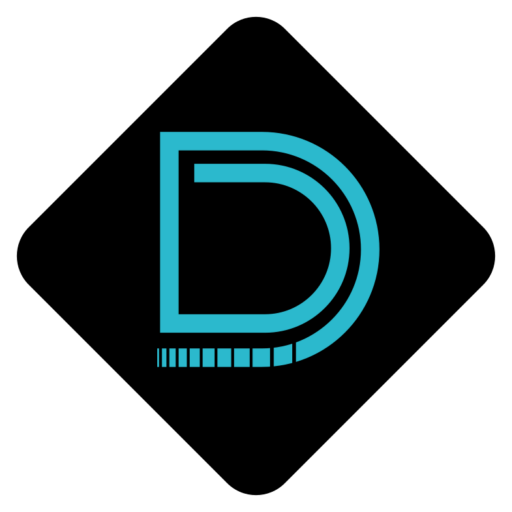















Westsoc –
Archer A7/AX21 2.4G speed for iPhone 11 from 300M Verizon Fios
5* review for successfully resolved my low 2.4G speed problem, excellent support from TP Link and fast 5G speed that exceeds Verizon Fios max speed of 300Mbps.
The purpose of this review is to compare the 2.4G and 5G speeds of the TP Link Archer A7(AC1700) WiFi 5 router and AX21(AX1800) WiFi 6 router using an iPhone 11 which supports WiFi 6. The highest speed I can test is 300Mbps limited by my Verizon Internet plan. Measurement results using show that using the WiFi 5 router, the 2.4G speed is 60M/80M (UL/DL) and the 5G speed is 307M/330M, whereas using the WiFi 6 router, the 2.4G speed is 110M/120M and the 5G speed is about same.
Newer routers’ real life 5G speed is very high and normally is not a problem, but real life 2.4G speed could be slow. It is not entirely sure which part of the wireless link is limiting the 2.4G speed. Below examines the speed limit of the WiFi standards involved, the router and iPhone 11. The routers are TP Link’s Archer A7(AC1700) and AX21(AX1800). Measured speeds at 2.4G and 5G will also be given.
Router (TP Link) Specs and Supported WiFi Standards
1) Archer A7(AC1700) has has 3 antennas is a WiFi 5 router
2.4G : 450Mbps
5G: 1300M bps
Supported Standards: AX21(AX1800) : 802.11ac(Wi-Fi 5), 802.11b, 802.11ax(Wi-Fi 6), 802.11n(Wi-Fi 4), 802.11g
802.11n, 802.11ac, 802.11ax are also called Wi-Fi 4, WiFi 5 and WiFi 6 respectively.
2) AX21(AX1800) has 4 antennas is a WiFi 6 router
2.4G: 574M bps
5G: 1200M bps.
Supported Standards: AX7 (AC1700) 802.11b, 802.11n, 802.11g, 802.11ac
A7 (AX1800) is a low cost ($60) popular (listed as “Amazon Choice”) WiFi 5 router which supports 802.11 ac whereas AX 21 is a low cost ($90) WiFi 6 router which supports 802.11 ax. WiFi 6 (max speed 9.6G) not only has higher speed than WiFi 5 (max speed 3.5G) but also can support more devices using orthogonal frequency division multiple access. The main differences are given in picture 1.
(Picture 1 from : https://www.mwrf.com/technologies/systems/article/21849959/whats-the-difference-between-wifi-5-and-wifi-6)
Comparing the specs of these two routers, one has a higher 2.4G speed while the other has a higher 5G speed. But in real life, according to my measurements, at 2.4G, the WiFi 6 router has almost twice the speed than the WiFi 5 router. I don’t have a high enough wireless speed plan to test the 5G speed. In my house both routers have the same speed of 310M, limited by the max speed allowed by Verizon Fios 300M.
Speeds specified by the WiFi standards are speeds the router manufacturers trying to meet and they are not the limit, but speeds advertised by the router are the speeds that customers want the router to be able to reach. They become upset if they are unable to get the speeds advertised by the router.
Routers often do not specified under what link conditions these seemingly advertised high speeds could be realized. For example what is the required bandwidth, the number of antennas (the so called MIMO) and how pure the signal has to be (the signal to noise ratio). Is the bandwidth 20, 40, 80 or 160M? Is the signal to noise ratio has to be greater than 10dB?
In real life, link speed depends on how far from the router (the signal strength) and radio interference which falls in band (the signal to noise ratio). The former can be solved by doing the speed test right next to the router, where the transmit signal from the router is at maximum. But for the latter, unless one has a so called Faraday Cage, there is no way to block in-band interference especially at 2.4G, which are used by microwave ovens, Bluetooth and many household devices. Interference is hard to quantify without using a spectrum analyzer and could become an excuse if one calls the router support line complaining low speed.
Another limit is the device itself, and in this case iPhone 11. It’s specs are given below.
Wi-Fi specifications for iPhone 11
802.11 standard, name, frequency Maximum PHY data rate Maximum channel bandwidth Maximum MCS index Maximum spatial streams
ax@5 GHz 1200 Mbps 80 MHz 11 (HE) 2/MIMO
ac@5 GHz 866 Mbps 80 MHz 9 (VHT) 2/MIMO
a/n@5 GHz 300 Mbps 40 MHz 7 (HT) 2/MIMO
ax@2.4 GHz 195 Mbps 20 MHz 9 (HE) 2/MIMO
b/g/n@2.4 GHz 144 Mbps 20 MHz 7 (HT) 2/MIMO
(From: https://support.apple.com/guide/deployment/iphone-wi-fi-specification-details-dep268652e6c/web)
https://mcsindex.com gives more details about how the speed on each band is affected by modulation scheme, number of antennas, bandwidth and WiFi standards used, not only for iPhones but for routers as well.
From the iPhone 11 specs, only “n” and “ax” support 2.4GHz if we ignore the older standards “b” and “g”. At 2.4G, The maximum speeds for “n” is 144M whereas for “ax” is 195M. The max bandwidth for both is 20MHz which needs to be set in the router. Setting the bandwidth to 40MHz could lower the speed as the noise power will be doubled.
However, at 5GHz the speed for ac (WiFi 5) is 866M with 80M max bandwidth whereas for ax (WiFi 6) is 1200M also with 80M max bandwidth. These bandwidths should also be specified in the router. Setting the bandwidth too high or too low could lower the speed.
From the iPhone 11 max speeds, it is clear that the wireless link’s speed is not limited by both the A7 and AX21 routers and the standards, but by the iPhone 11 at 2.4G and by Verizon Fios at 5G.
I have Verizon Fios 300M download and upload. Initially, I used an A7, thinking that at 2.4GHz, the router speed is 450M which is higher than iPhone’s 144M(“n”) and 195M(“ax), surely shouldn’t be a problem. But speed test showed that I got only 60M download and 80M upload from the best channel and 20M bandwidth (I tested all the channels and bandwidth combinations).
60M is too slow for me because I have several devices (such as security cameras) using 2.4G. So I called TP Link support line to see what I had done wrong. Most customer supports didn’t know what the problem was the and finally I was connected to a high level support. She said that in real life, I had to multiply the speed by 30-50% and guided me through the various specs of the wireless link. I don’t know where the 30-50% comes from, perhaps it was her empirical experience. If I use the average of 40% and assume that applies to the lower speed of the router and the iPhone, which is 144MHz. 40%x144M is 57M. This was about what I got at 2.4G using the A7 router.
But she also said something about WiFi 6 router and got me thinking perhaps a WiFi 6 router could improve the speed. (I must say that I got excellent support from TP Link, I had gotten calls twice from the specialist unsolicited and many followup emails. All trying to help me solve the low speed problem.)
I then change the A7(AC1700) to an AX21(AX1800), which does support WiFi 6 “ax”.
The main advantage of using AX21 is that it raised the iPhone 11 max speed at 2.4G from 144M to 195M, a gain of 51M. And as a result, in real life, the 2.4G link speed seemed to have increased by about the same amount. Speed test showed that at 2.4G, I now got ~90-110M(download, previously 60M when using A7) and 100-120M(upload) with the channel and bandwidth set on auto. Though the download speed is still less than 195M, the link speed has increased by changing to a router that supports ax and has 4 antennas. Have no idea if a more expensive router will further increase the 2.4G speed.
However, at 5GHz, both routers give 307M download and 330M upload, limited by Verizon Fios max speed of 300M.
When doing speed test, I shut off all 2.4G emitters. I live in a rural area and I suspect there is little interference.
A7 has 3 antennas whereas AX21 has four. Is the speed improvement at 2.4G due to the additional antenna or the support of WiFi 6 or both?
Westsoc –
I would consider myself a novice when it comes to routers and networking. I can do simple tasks (network set up) adding removing devices..etc changing passwords etc. For the past few months, i have been on the fence about replacing my ISP provided router, so i took the plunge and orderd this model (archer ax21).
my old netgear router (supplied by my ISP (charter spectrum) died back in november and I called customer service and they sent me a new “advanced wifi” router. that router was complete garbage, ISP’s don’t even let customers go in and modify their own home wi-fi networks. if you type the ip address for the router, it directs you to a page that says “login using the spectrum app”. well, their app only allows you to change the SSID name and password..NOTHING ELSE. very frustrating. ISP provided routers now combine the 2.5ghz and 5ghz bands, and many of my devices are older and ONLY use the 2.5 ghz band. so, natrually there were conflicts and frequent disconnects. I also own a accurite iris 5 and 1 weather station. in all my years of using a pc and wireless networks.. I have never seen or had a device that is so tempermental. I needed to be able to isolate the 2.5ghz and 5ghz bands so that i could assign specific devices to each band. the older things go on the 2.5ghz, and newer things like ipad, smart tv, xbox one..go on the 5ghz band.
setting this up was very straight forward. simply power down your ISP modem, and reboot. wait for everything to reboot and ensure you have internet connectivity through the modem. then plug ethernet cable from back of modem into the WAN port on the Archer X21 router. then power up the router and wait for all the lights to turn green. takes about 1-3 minutes tops.
you can set up either via APP (which is what i did), or you can set up using pc with ethernet cable.
I have a chromebook, so it has no eithernet jack. i actually ordered one on amazon, it’s a usb to ethernet adapter. works like champ. but for most people you should be able to set up just using the app.. if you want to do more advanced things (dchp customizations, etc) i would set it up on the webpage through the ethernet connection.
simply follow the instructions from the app, enter your new network name and new password and you will be good to go.
the app shows each device connected on each network as well as real time uploads/downloads so you can see if there is a issue with a particular device. if you are having issues with devices disconnecting/reconnecting/slow speeds etc. i would suggest at the start that you DISABLE the 5ghz band. after you get everything connected and confirm that the devices are working, then go ahead and re-enable the 5ghz band. for some reason, (not sure why) on inital setup there can be conflicts.
there are tons of options for this router, far to many to get into much detail for this review. go ahead and download the manual prior to purchase, so you can read up on what this router can/can’t do before you purchase.
you can actually update the firmware over the air by hitting the update button, or you can speciify a certain time of day for the updates to be installed. a good rule of thumb would be set it to sometime after midnight that way, you will be asleep more than likely when the updates happen. out of the box, mine needed a firmware update. took less than 5 minutes.
i’ve had/currently have other tp-link products (smart bulbs/cameras) and they all work as expected.
the app is very intuitive and straight forward. i didn’t have to have any special settings from my ISP, i just plugged in the router, went through the setup, and everything connnected flawslessly on the FIRST attempt. no errors/timeouts etc that i was getting with my ISP supplied router.
the router is sleek and has 4 antennas. my range is about the same as with my previous isp supplied router. currently have a linksys re6300 extender out here in the living room to boost the 5ghz band. my house isn’t that big but is very old. (its a single wide from early 70’s with A-Frame roof). so i think my signal loss has alot to do with the aluminum siding on my house. your range/results will obviously vary.
I currently have 16 devices on my network and all are staying connected flawlessly and seem faster than with the ISP supplied router.
there is also a option for guest network. I’m using that for guests and my accurite weather station.
hoping this will help me troubleshoot the accurite when the inevitable disconnects start.
also wanted to mention that the accurite iris 5-1 weather stations are full of problems. if your considering one, go with another brand. it’s not worth the headache.
the only reason i took a star off was becase the antennas on the back of the router were wrapped in plastic that was hard to take off. other than that, i think this router is perfect. it’s affordable, has tons of options and doesn’t have performance issues that ISP supplied routers do. pick one up today, i’m sure glad I did.