- Dual-Band 2.4Ghz plus 5 Ghz: Get Lightning Quick Connections For All Your Wireless Devices By Upgrading To Tenda’S Enhanced 1200 Mbps High Speed Wi Fi Technology (300Mbps At 2. 4Ghz Plus 867Mbps At 5Ghz)
- Powerful Belt Capacity: Link Up To 20 Wireless Devices Like Google Assistant, Alexa And Various Streaming Devices, Simultaneously, While Maintaining Optimum Network Conditions
- Antennas Maximum Signal Coverage: The Tenda Ac6 Is Equipped With Four Powerful 5Dbi Antennas, Delivering High Speed Internet Throughout Your Home And Provides Seamless Coverage For Up To 2000 Sq. Ft. Output: Dc 9V1A
- Mu-Mimo Technology: More Users In The Network At The Same Time, Due To Advanced Mu-Mimo Technology, Even More Users Can Now Use The Network For Games, Streaming Or Data Transmissions At The Same Time. The Guest Network Also Benefits From Mu-Mimo Technology
-35%







TP-Link AC1200 WiFi Router (Archer A54) - Dual Band Wireless Internet Router, 4 x 10/100 Mbps Fast Ethernet Ports, Supports Guest WiFi, Access Point Mode, IPv6 and Parental...
$34.99 Original price was: $34.99.$28.99Current price is: $28.99.

TP-Link AX3000 WiFi 6 Router – 802.11ax Wireless, Gigabit, Dual Band Internet, VPN Router, OneMesh Compatible (Archer AX55)
$89.99 Original price was: $89.99.$79.99Current price is: $79.99.
Tenda AC1200 Smart WiFi Router, High Speed Dual Band Wireless Internet Router with Smart APP, 4 x 100 Mbps Fast Ethernet Ports, Supports Guest WiFi, Access Point Mode, IPv6 and…
Rated 4 out of 5 based on 1 customer rating
(12416 customer reviews)
$35.99 Original price was: $35.99.$23.54Current price is: $23.54.
| Product Dimensions |
5.57 x 1.93 x 8.66 inches |
|---|---|
| Item Weight |
12 ounces |
| Item model number |
AC6 |
| Batteries |
1 Lithium Ion batteries required. |
| Is Discontinued By Manufacturer |
No |
| Date First Available |
November 1 ,2016 |
| Manufacturer |
Tenda |
| Country of Origin |
China |
Last updated on December 30, 2025 12:21 am Details
Description
Reviews (12416)
12416 reviews for Tenda AC1200 Smart WiFi Router, High Speed Dual Band Wireless Internet Router with Smart APP, 4 x 100 Mbps Fast Ethernet Ports, Supports Guest WiFi, Access Point Mode, IPv6 and…
Add a review Cancel reply
Related products
TP-Link AC1200 WiFi Router (Archer A54) – Dual Band Wireless Internet Router, 4 x 10/100 Mbps Fast Ethernet Ports, Supports Guest WiFi, Access Point Mode, IPv6 and Parental…
Rated 4 out of 5
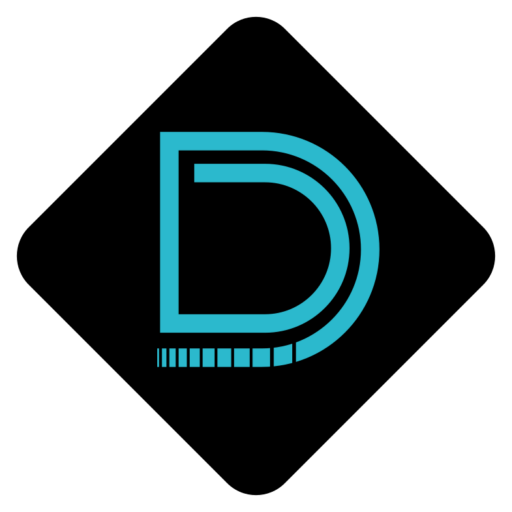













Just Me –
Okay let’s start with basics.
I have used Tenda and TP Link for several years. No issues. My last TP Link AT pocket router never gave me any trouble for several years. Then it took a surge.
I was originally going with a cheap Linksys, well Linksys is out of date since Cisco sold them. Kind of like an old name just hanging on. The biggest problem with Linksys is they do not support NO-IP DDNS (a must for me). I use TP Link Switches, and Routers, Tenda Routers. No problems so far. I even have to do Mac Filtering because of my situation.
TP Link, Tenda and Netgear all support NO-IP DDNS.
You must understand this does not say it is a Wired Gigabit router. It also shows right on the picture that there are only 3 lan and one wan port. I may find out different later but this router works just fine for me. I would buy a more pricey router but this specific unit has two locations. Very hot shop and one for tablets only.
If you are looking for a router that can handle a very high speed connection this is not for that. This is an entry level unit. One person said it did not have AP Mode. Not gonna dispute that because maybe it was a different firmware, but mine does have that feature.
The device was simple to set up although I do have to say I was a bit dissappointed that some of the advanced features such as the lan settings are not available until you connect the lan wire.
Couple more things, some were complaining of disconnects. Well I can tell you wireless is not and will probably never be perfect. At one of my jobs I have integrated a WiFi outdoor system through 4 separate isp connections all combined into one online manager system. The setup requires 6 routers, 23 access points and 30 point to point radios. And it does work. It’s limited due to several hundred connected devices but it works. Total shared band width for everyone is 1,300 mbs. May upgrade to 2,000mbs soon. Don’t say not possible, remember I have 4 business level connections.
Even though it works one car parked in the wrong place can cause interference and block some signal or scatter it. Same in the house.
If two story put upstairs not down. Don’t hide behind the TV or near a Microwave or cordless phone. Even baby monitors can be a signal killer.
As far as corrupted routers, I saw people were flashing with third party firmware some were refurbs. When you buy not from a known source that can happen.
Miguel Manrique –
Muy bueno, facil de instalar y configurar, brinda muy buen cobertura.
Khorgan –
I am pretty happy with this device as it was totally easy to install having only a piece of paper as instructions, and immediately gave my new Android device a reliable visible new network where to hang up.
So far seems to work as a charm and it worth the money spent.
Sergio G –
Funciona muy bien, es muy rápido su reinicio, no trae botón de on/off producto de mediana calidad de materiales, sin embargo cumple su función al 100%, si usas cable de ethernet y tu internet es menor a los 100 mbs entonces este es el producto ideal a comprar.
Theadore M Gazda –
I like the lightweight design. It’s new to me since I had to throw away my old router back in time. But it’s cool. No complaints. It looks like a extraterrestrial device.
Chris Weber –
To start I would like to say that I almost returned this product before I even opened the box. The box was covered in Chinese lettering and not a word of english was on the package. I thought that maybe I was sent the incorrect unit. I ended up taking a gamble though and opened it up. Yes, the directions were also in Chinese. At this point I was laughing as I was making sure the serial numbers were the product I ordered and not something else. Sure enough it was the correct product. So how does it hold up? Let’s find out!
I’m pretty tech savvy, so even though everything was in Chinese it was pretty self explanatory. Set up was easy. Plug in ethernet from modem and power adapter and boom! I was off to the races. Luckily I knew this router had an app to control it on my phone, so set up was even easier since that was in english. The process was simple after making an account. It walks you through step by step on setting both your 5g and 2.4g network. I think it took me less than 5 minutes to do so.
I currently have 9 devices set up on it. From computers to smart TVs to xboxes they are all on. This router is no slouch. It will run all 9 devices at the same time without a hitch. (I should mention that my internet is 400 down and 100 up). Signal strength is great. I currently live in a 1400 sq. ft. home and I have full bars in every room I stand in from upstairs to basement. I get some signal loss when I step outside, but I was also expecting that to happen. Either way, two thumbs up here.
The ease of use of the app is really nice. My wife is not tech savvy at all. I showed her the app and the simple controls to regulate the kids internet and she was loving it. So even if you’re not that great with computers or routers this unit makes it easy. Want to restrict the amount of data a particular device uses? Simple setting for that. Want to shut off service altogether to a particular device? It’s easy with the push of a button. This is by far the easiest router I have ever used.
So this gets a recommendation right? Easy buy? Well that depends. Are you wanting to hook up multiple devices to this using ethernet cables and not use wireless? You may be disappointed here then. You get two ports… That’s it. Most give you 4. Then again for 36 bucks what do you expect. Just keep this in mind as make your purchase. I didn’t need them, so I wasn’t worried about it.
To conclude I really like what I have here. So far it’s great. I will come back after 6 months and give an update, but I think that this is going to work really well. Just be warned!!!! The box may not be what you’re expecting…
Ixban Isai Ibañez –
Excelente Producto
Ben S. –
I bought this so I could use my quest 2 in my dorms where airlink doesn’t work. The signal from my laptop to my quest works good now and I can use it to play vr games wirelessly.
Jose –
Al principio tuvimos problemas con que perdía conexión, luego se actualizo el firmware, por ahora no hubo más inconvenientes
Anonimus –
Buen producto facil de configurara y un rango de señal bueno