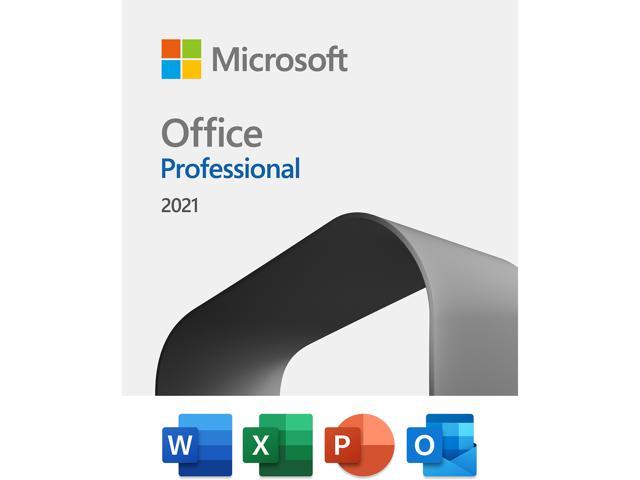
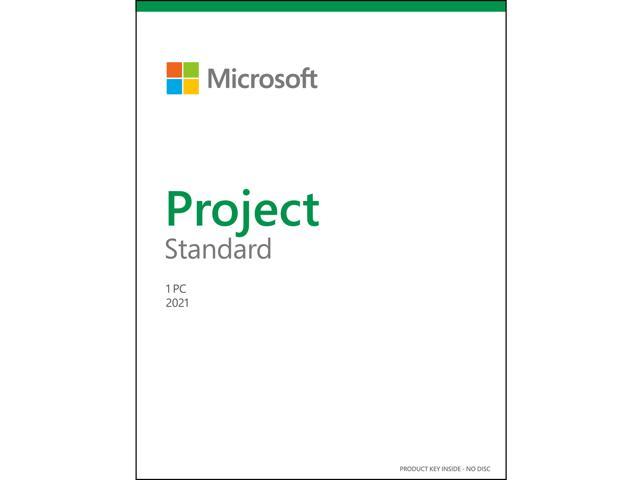
Microsoft 365 Family | 12-Month Subscription, up to 6 people | Premium Office Apps | 1TB OneDrive cloud storage | PC/Mac Download
$129.00
Microsoft 365 Family | 12-Month Subscription, up to 6 people | Premium Office Apps | 1TB OneDrive cloud storage | PC/Mac Download
| Best Seller Ranking |
#5 in Office & Accounting – Download |
|---|---|
| Disclaimer |
Product is limited to North America region activation/installation only. |
| Brand |
Microsoft |
| Model |
AAA-04258 |
| Type |
Office Suite |
| Feature |
Fully installed Office applicationsGet the installed applications you know and trust – Word ,Excel ,PowerPoint ,OneNote ,Outlook ,Publisher ,Access. Tooltip with details about Publisher and Access and current Office app versionsNow includes the new Office 2016 apps for your PC and Mac.Subscription benefits for up to 5 usersEach user gets 1 TB of OneDrive cloud storage ,plus 60 Skype minutes of calling per month to mobile phones and landlines.Work across multiple devicesApplication availability and features vary by platform and device.PC: Office 2016 versions of Word ,Excel ,PowerPoint ,OneNote ,Outlook ,Publisher ,and Access. Windows 7 or later required.Mac: Office 2016 versions of Word ,Excel ,PowerPoint ,OneNote and Outlook. Office 2016 for Mac requires Mac OS X 10.10 or later.Windows tablet: Office 2016 versions of Word ,Excel ,PowerPoint ,OneNote ,Outlook ,Publisher ,and Access. Windows 8 or later required. Office Mobile applications (Word ,Excel ,PowerPoint ,and OneNote) require Windows 10.Windows phone: Office Mobile applications (Word ,Excel ,PowerPoint ,OneNote ,Outlook Mail ,and Outlook Calendar) require Windows 10.iOS: Office for iPad and iPhone requires iOS 8.0 or later. Office for iPad Pro requires iOS 9.0 or later.Android: Office for Android can be installed on tablets and phones that meet the following criteria: running Android KitKat 4.4 or later version and have an ARM-based or Intel x86 processor.Some of the mobile apps for iOS and Android have extra features with an Office 365 subscription. |
| Name |
Office 365 Home – 5 Devices ,1 Year Subscription – Download |
| Operating Systems Supported |
Windows |
| Packaging |
Download |
| System Requirements |
Computer and processor: 1 GHz or faster x86 or 64-bit processor with SSE2 instruction setMemory: 1 GB RAM (32-bit) or 2 GB RAM (64-bit)Hard disk: 3.0 GB of available disk spaceDisplay: 1366 x 768 or higher resolutionOperating system: Windows 7 ,Windows 8 ,Windows Server 2008 R2 with .NET 3.5 or laterGraphics: Graphics hardware acceleration requires a DirectX10 graphics cardAdditional Requirements:Microsoft Internet Explorer 8 ,9 ,or 10 ,Mozilla Firefox 10.x or a later version ,Apple Safari 5 ,or Google Chrome 17.x.Internet connection. Fees may apply.Microsoft and Skype accountsA touch-enabled device is required to use any multi-touch functionality. However ,all features and functionality are always available by using a keyboard ,mouse ,or other standard or accessible input device. New touch features are optimized for use with Windows 8.Product functionality and graphics may vary based on your system configuration. Some features may require additional or advanced hardware or server connectivity. |
| Date First Available |
February 06 ,2013 |
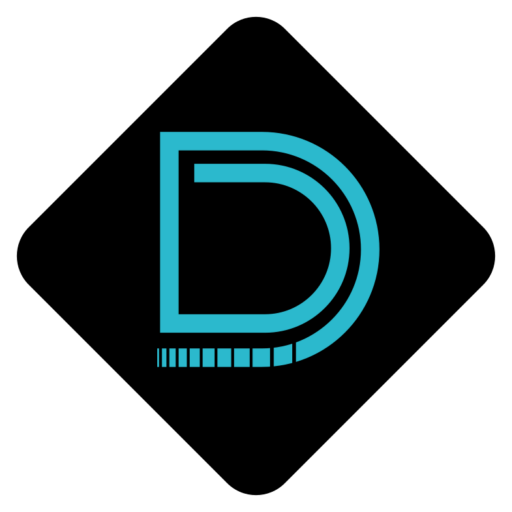


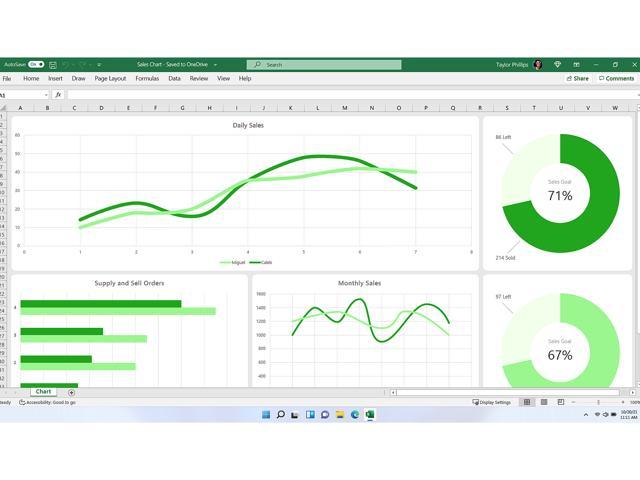


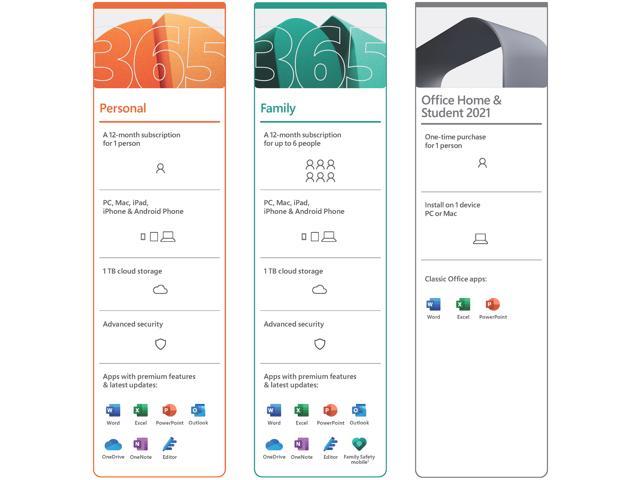
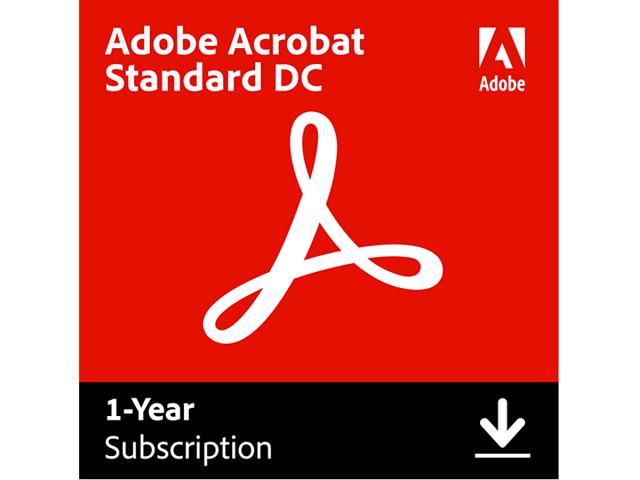
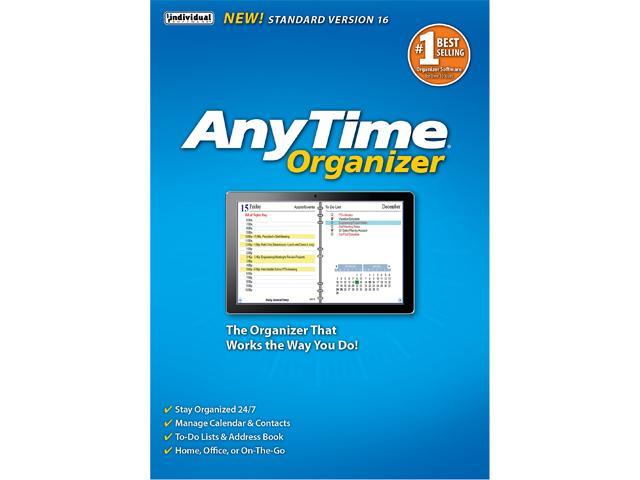


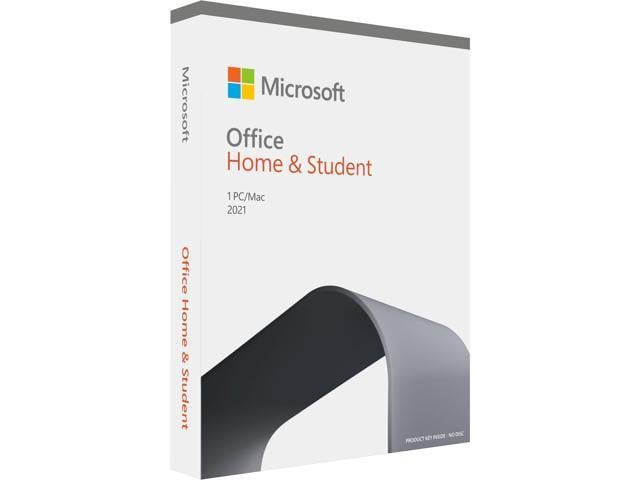
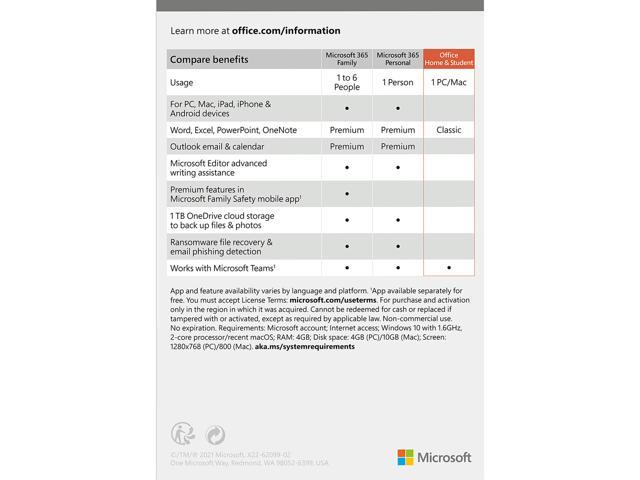
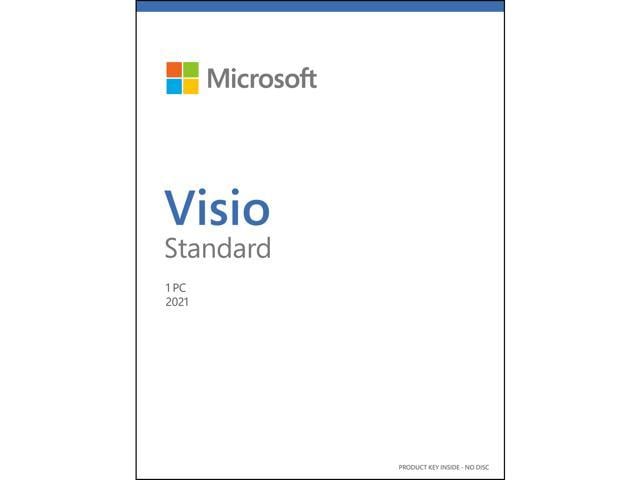
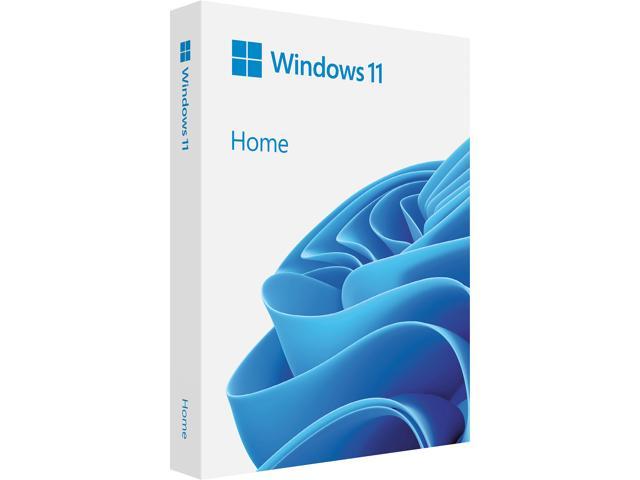
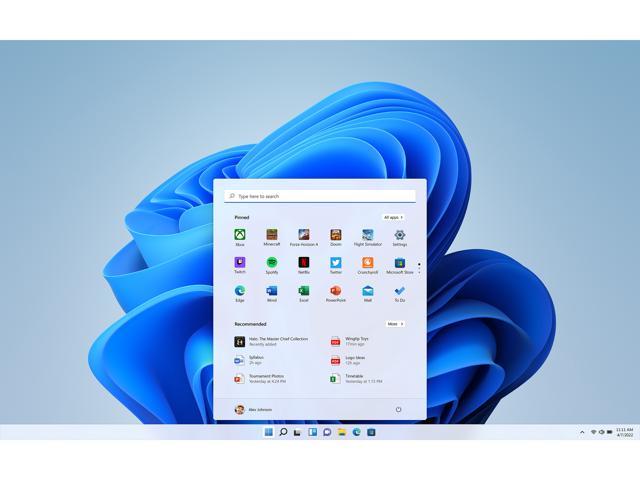


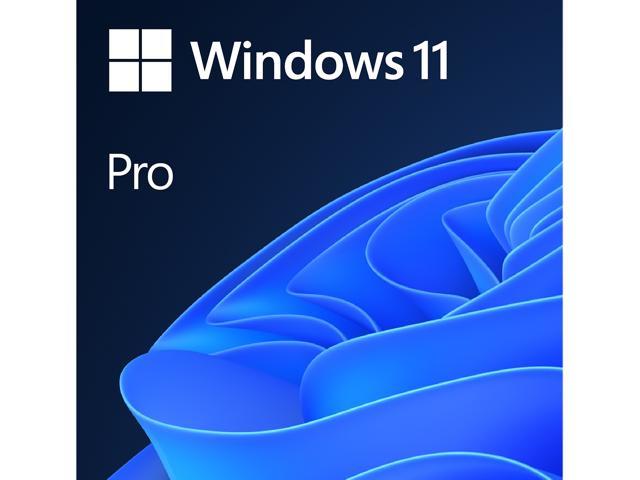

Rob H. –
Pros: Good install implementation, nice built-in PC license management tool, love being able to have two Excel windows open side by side, nice integration with SkyDrive and online Office tools, the perfect app set for my needs, blows the “free” office products out of the water Cons: Minor: perplexed about Contact Groups not being available when connecting through Outlook.com (EAS), but there are workarounds Overall Review: Office continues to improve (Microsoft finally realizing “Home” users like Outlook too) and I love the options 365 offers. I use it regularly across several machines and 365 meets that need very well. I really like the option where 1 year of Xbox Live Gold was included with the purchase. ‘nuff said, now I’ll get back to using it…
Michael T. –
Pros: Quick turn around, from order to installed and activated in less than one hour. Cons: none so far, none expected Overall Review: Outstanding sales price from seller and great value from Microsoft
William C. –
Pros: Always up-to-date All the Microsoft Office Apps I wanted, and some that I may play with, but don’t use. Comes with OneDrive cloud storage included. Cons: It appears that functions are not installed into your computer until the first use. That is my perception, anyway. I haven’t actually disconnected from the Internet to see if everything works and to use some function that I haven’t already used. I just notice a HUGE pause the first time I use uncommon functions. For instance, the first time I used TIMEVALUE() in Excel, there was about a 30 second delay after I had typed in “TIMEVALUE(” before I was allowed to choose the field to convert and enter the closing “)” . On subsequent use, this did not happen. Overall Review: I am on the fence regarding whether this will be good enough to pay an annual fee to use. I’ve been using LibreOffice and purchased this for compatibility with my work environment, specifically Outlook. To me, Outlook is the next best thing to Mozilla Thunderbird, but Thunderbird isn’t appropriate for my work environment. So far, I don’t see any particular advantage or disadvantage relative to LibreOffice, at least for my uses.