Losing or damaging the remote control to your TV is never ideal. Regain effortless control of your TV with the Insignia NS-RCFNA-21 Fire TV Replacement Remote for Insignia-Toshiba-Pioneer. Maintain full voice control and all the benefits of your Fire TV by quickly and easily pairing this replacement remote. Compatible with existing Insignia, Toshiba Fire TV, and Pioneer Fire TV Televisions, this remote grants a comfortable feel and grip with a lightweight design. Bluetooth and infrared technology enable effective voice control. Remote requires two AAA batteries, which are not included. Never go through the headache of losing or damaging your TV remote again, simply replace it.
Insignia™ – Fire TV Replacement Remote for Insignia-Toshiba-Pioneer – Black
Rated 5 out of 5 based on 1 customer rating
(1207 customer reviews)
$29.99
Last updated on March 3, 2026 7:33 am Details
Description
Reviews (1207)
1207 reviews for Insignia™ – Fire TV Replacement Remote for Insignia-Toshiba-Pioneer – Black
Add a review Cancel reply
Related products
Epson – EpiqVision™ Mini EF11 Laser Projector – Black
Rated 4.67 out of 5
Epson – EpiqVision™ Mini EF12 Smart Streaming Laser Projector with HDR and Android TV – Black and Copper
Rated 5 out of 5
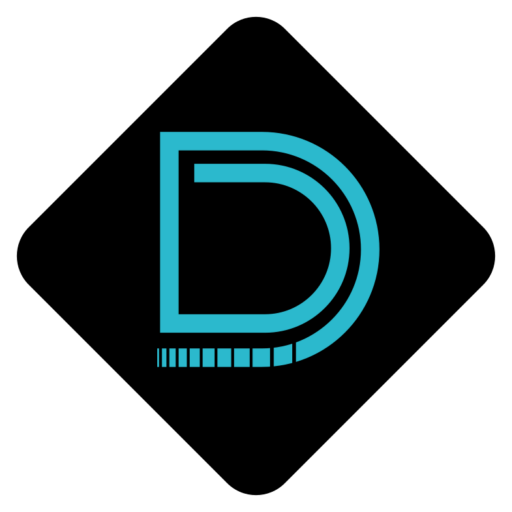

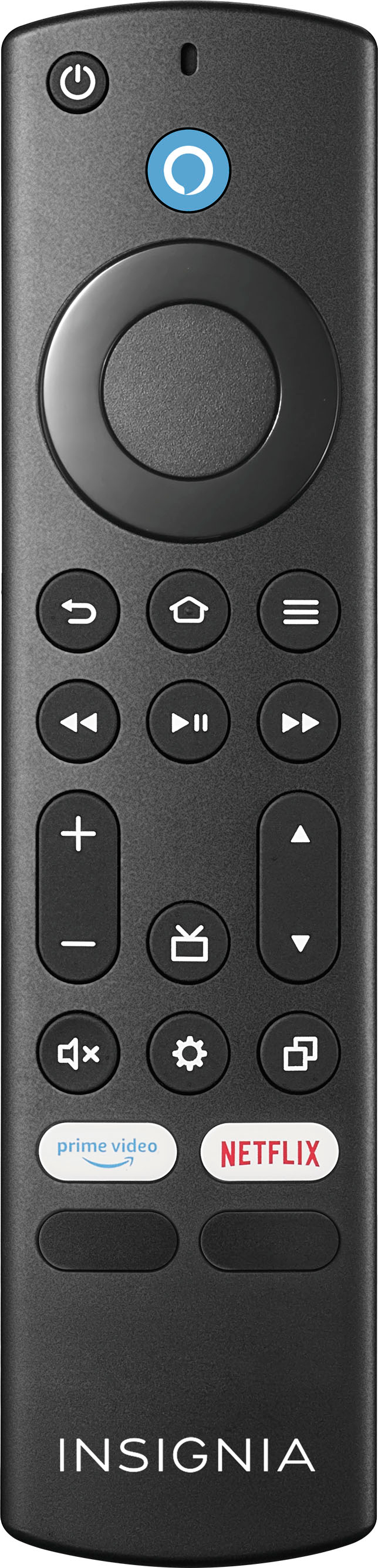


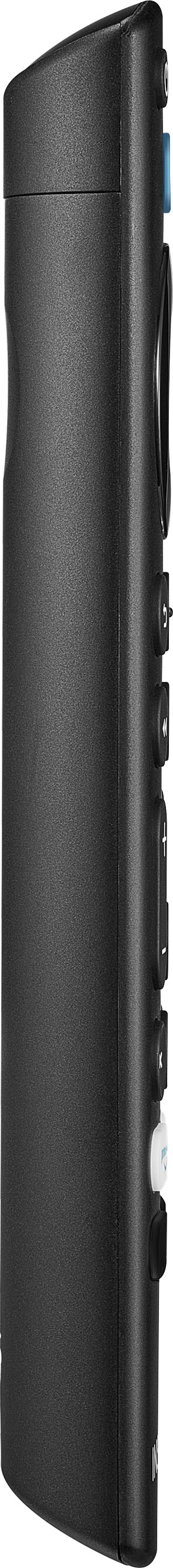
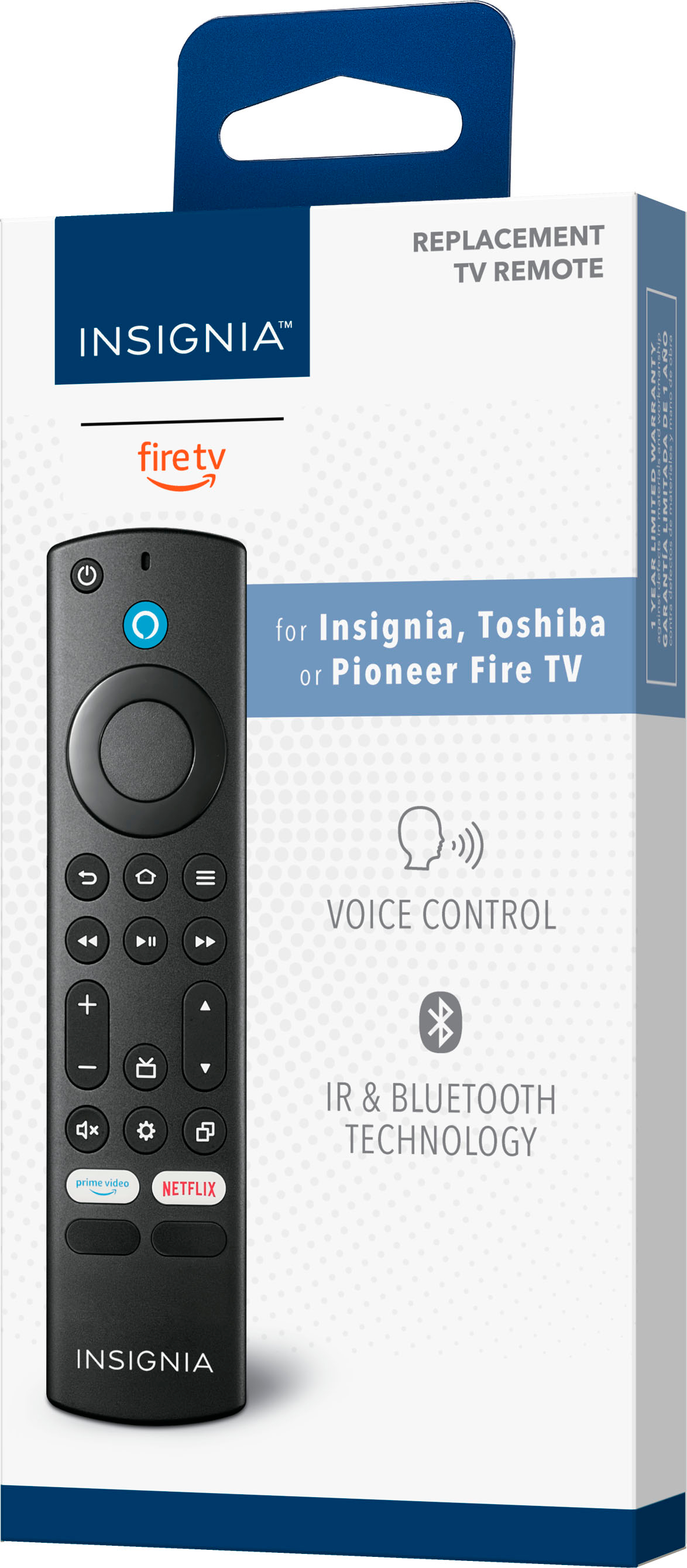
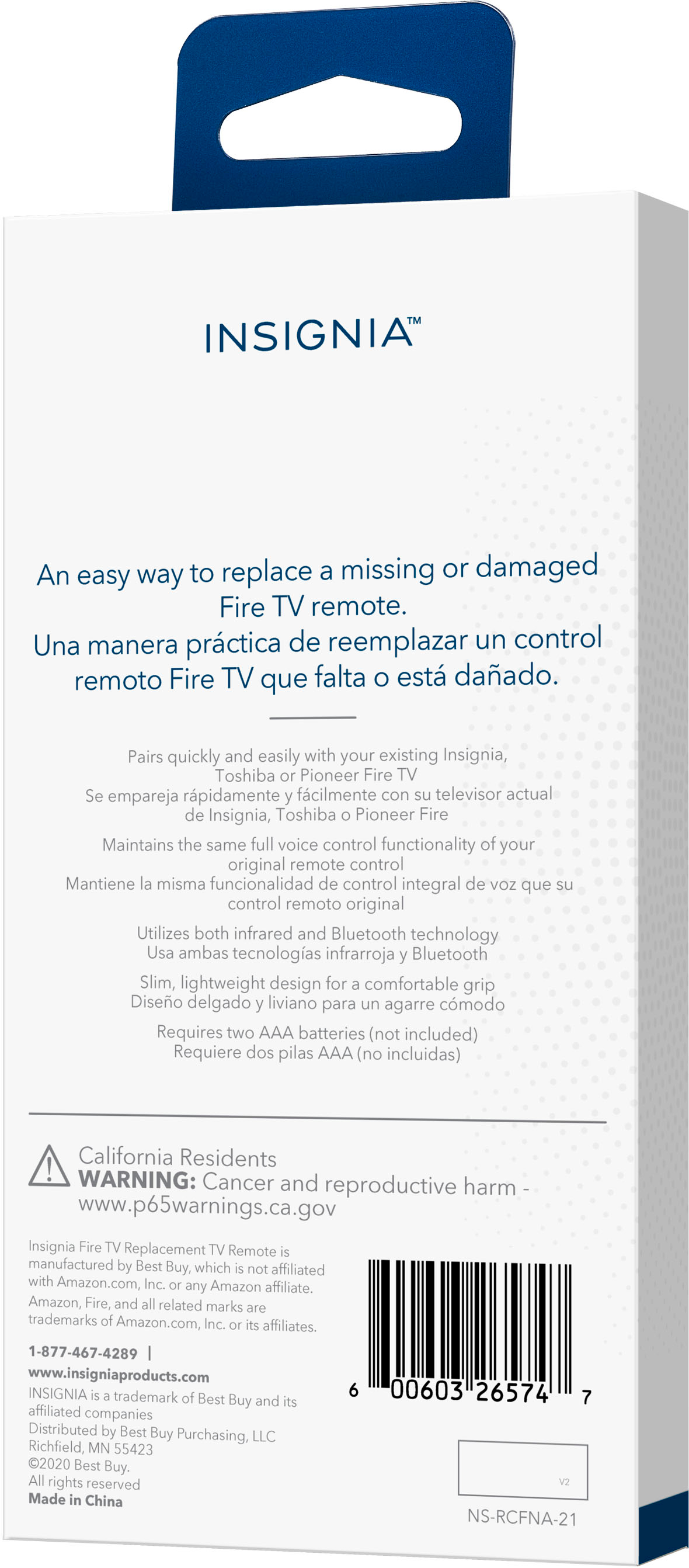
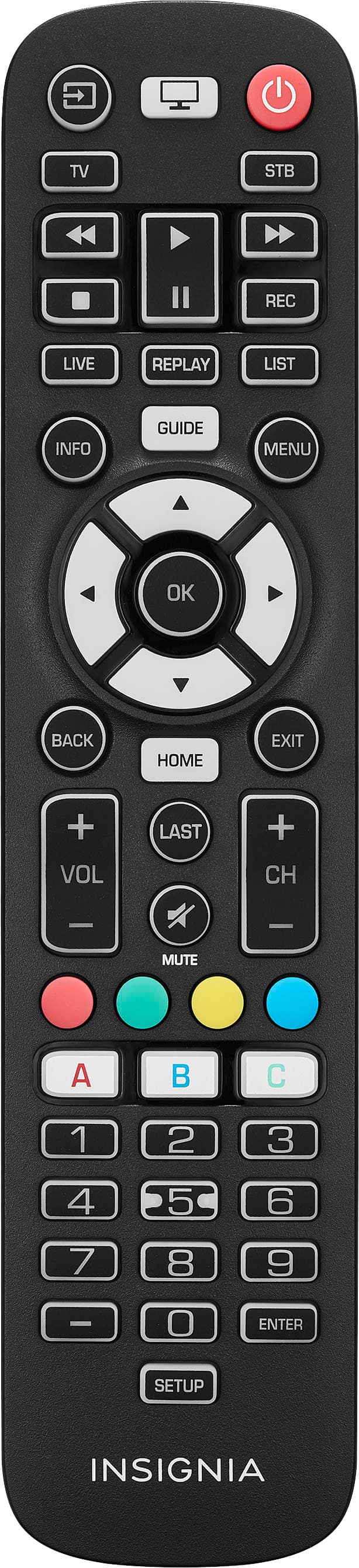







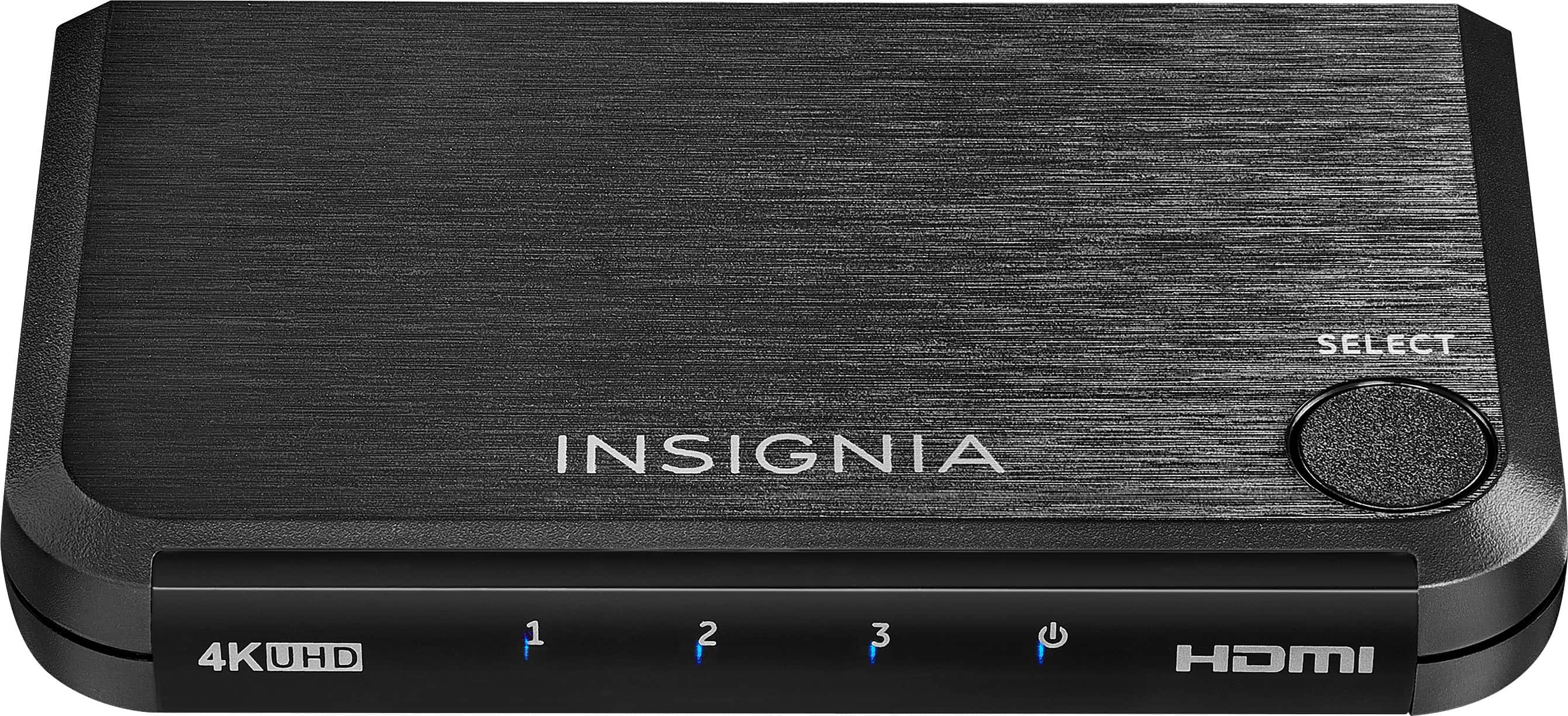
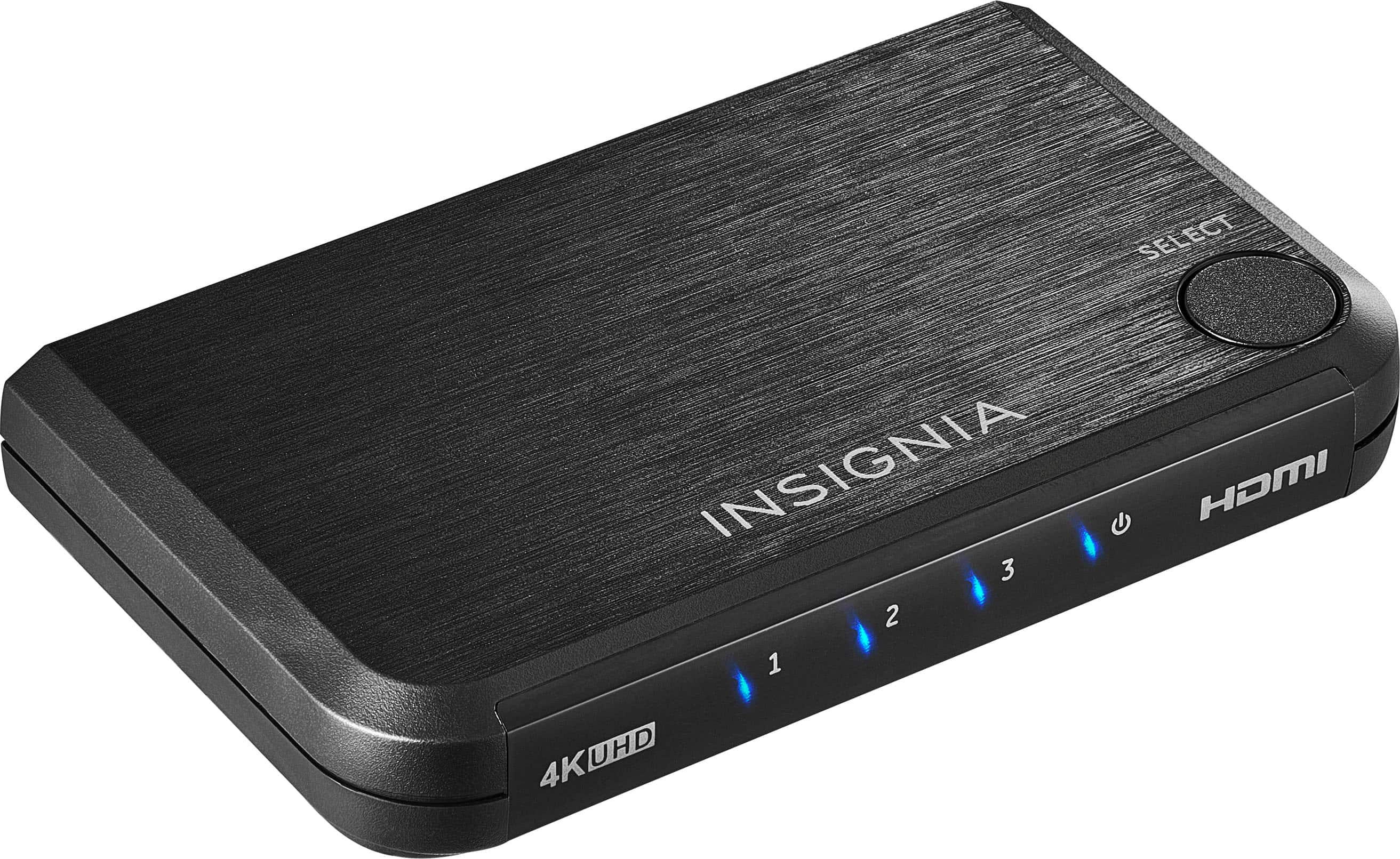
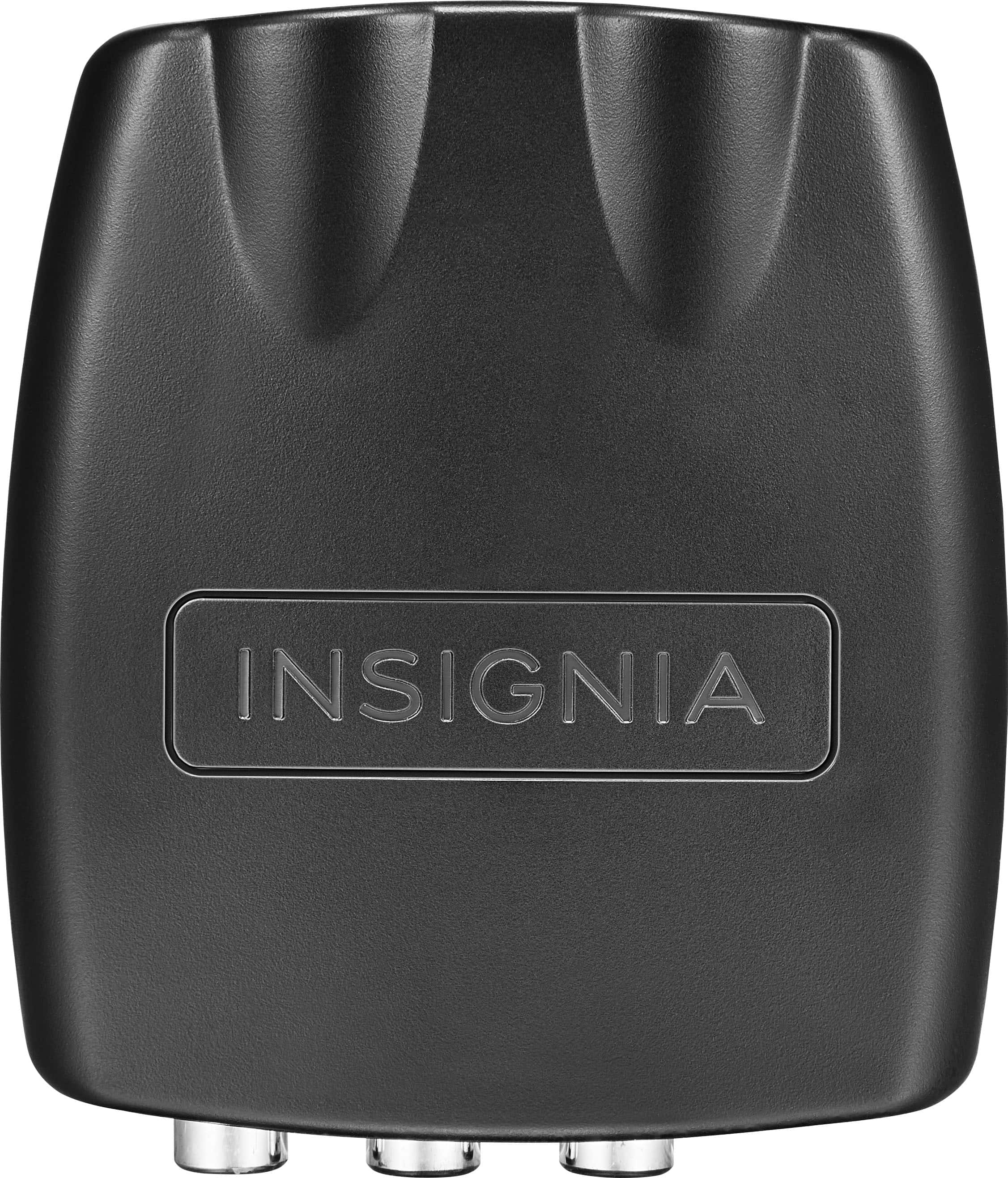







Aaron –
Great replacement remote for Amazon Fire TV. Highly recommend it. It pairs automatically with the TV just remember to remove the original remote from near the TV, better yet, just take out the batteries from the original so its not trying to pair with the TV at the same time as the new remote.
TamaraK –
Remote very compatible with my fire TV (Insignia) would recommend for purchase to anybody.
MelissaC –
Amazing. My factory reset Toshiba 43V35KU fireTV that have a burnt up remote. It was stuck on the language set up screen and no other fireTV remote would pair to it. I was desperate and searching online when I found and read question & answers for this remote. Most said it wouldn’t work on a factory reset Toshiba, even Insignia replied to my question saying it wouldn’t work, but 1 wise person said it would work. That one said you would need to follow a sequence of steps to get it to work. I was doubtful but hey my TV was stuck on the language setup screen so what did I have to loose by trying, if it worked great, if not I could return the remote when I replaced my TV. Well, it worked like a charm!! To get this remote to work with a Factory reset Toshiba fireTV follow this sequence: 1) unplug the TV from the power source 2) put batteries in this remote 3) plug the TV into the power source 4) press the home button to turn the TV on Then you should be able to select the set up language, connect to wifi, and set up and run the TV as normal. I am now sitting here watching TV!!!! Thank you to that wise commenter!!! And thank you bestbuy for having a replacement remote that would work with my TV in stock!!!!