- 【AC1200 Dual-band Wireless Router】Simultaneous dual-band with wireless speed up to 300 Mbps (2.4GHz) + 867 Mbps (5GHz). 2.4GHz band can handles some simple tasks like emails or web browsing while bandwidth intensive tasks such as gaming or 4K video streaming can be handled by the 5GHz band.
- 【Pocket-friendly】Lightweight design(145g) which designed for your next trip or adventure. Alongside its portable, compact design makes it easy to take with you on the go.
- 【Full Gigabit Ports】Gigabit Wireless Internet Router with 2 Gigabit LAN ports and 1 Gigabit WAN ports, ideal for lots of internet plan and allow you to connect your wired devices directly.
- 【Keep your Internet Safe】IPv6 supported. OpenVPN & WireGuard pre-installed, compatible with 30+ VPN service providers. Cloudflare encryption supported to protect the privacy.
- 【Repeater for Public WiFi】Convert a public network(wired/wireless) to a private Wi-Fi for secure surfing. In general, most of the Free Public Wi-Fi hotspot set a time limit for users, which will disconnect your devices once the time is over. To deal with this situation, please reconnect your router to the wifi. ***Do NOT support easytethering***
Back to products


TP-Link AX5400 WiFi 6 Router (Archer AX73)- Dual Band Gigabit Wireless Internet Router, High-Speed ax Router for Streaming, Long Range Coverage
$129.99 Original price was: $129.99.$109.99Current price is: $109.99.
GL.iNet GL-SFT1200 (Opal) Secure Travel WiFi Router – AC1200 Dual Band Gigabit Ethernet Wireless Internet | IPv6 USB 2.0 MU-MIMO DDR3 |128MB Ram Repeater Bridge Access Point Mode
Rated 4 out of 5 based on 1 customer rating
(1576 customer reviews)
$34.99
| Package Dimensions |
7.13 x 5.63 x 2.32 inches |
|---|---|
| Item Weight |
13.4 ounces |
| Item model number |
GL-SFT1200 |
| Date First Available |
December 7 ,2021 |
| Manufacturer |
GL.iNET |
| Country of Origin |
China |
Last updated on January 2, 2026 2:27 am Details
Description
Reviews (1576)
1576 reviews for GL.iNet GL-SFT1200 (Opal) Secure Travel WiFi Router – AC1200 Dual Band Gigabit Ethernet Wireless Internet | IPv6 USB 2.0 MU-MIMO DDR3 |128MB Ram Repeater Bridge Access Point Mode
Add a review Cancel reply
Related products
TP-Link AX1800 WiFi 6 Router (Archer AX21) – Dual Band Wireless Internet Router, Gigabit Router, Easy Mesh, Works with Alexa – A Certified for Humans Device
Rated 5 out of 5
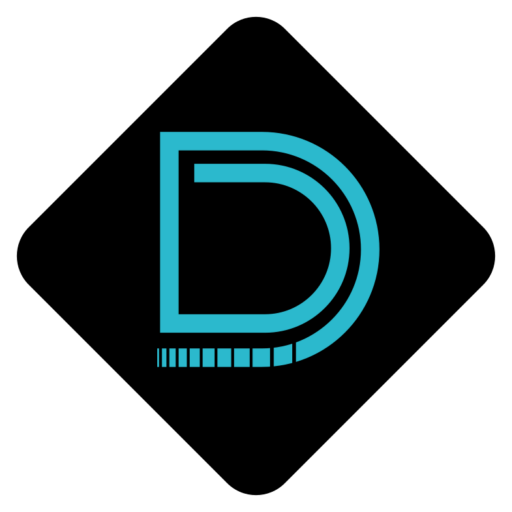




















Giuseppe –
Questo dispositivo è super facile da usare anche per un neofita: grazie a un’interfaccia molto semplice si configura in pochi minuti e in pochi attimi sei già online. Però se vuoi eventualmente smanettare, ci sono anche opzioni dedicate agli utenti avanzati. E una volta collegato a un server remoto (qualsiasi provider è supportato) puoi navigare tranquillamente, senza cavi e senza il timore di vedere violata la tua privacy. Avendo infatti OpenVPN preinstallato, è compatibile con oltre 30 servizi VPN Stabile e protegge pertanto la vostra privacy online in qualsiasi momento e ovunque. Converte le reti pubbliche (cablate/wireless) in Wi-Fi privato e naviga in Internet a ottima velocità. Ha una porta USB per collegarci un eventuale modem o una internet key per utilizzarli in Wi-Fi, come hotspot, e per ovviare alla mancanza di una batteria interna con una powerbank e usarlo anche in movimento, in quanto consuma pochissima energia.
jmraldua –
Es sencillamente tan bueno como se indica. Y las bondades detalladas se han indicado previamente y con detalle, con las que coincido, claro.
No he logrado compartir por LAN un pendrive pinchado en el usb pero no tiene mayor importancia.
Como ya se ha indicado, la velocidad con vpv activa (con Openvpn) no pasa de 6 o 7 Mbps (en mi caso es x12 o más con la vpn desactivada) pero p.e. se ve youtube sin problemas (netflix y plataformas de streaming no se ven con vpn porque lo detectan, en España y fuera, y ‘capan’ la conexión).
Falta probar si esos 6 Mbps son suficientes para trabajar/hablar/video conectado en remoto a otro país de Europa pero seguramente se puede.
Y en este punto: muy bueno que soporte Wireguard!!. En mi caso me equivoqué con Cyberghostvpn pues indica en su web soporta ese protocolo, pero vaya por Dios, es para todo menos para el router… (y Nordvpn o similar que sí lo soportan de verdad son bastante caretes). Esperemos que este error sea temporal y se pongan pronto las pilas incorporando este protocolo tb para routers.
Muchísimos plugin para openwrt, pero para otro año que da yuyu jugarse el router por ello.
Y puede revertir el último firmware!! aplicado si a otro se le ha ido la mano…
Cómodo poder desactivar la vpn para la WiFi de invitados, y dejarla activada en la normal por donde pasan todos los demás aparatitos IoT sin que envíen (mi) información al fabricante.
Otra ventaja muy destacable de este fabuloso aparatito (en diminutivo sólo por el tamaño, por lo demás es muy grande) de gl-inet es la utilidad Goodcloud con la que poder acceder y administrar el router desde cualquier lugar desde el móvil o lo que sea.
En resumen: magnífico router y a un precio en Amazon realmente adecuado.
Gracias, diseñadores e ingenieros de gl-inet!!!
D. H. Paull –
It’s great for its main thing, taking a wifi signal and creating its own network. It’s like a wired to the modem router, but wireless. Things in its network can be wired or wireless. It’s good at picking up a wifi signal, better than any modern no-antenna device, but not quite as good as some repeaters I’ve tried.
Best part: it fixes my SONOS problem!!
I use it in repeater mode, and it acts as a wired-wireless bridge to my current network, so I can wire up my 3 Sonos speakers that are in a signal-blocking room. The sonos aren’t great at picking up signal, and aren’t great at switching between signals, so using a range extender doesn’t work as a mesh because the mesh AP is slower when the router AP is available but the router goes in and out and it doesn’t switch back! They also won’t stay on the extender signal if used as different SSID, even if that’s the only network I set them up on because my other sonos have to be on another SSID and it doesn’t like that.
So now, this device, used in repeater mode, I can wire the sonos and the ethernet acts as though it’s wired to the router!
I just bought another one so I can use it for its main intended purpose: a network from a wifi, which I am pretty sure will also solve my Sonos Roam problem that they can’t do stereo mode in a hotel because they can’t connect to wifi that uses browser-based security.
Only thing: to use as a bridge to 3 ethernet devices, you have to change the WAN to LAN before changing to repeater mode because you can’t use the UI after choosing repeater mode. Then it’s hard to change back. But instead of changing for other purposes, I’m buying another because it’s reasonably priced!!
Thank you for the awesome product that’s the answer to so many hours of internet searching and not finding.
Brian w. –
I was in the process of building a raspberry pi travel router but with the lack of wifi antenna options that would work as an AP, I decided to go out on a limb and just purchase this little toy for my travel needs. If you are anything like me then you do not want to connect to a public network for security reasons. I picked this up and configured it at home in about a half hour. Even configured my VPN on the router itself which worked flawlessly. I setup the adguard that is a built in application with this router to block ads on whichever public network I connect to. I didnt think I would be bringing this thing with me everywhere but now I do. It is an essential backpack item with me wherever I go since it is so tiny. I should have spent a little more on the more expensive version but for the price of this router you just can’t go wrong. If you want a cheap and reliable travel router then this is the one for you.
PCJF –
Bought this for travel at Airbnbs to protect our personal information. Signed up with NordVPN and downloaded the appropriate TCP and UDP profiles to use. Setup on the router was super easy. Regular wifi performance was good. Not at as fast as my Orbi mesh at home but good enough for our family and each individual’s devices. However when I enabled OpenVPN connection the performance was terrible. We were trying to order Subway for dinner and it was looking bleak we would be eating dinner! In the end I had to disable OpenVPN connection in order to load the Subway menu. For the rest of the vacation we went without the VPN or used it on our devices, when needed, instead.
I know there are different factors with VPN that could affect the performance. And there were times we got up to 7Mbps download speed. However most of the time it was around 3Mbps, and sometimes less than 1 Mbps. The Opal can hit a max of 12Mbps according to the spec. This is due to its CPU. I should have paid more attention to this and how we would use it. I would have gone with one of their higher performance travel routers instead I think.
I will have to give Wireguard a try as that is supposedly better performing. However NordVPN only offers OpenVpN so I need to look for another provider.
In the end it is a very nicely made router. The performance without VPN is decent, and the range is good. It is super easy to set up to get up and running quickly. I gave it 4 stars as it is an “entry” performing router for them so the VPN speed is what it is (wish we could have gotten 8-10Mbps, where I think it would have been useable enough). I think if I were to use VPN from the devices instead I would recommend just buying one of their cheaper routers. If VPN is important to you I would recommend stepping up to one of their routers with more powerful CPUs.
jason welton –
Great little travel router I have now got a more expensive GL.iNet
Brian –
Bought this so I could Chromecast from my phone to my TV out at the boat slip. Streaming service will only let me stream to devices on my home network, OR my mobile phone (as long as I’ve checked in within the last 30 days on the home network). So buying a smart TV, hooking up to a hot spot, and watching the football game out at the lake was not going to work.
Apparently Chromecast works only when the mobile device AND the TV are on the same network. So I figured I’d try this little guy out. Unfortunately, if you share the data from your mobile device via WiFi (repeater), or tether via USB, then Chromecast doesn’t seem to work because I guess it doesn’t see them as being on the same network.
Soooo, I plugged in my Verizon Jetpack (AC791L) via USB (tether) and used that for the data. Then connected TV and phone to the router via WiFi, and viola, Chromecast works just great! Worth noting, my hotspot wasn’t listed as one of the tested/supported devices, but it worked just fine.
Also worth noting, running the router off a cigarette lighter to USB adapter works fine. Also, it even charged my hot spot while it was plugged in. Super cool.
Not thrilled that I needed my hotspot AND my phone to do this, but its not the router’s fault. Just a requirement of using Chromecast.
North –
I bought this to provide a more secure and firewalled network when accessing public networks. Hotels, dorm rooms, etc. I decided to run a few speedtests to show what this little thing can do and what it can’t do. I coulnd’t test everything it can do because I didn’t have time or the equipment. I have a 800mbs internet connection. I tested both wired and wireless. See my results below:
I didn’t list upload speeds. All were right at 23.5 which is limited by my ISP. All ping times were less than 20ms so pretty fast to a speedtest.net server some 30 miles away.
PC Only – No Opal used:
Wired 806 Down
Wireless 5 ghz – PC only 160 Down (Wireless is through a couple walls and floor. My router is in my basement.)
Wireless 2.4 ghz 42 down
Through Opal Wire WAN/Wire LAN – Access Point Config (No Firewall) 673 Down
Wire WAN/Wireless LAN – Access Point (No Firewall) – 5Ghz406 Down (See how this was actually faster than my PC wireless to my Router!)
Wired WAN/Wireless LAN 5ghz – Router/Firewall Mode – 5G 493 Down
Wired WAN/Wired LAN – Router/Firewall Mode 436 Down
2.4Ghz wireless WAN/Wired LAN Router/Firewall Mode: 75 down
5Ghz Wireless WAN/Wired LAN Router/Firewall Mode: 167 down
5Ghz Wireless WAN/Wireless 5Ghz LAN Router/Firewall Mode: 144 down
5 Ghz Wireless WAN/Wireless 2.4Ghz LAN router/Firewall Mode: 99 down
So as you can see, as more features were turned on, the speed went down. Obviously the 2.4Ghz will be slowest.
It couldn’t do the full 800 Mbs as a straight up access point wired LAN/WAN with no firewall so it can’t quite keep up there.
I’d recommend this for what it is adervtised to do. Provide a firewalled connection to public networks. It works, Keeps speeds above 100Mbs which is better than most hotel/public conversations anyway so it won’t be your bottleneck. It isn’t a full 1Gbps router for you full home network, but it isn’t intended for that.
Zorru –
Lo so che e’ scontato
ma funziona bene
presi ben 3
Uno come repeter in una casa
uno come VPN Client in un altra casa
Uno per la VPN come server nella casa
non sbaglia un colpo
In modo particolare sembra che abbia risolto quei piccoli problemi per cui ogni tanto il vecchio tplink bisognava di un spegni e riaccendi
davvero soddisfatto