The perfect solution for the evolving workplace, the Pro EX11000 Full HD 1080p laser projector produces a bright and vibrant display designed to maximize visibility and engagement. Cultivate collaboration during Zoom meetings and video conferences with vivid, immersive images up to 300
-12%







Vankyo - Leisure 470 Pro Native 1080P Projector, Full HD 5G Wireless Mini Projector - White
$169.99 Original price was: $169.99.$149.99Current price is: $149.99.
Epson – Pro EX11000 3LCD Full HD 1080p Wireless Laser Projector – Black
Rated 5 out of 5 based on 1 customer rating
(11 customer reviews)
$1,299.99 Original price was: $1,299.99.$1,149.99Current price is: $1,149.99.
Last updated on November 5, 2025 8:18 pm Details
Description
Reviews (11)
11 reviews for Epson – Pro EX11000 3LCD Full HD 1080p Wireless Laser Projector – Black
Add a review Cancel reply
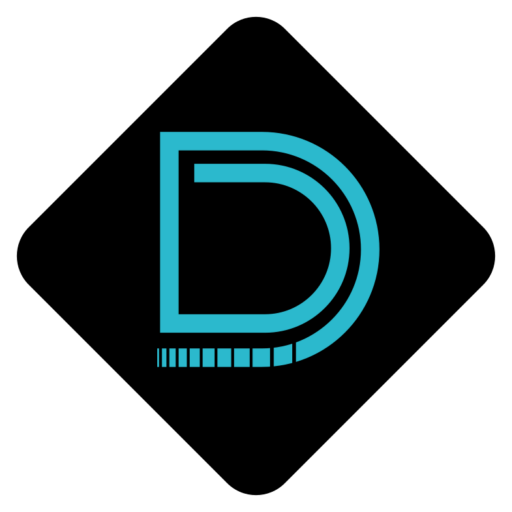




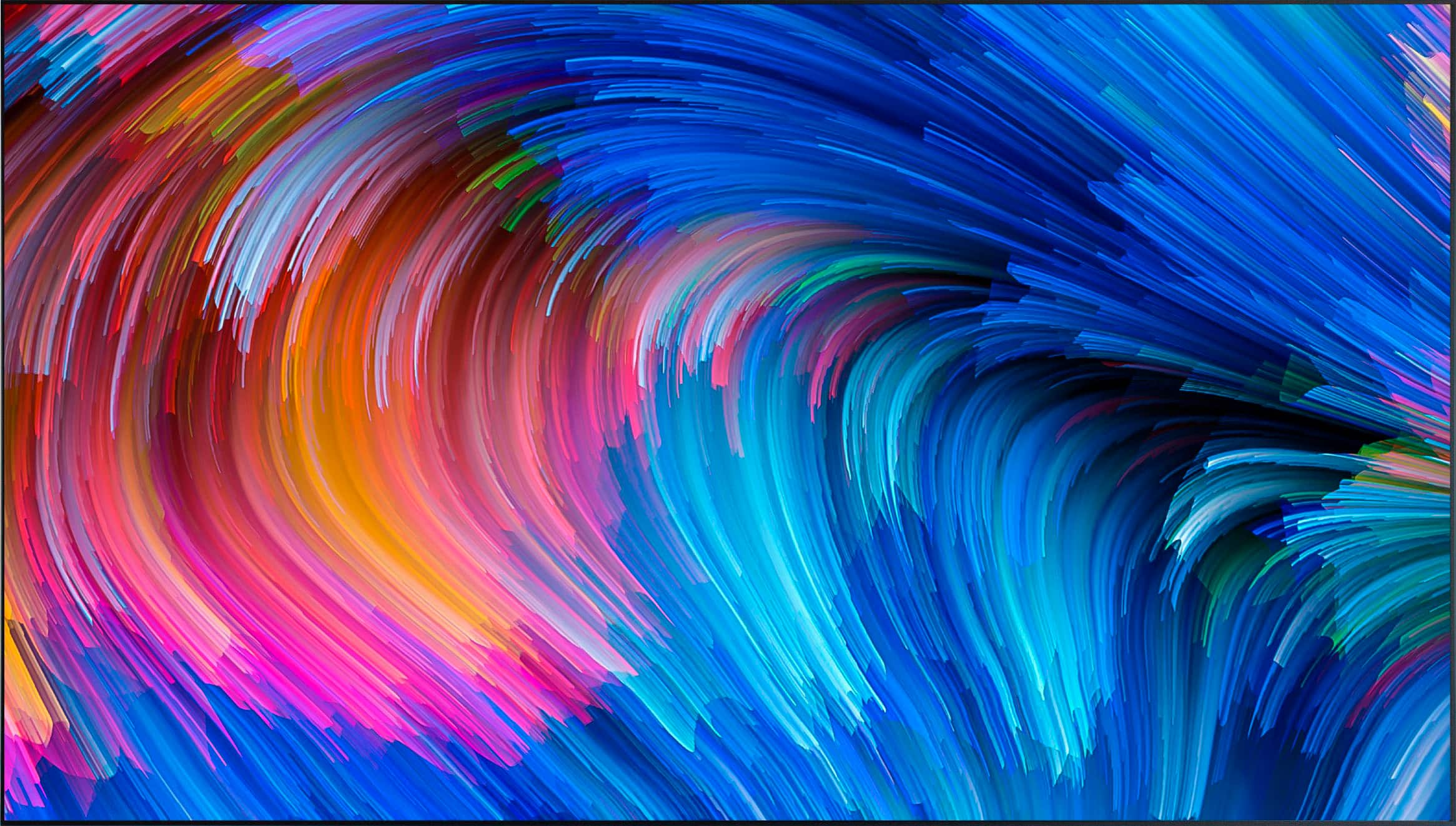


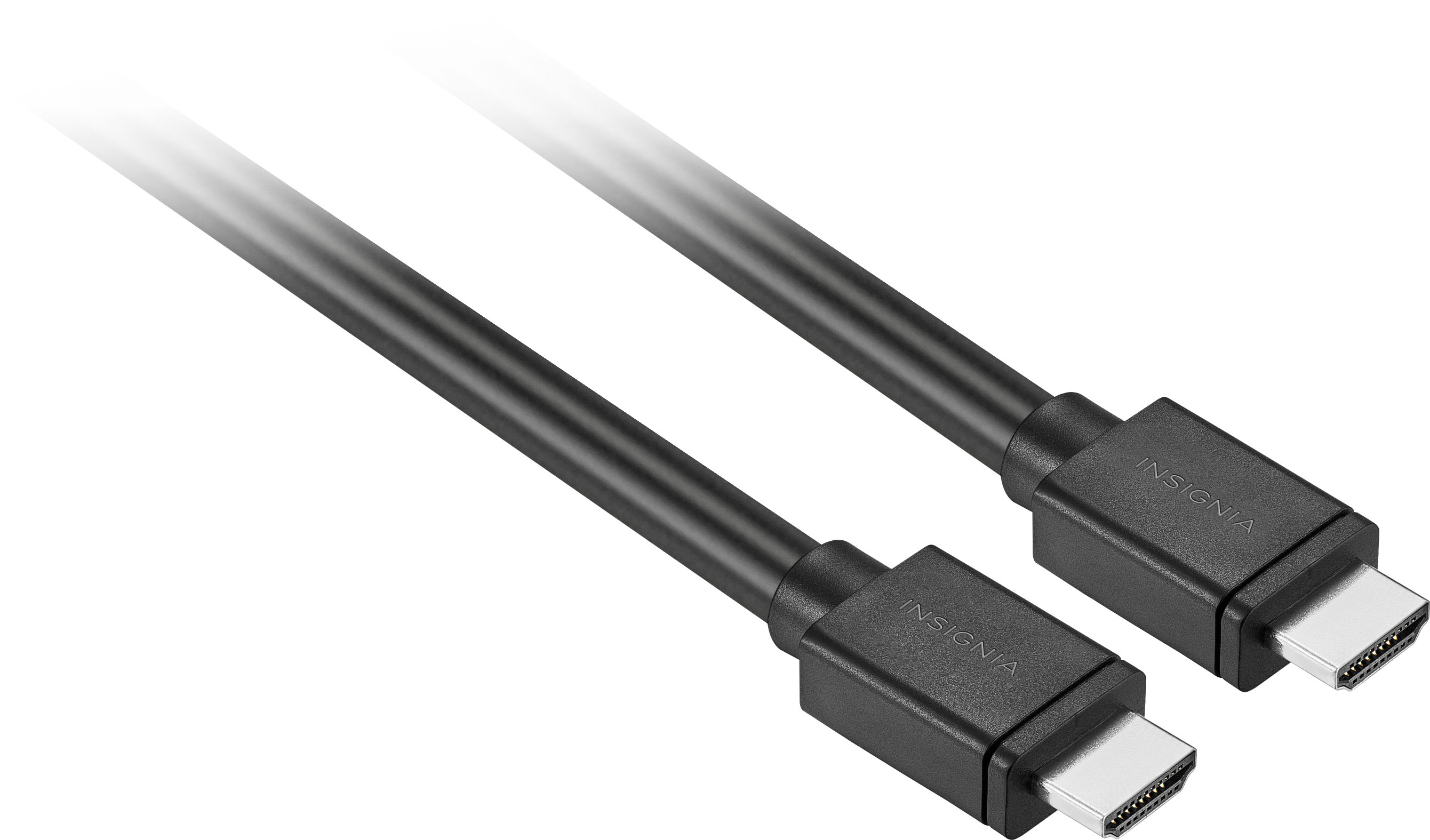
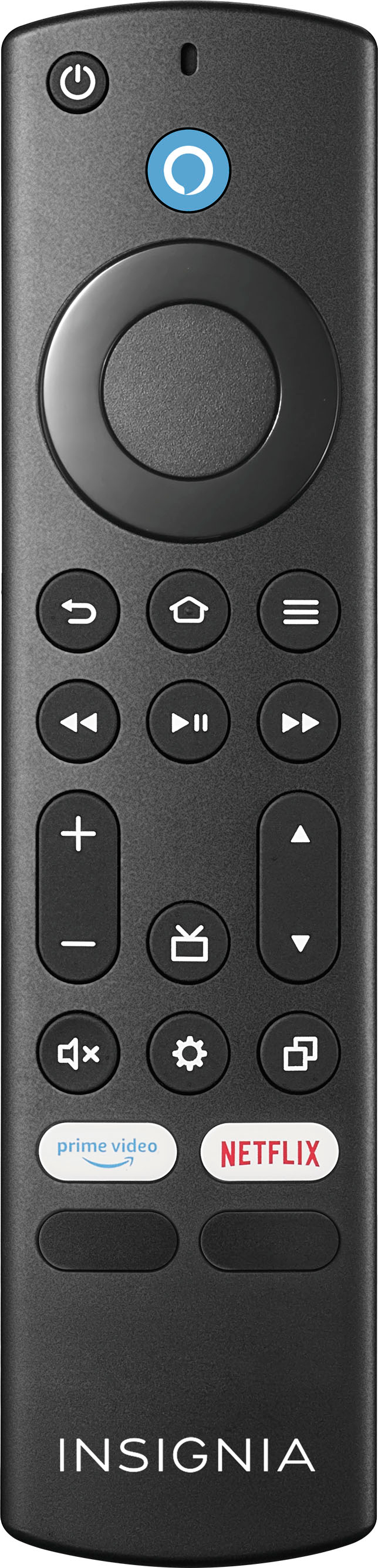

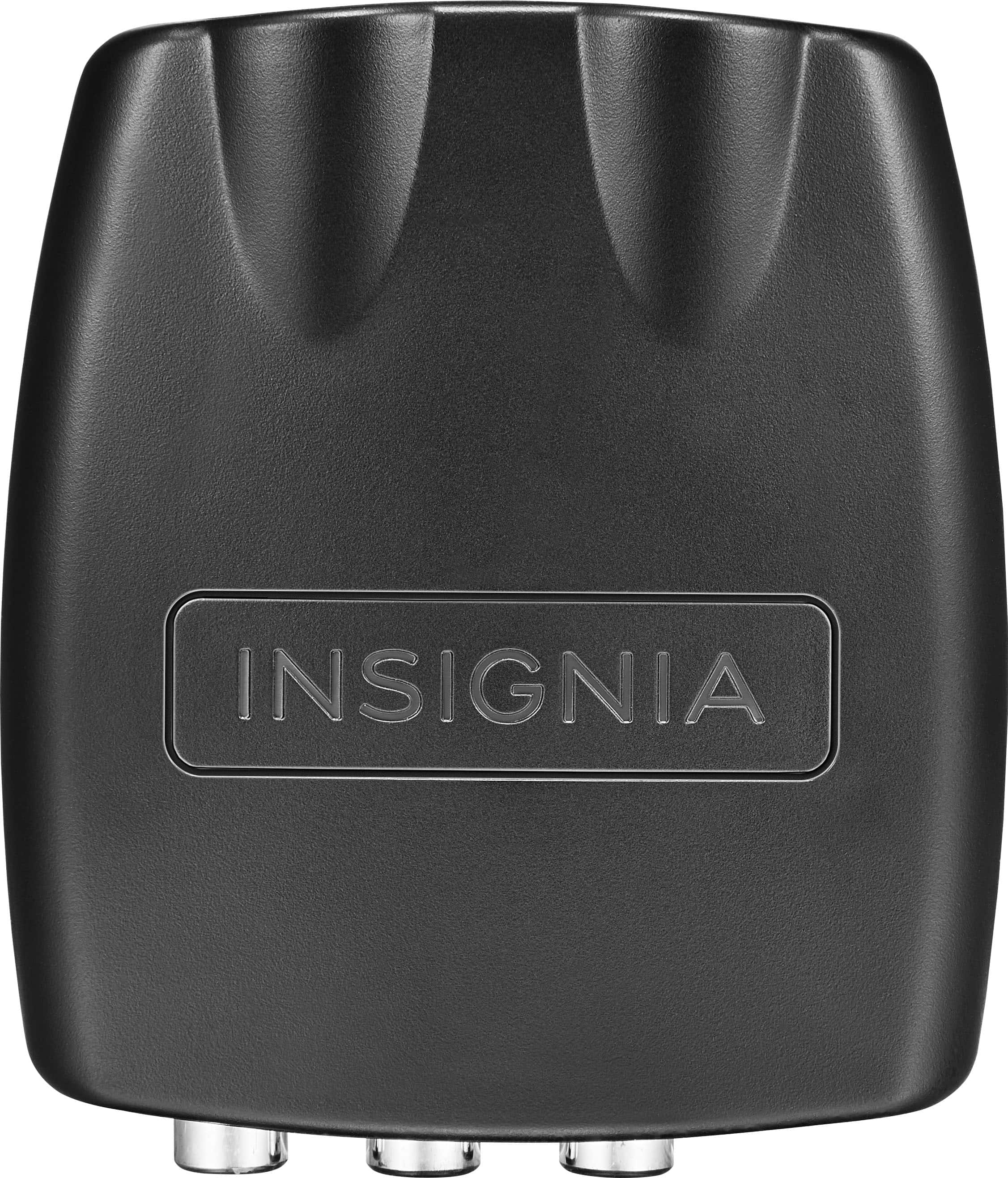



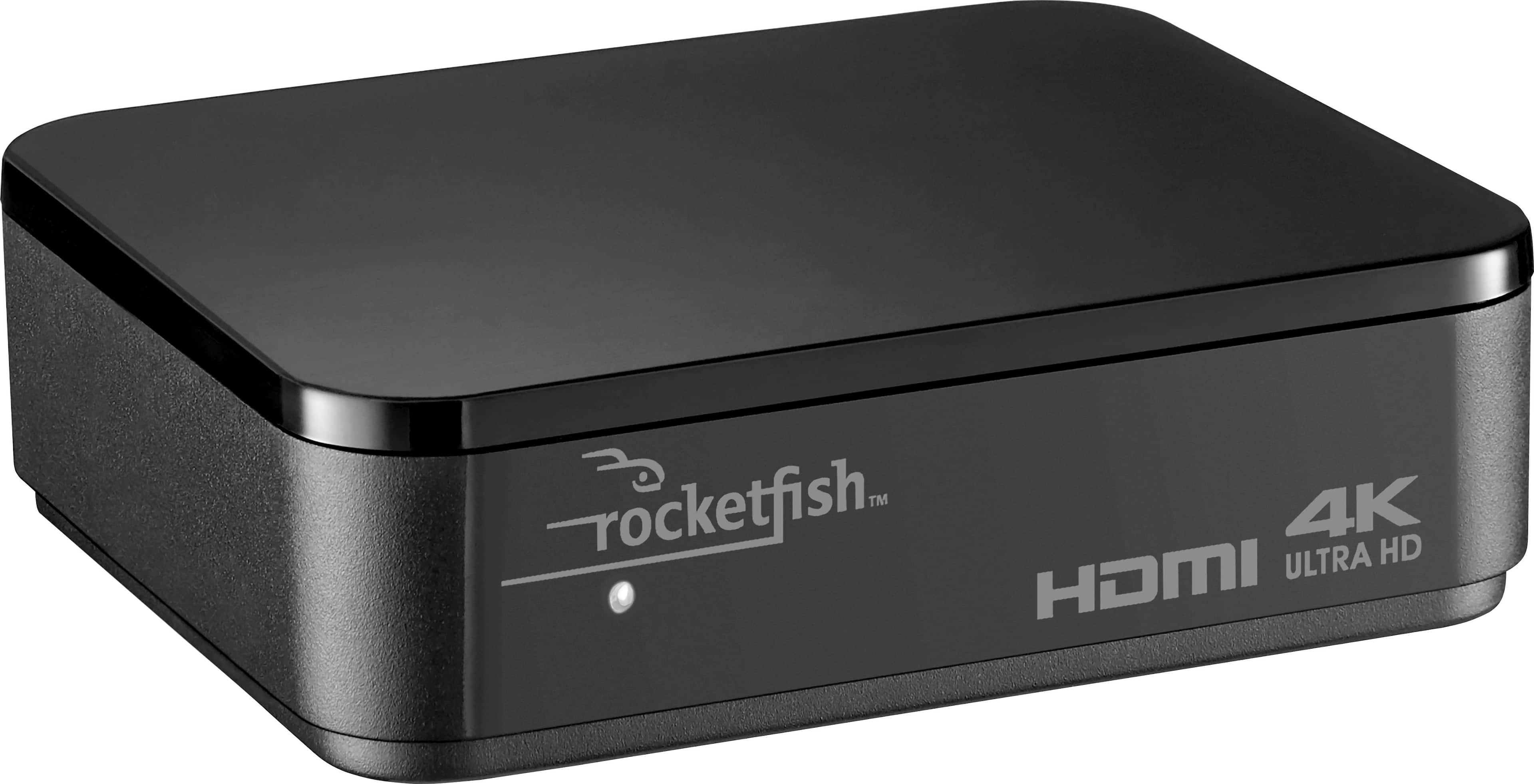



TechMatcher –
The first thing to know about the Epson Pro EX11000 projector is that this is a business projector – and it’s great at providing crisp and bright images from any office product or media stream for that matter. I say it’s a Business projector – as it doesn’t have the consumer grade home screen that displays are your media streams, advertisements and trailers. This no-nonsense unit meant to get in you presentation material quickly and get down to business. For my testing, I put it initially in a room with large windows and a temporary screen on the wall. I had another Epson projector in the room to compare to – and although it’s a little hard to tell, the Laser Projector images definitely look brighter and more detailed. Setup was relatively simple, but there are so many options it took a while for me to find exactly the settings I was looking for – you just need to be patient. It joined easily to the WiFi network and I tried a variety of streaming methods including HDMI, Device Mirroring, and a Microsoft Wireless Projection dongle to see how it would work and it worked great! Epson included a 16 W speaker and it’s quite a bit louder than I expected. Easy to control from the remote, you shouldn’t miss any parts of the conversation when using it for video conferencing. If you plan to show a movie or TV stream though – I’d opt for using an external speaker for a more full range of sound. Overall – I really like the projector and the brightness, color and clarity of the images it provides. I gave it only 4 stars as I feel Epson should have included Apple Airplay and Bluetooth in it for better connectivity and support.
Bren –
I don’t even know where to begin to explain how excellent this projector is and how glad I am to have it. This projector is as versatile as the side-hustles and business that I do. For one, I am a nursing school tutor of sorts, and I have been taking this projector with me to study rooms to meet with other students and review anatomy and physiology concepts and pharmacology. This projector balances being perfectly portable with the included soft-padded carrying case with being incredibly useful in even the brightest rooms and lit areas I have done these sessions in. The 1080p capable projector is incredibly crisp, and even a novice can learn how to adjust the size and sharpness of the image in seconds with intuitive dials. The most useful feature I have found is the image angle adjustment, where I am able to straighten out the image projected if the projector is unable to be pointed straight at the screen or whiteboard being used. Some other cool things. The speaker is perfectly adequate and gets plenty loud on its own for a conference room of about 20-40 people in size. After that, it is worthwhile to hook up to the a/v system in the presentation room or—if you are on the go for me—I just bring a 3.5mm auxiliary cable hooked up to a Bluetooth speaker and use that for audio. Another cool thing to note is that this can be adequately powered by a relatively inexpensive portable battery like the Bluetti EB3A for about a 1-1/2 hour presentation successfully. The projector draws about 190-210 watts, so my 293wH battery bank with a 600W AC inverter powered it just fine. Another cool thing about this projector is that it worked with ease with my iPhone HDMI adapter cable (a cheap one that I got from Amazon that is powered with an iPhone lightning cable). I managed to actually plug the iPhone power cable into the USB-A port on the projector itself. Additionally, we were able to use the Bluetooth speakers hooked up to the iPhone as the audio source while we used the projector as the video source! That HDMI adapter cable managed to power and charge the iPhone while the presentation was rolling from the iPhone, and we were scrolling around Microsoft OneNote and such. Any way that I can streamline my services, I desire to do so, and this projector makes it that much easier. At the end of the day, even though I use this and will be writing its related expenses off for business expenses, it is also fun for mixed home use too. I bought a cheap $19 dollar 100” projector screen off of Amazon and hung it in my wife and I’s bedroom and much to my delight, we were enjoying Harry Potter on our Blu-ray player hooked up to the proctor at 100” screen size!! Wow! Altogether, I cannot recommend this projector enough. Whether you are a power user or a lighter-use self-employed professional like me, you are going to be glad you spent the money on this projector. Thanks for reading and I hope you enjoy this projector!
RalphHenry –
This is a powerful and versatile projector for any business need. The build quality is very solid. The footprint is larger than most portable units, however this projector does provide a complete array of input source possibilities and comes with a very nice case to help make it more portable. Very quickly I discovered two features that I prefer but are frequently not included with even higher priced models. First the projector has an easily extendable foot so you can adjust the height of where your projection will be shown, and second, it has a lens slide-cover to protect this very excellent lens. I don’t know why many projectors skip these two features, but we have them on this unit. I also found the 16-watt speakers to be very clear, as loud as needed and with quite smooth non-distorted audio. This unit has a laser light source, yes you have no bulbs to replace and Epson says over 20,000 hours of use. The images I projected were super crisp and this comes from the 3-chip 3LCD technology so you get all of the RGB color spectrum. This projector is full HD 1080p; very nice at this lower price point. Connectivity is so broad that you should be able to use virtually any source that is normally available. There are no additional dongles to setup wireless. The software built in will let you define detailed wireless parameters or just setup WiFi using an SSID with password. This process was simple and worked flawlessly for screen mirroring. The list of sources includes 2 HDMI ports, RS232, Component video/audio, USB-B, USB-A, microphone input and more. I actually needed to do a business presentation using inputs from a video camera (pretty old one, but still works fine), a laptop with HDMI to HDMI and a Laptop with USB to the USB B port on the projector. I had all these sources connected at the same time (see photo attached) and could use the included remote to flip between sources. You do need a 3.5mm jack to RCA video connector on the projector (this cable is not included). I was not able to get the USB B source to work at first. However, there is a very complete user guide online which told me I needed to download and install an Epson USB B application to my laptop. Once I had that software on my computer the USB B port came to life for video and audio. I actually thought this connection was a little brighter than the HDMI connection. The laptop HDMI to projector HDMI port worked nicely as well. I did also insert a USB thumb drive into the USB A port on the projector and projected some photos on the screen (this Epson projector had built in software to allow me to do a screen show if I wanted to). In any event a tip of the cap to the Epson Engineers and Publications people for a powerful and versatile projector with superb documentation. A Quick Start and the online more inclusive user guide provide very well written documentation. I installed Epson’s iProjection app on my Android phone (see photo below). It is also available for iPhone, Mac, Chromebook and Windows). I then installed the iProjection app on a Windows laptop and it ran fine on that platform too. (Note if you are running the USB B connection software on your PC, you can’t run iProjection; this is normal and not a problem, you just have to close the USB B app.) A couple more features I liked were the 1.6 optical zoom (nice lens for the cost of this unit) and the auto keystone correction that fixed the image without any need to square things up manually as most projectors require you to do – very helpful feature. The padded case is excellent and it includes space for some cables in addition to the unit itself. The case has a very strong shoulder strap which I liked a lot. This projector worked great for my presentations. It was bright even in a room with all the lights on. I would highly recommend this unit for business presentations and also for your own family party presentations too.