- ✅【Gigabit WiFi Router】With a combined speed of 867Mbps on the 5GHz band and 300Mbps on the 2.4GHz band, this dual-band wifi router can automatically assign devices to the best available channel and the router can connect more than 96-128 devices simultaneously, with combined speeds sufficient for transferring your large digital files and streaming HD video.
- ✅【Patented Touchlink Technology】WAVLINK AC1200 WiFi router with patented Touchlink technology, touch and connect,make sharing easy.By touching the WAVLINK sensor area on the router panel, the LED will flash blue and then select the WiFi SSID (WiFi name) as “Touch” to complete the connection and enable wireless internet access.TURBO technology can provide you better WiFi experience, just press TURBO button, your network will be optimised.
- ✅【Stable Wired Connections】WAVLINK wireless router with 1 x 10/100/1000Mbps WAN port, 4 x 10/100/1000Mbps LAN ports and 1 x USB 3.0 port. Provide fast and secure wired connections.Four external antennas and beamforming technology help the router create a strong, far-reaching network for your home. You get excellent wireless performance with a stable signal in every direction. The USB port helps you share content from your connected USB storage devices.
- ✅【Secure and Stable Home WiFi Router】Enjoy safe and secure Internet connections for you and your family, with WPA-PSK/WPA2-PSK mixed security and industry-standard password encryption.Works with all Internet service providers, such as Comcast, Charter, AT&T, Verizon, Xfinity, Spectrum, RCN, Cox, CenturyLink, Frontier, etc.(A modem is required for most Internet service providers).
- ✅【Easy to Setup】This wifi router is easy to set up, and if you encounter any problems during the setup process, please feel free to contact us📧. WAVLINK AC1200 WiFi Router comes with 1 year warranty. Package includes:1 x Wireless router;1 x RJ-45 network cable;1 x DC 5V power adapter;1 x Quick installation guide.
-20%






TP-Link AX1800 WiFi 6 Router (Archer AX21) – Dual Band Wireless Internet Router, Gigabit Router, Easy Mesh, Works with Alexa - A Certified for Humans Device
$99.99 Original price was: $99.99.$69.99Current price is: $69.99.

TP-Link AC1200 WiFi Router (Archer A54) - Dual Band Wireless Internet Router, 4 x 10/100 Mbps Fast Ethernet Ports, Supports Guest WiFi, Access Point Mode, IPv6 and Parental...
$34.99 Original price was: $34.99.$29.74Current price is: $29.74.
WAVLINK AC1200 WiFi Router Dual Band 2.4GHz+5GHz WiFi Router for Wireless Internet, Gigabit WAN/LAN Ethernet Port Wireless Router with 4x5dBi High-Gain Antennas, Supports Router…
Rated 4 out of 5 based on 1 customer rating
(4464 customer reviews)
$39.99 Original price was: $39.99.$31.99Current price is: $31.99.
| Product Dimensions |
12.48 x 12.01 x 2.28 inches |
|---|---|
| Item Weight |
1.5 pounds |
| Item model number |
WL-WN531P3 (AC1200 WIFI Router) |
| Date First Available |
March 10 ,2019 |
| Manufacturer |
Wirelessforce |
| Country of Origin |
China |
Last updated on November 23, 2024 6:17 am Details
Description
Reviews (4464)
4464 reviews for WAVLINK AC1200 WiFi Router Dual Band 2.4GHz+5GHz WiFi Router for Wireless Internet, Gigabit WAN/LAN Ethernet Port Wireless Router with 4x5dBi High-Gain Antennas, Supports Router…
Add a review Cancel reply
Related products
Amazon eero high-speed wifi 6 router and booster | Supports speeds up to 900 Mbps | Works with Alexa, built-in Zigbee smart home hub | Coverage up to 1,500 sq. ft. | Advanced…
Rated 4 out of 5
GL.iNet GL-SFT1200 (Opal) Secure Travel WiFi Router – AC1200 Dual Band Gigabit Ethernet Wireless Internet | IPv6 USB 2.0 MU-MIMO DDR3 |128MB Ram Repeater Bridge Access Point Mode
Rated 4 out of 5
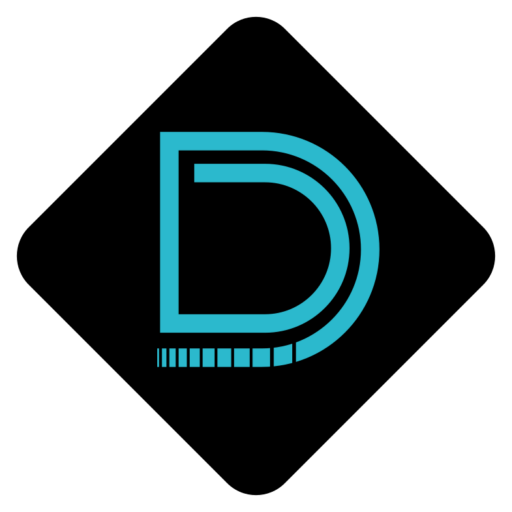














Ed Greybeck –
It took a while to discover the web site to set it up. Once there it was a piece of cake.
Nothing_man –
Update Review:
I have returned this router. I had this router for 3 weeks now, and although it works, it would not reliably stream media. With Hulu, Disney +, and Amazon Prime, the stream would work, but would stutter massively to the point that anything streamed was useless. It would sometimes stream for about 3-5 minutes and then give a connection error.
I removed it and put my old router back into place without making any other changes, and everything is working again without stuttering or failing. My old router, the one back in service, would drop it’s 2.4Ghz signal every 36 hours or so, which is why I tried this router in the first place.
That’s what I get for trying the cheapest router out there. Looks like I’m shopping for a better router.
———- Original review:
I read as much review data on this router as I could find before buying it, so I knew it would be cheap and would be missing features. It works. Mostly. Here’s what it is missing:
– A good web interface for configuring it. Every single item you update requires you to ‘refresh to continue’ which then brings you back to the login prompt. That’s so annoying. The entire web interface is displayed to be be seen on a smart phone/tablet and there is a ton of wasted space displayed.
– A logical startup configuration wizard. The initial configuration is extremely basic, and it might work for 80% of the users, but, at the end I kept getting into a ‘refresh to continue’ loop where it kept displaying the wizard over and over again. Because you MUST re-login for each settings up, you just end up back in the wizard.
– Parental controls of any kind. There is no way to restrict access on this router. Zero. You cannot white list / blacklist sites. You cannot setup access control to the web (for instance, disable web access after 9pm). This is a very basic feature.
– Routing. You cannot setup any kind of static routing.
– The ability to use a different DHCP server on your network, like PiHole running DHCP. I tried this a couple of times, and it seems that the router intercepts the DHCP requests, but never forwards them to broadcast or honors the request if you disable DHCP on the router (see confusions below).
– NAT routing from the LAN interface to the WAN interface. You can setup port forwards and even a DMZ to an internal server, but, if you do, you cannot get to services on that server from the LAN. I have a web server on port 88 on an internal server, but you cannot get to website.com:88 from the internal network. I need to setup complicated routing and port forwarding on a separate router to get around this.
– You cannot setup Specific WPA2 settings for authentication (TKIP vs. AES) or anything in regards to more complicated authentication methods.
– Compressive DDNS setup. You can only setup no-ip.com or changeip.com. That’s it. I suspect that you can only update ONE DDNS hostname, too.
Things that are very confusing about the setup:
– There is no WAN or LAN setup. It has Internet settings and DHCP settings, instead. Under Internet Setup, you have basic setup information for ONLY DHCP, Static, and PPPoE. If you need anything besides those three setups, you are out of luck. In the DHCP Settings, you have Default (Router DHCP server enabled), Custom, or Disable. Default sets a default setup with a pre-defined IP range of 192.168.10.0/24. If you want to change the LAN of the router, or your network range, you have to select custom. Even then, it will keep reverting back to the 192.168.10.0/24 network on reboot. That’s because when you apply the settings, it requires you to re-login. You can’t if the IP changes. It loops. I honestly don’t know if this router will come back on my network or revert to the 10-dot network when I reboot it next. Disable does NOT seem to disable the DHCP service on the router. It just stops replying to requests. If you run a secondary DHCP server like a PiHole, it does not seem to forward or broadcast the DHCP packet. I’m still researching, but that’s a big surprise.
– Port forwarding / Virtual servers is setup under the NAT Configuration page. There is nothing else related to NAT in this page, so I don’t know what this configuration page is even called NAT. It only allows you to add / enable / disable port forwarding.
– Wireless protocol setup defaults to using wide channel usage, which is a big no-no for crowded WIFI areas. You will have congestion and signal drops if you live in an apartment or crowded wireless space. You can set the channels, but it’s hard to find under the advanced setup.
– It has turbo button. I have no idea what turbo does.
It does have mounting holes on the bottom of it, so you can mount it on the wall. There also seems to be slots that might be designed for some kind of stand, but my package didn’t come with a stand that fits in the slots.
Besides all that, it seems to offer good wireless coverage. I like the GIANT RED FLASHING LOGO on the top of it when the WAN is not connected to the Internet. That might be useful if I didn’t have it tucked in a closet. I suspect that the closet will glow red under the door if the Internet goes out.
The antennas are kind of annoying. You can stand them straight up pretty well, but if you lay them flat, they do not align vertically. You have to angle them to lay them flat with the unit. The power barrel connector seems small and flimsy. It operate at only 5 volts, so it’s not very power hungry. I suppose that’s nice.
Overall, I wish I spent $25 more (almost double the price) for a better router from a known manufacturer.
Allan Sidell –
Excellent value
Jacky Wong –
Excellent performance for this price, enough for daily usage, like Netflix and youtube
Steven M. Silverman –
So this WIFI router is great for under $30.00. It’s very easy to install & configure and is as versatile as most people should need. But watch out. It has 5 network rj-45 ports on the back. One is the WAN port and 4 are (LAN) network ports. 3 of the lan ports are only 10/100 Mbps and 1 is 10/100/1000 Mbps (high speed). On the diagram the faster port is labeled but not so on the device or in the booklet that came with the device. On most WIFI routers today all the network ports are 10/100/1000 Mbps. If you’re not connecting any devices that need high speed internet access (like a computer or a streaming device) it won’t really matter to you. If you need to plug in more than 1 device that needs high speed access it’ll be a problem. It doesn’t mean that the router doesn’t work well, only you need to be aware of this issue. For those who need more than 1 high speed lan port you might want to add a 10/1000/1000 Mbps switch but that might be the subject of another review..
Kenneth Nagamura –
This is my update:(20230103)
I found that the WiFi signal drops out every few days. I have to unplug and set it there for a few hours, reset to default, reconfigure it again from factory setting to what I want, and wait 10 or 15 minutes for the WiFi signal to come back on. Besides, some languages(Japanese) are not supported by the ftp server and UTF-8 encoding settings cannot be configured. Finally, the ftp server would stop working after a while and I had to unplug the flash drive and plug it back into the unit again and again to get it to work again. On top of that, I found this router to heat up and get pretty hot after a few hours of use. It becomes very very hot. I wonder if overheating is the cause of all these issues? I think it may be a defective product.
This is my update:(20221226)
I will not return this item any more. I decided to keep this product and use as an Access Point. Their Customer service team touched me. They answered me many questions and I finally made it worked as an AP. As this price, it is still worth to keep.
Previous review:
Sorry to say this but:
1. Their technology may sounds intelligent, but they lack integration capabilities.
2. You must use a magnifying glass to read the instructions, and without detailed explanations, it is difficult to understand.
3. There are only two options, Router and Easy Mesh agent, which is a pity.
4. Because they have their own logic and terms, it is difficult for ordinary people to set up success without specifying it.
5. Unstable, the same setting may not succeed every time.
6. I had to reset many times, because for unknown reason not able to log in after setting.
7. Too “clever” a way to set it up, it sounds great, but it doesn’t work.
8. It is suitable for users with basic requirements, because most of the detailed settings are lacking, even if there are, it is difficult to set or does not respond as expect.
9. I was very happy after I successfully connected to the internet(Spectrum) for the first time, the speed surged(over 500 Mb/s) rapidly. But it drops to about half speed(about 250 Mb/s) after just a few hours. Can’t figure out why.
10. After that, Spectrum just can no longer detect this router. I tried to reset the modem, disconnect and re-plug the power/ turn on and off the modem and router…, but can no longer connect to the internet.
In the end I decided to return it because it wouldn’t connect to Spectrum or it didn’t work as expected.
However, to be honest, it’s very cheap, and it’s really a pity if you can’t use it and have to return it.
Cecilia Pike –
Not for apartment use or close to neighbors. It messed up all my neighbor’s internet connections. They complained to me because they knew I got a router. I even let them use my internet because I felt bad. Then my neighbor said it made all her programs buffer and load slow. I disconnected router and put it back into box. Everything went back to normal. Now it’s just sitting there. It’s a powerful device.
UMAR A SHEIKH –
Speed is not up to the mark. Overall, the product works ok.
Mercedes Graciani –
Relación precio calidad excelente
Repite la señal super fuerte
Me encanta, lo recomiendo mucho
Rajan –
Installation was easier and wifi was available to my devices on the upper floor.