- OneMesh Compatible Router- Form a seamless WiFi when work with TP-Link OneMesh WiFi Extenders.Processor : Qualcomm CPU.
- Router for wireless internet, works with Alexa, compatible with all Wi-Fi devices, 802.11ac and older
- Dual band router upgrades to 1750 Mbps high speed internet(450mbps for 2.4GHz, 1300Mbps for 5GHz), reducing buffering and ideal for 4K streaming
- 3 external antennas for long range Wi-Fi. System Requirements-Internet Explorer 11, Firefox 12.0, Chrome 20.0, Safari 4.0, or other JavaScript-enabled browser. Cable or DSL Modem (if needed)
- Gigabit Router with 4 Gigabit LAN ports, fast access to multiple connected wired devices, Ideal as a gaming router
- Integrated USB port acts as a media Server, easily share your USB drive content
- TP-Link tether app easily set up and remotely manage your home network
- Works with all internet service providers, such as AT&T, Verizon, Xfinity, Spectrum, RCN, Cox, CenturyLink, Frontier, etc.( a modem is required for most internet service providers)
-6%


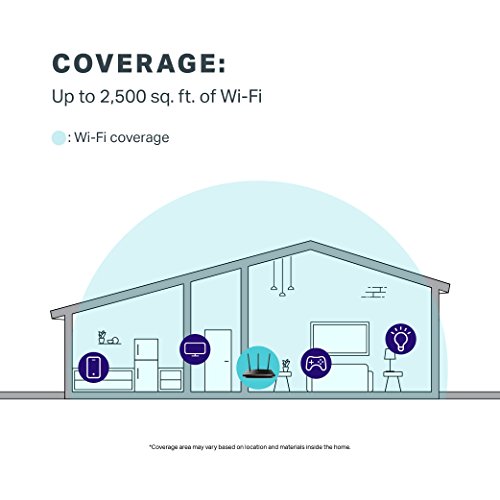
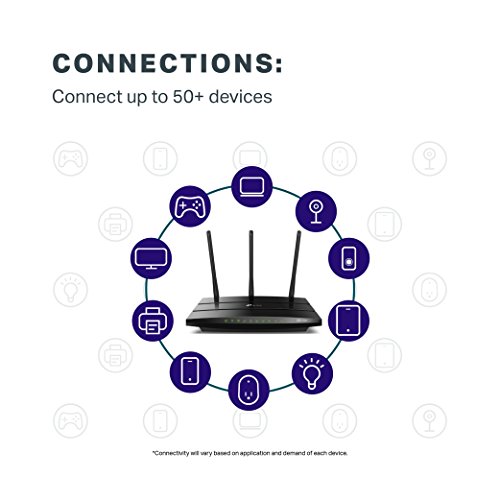


TP-Link AC1750 Smart WiFi Router (Archer A7) -Dual Band Gigabit Wireless Internet Router for Home, Works with Alexa, VPN Server, Parental Control, QoS
Rated 4 out of 5 based on 1 customer rating
(78806 customer reviews)
$84.99 Original price was: $84.99.$79.88Current price is: $79.88.
| Wireless Type |
802.11n ,802.11b ,802.11ac ,802.11g |
|---|---|
| Number of USB 2.0 Ports |
1 |
| Brand |
TP-Link |
| Series |
Archer A7 |
| Item model number |
Wireless Router Archer A7 |
| Hardware Platform |
Windows;Mac;Linux-based;iOS;Android |
| Operating System |
Microsoft Windows 98SE ,NT ,2000 ,XP ,Vista or Windows 7 ,Windows 8/8.1/10 ,MAC OS ,NetWare ,UNIX or Linux |
| Item Weight |
14.9 ounces |
| Product Dimensions |
9.59 x 6.32 x 1.29 inches |
| Item Dimensions LxWxH |
9.59 x 6.32 x 1.29 inches |
| Color |
Black |
| Voltage |
120240 Volts |
| Manufacturer |
TP-Link |
| Country of Origin |
Vietnam |
| Is Discontinued By Manufacturer |
No |
| Date First Available |
May 27 ,2018 |
Last updated on December 1, 2025 12:08 am Details
Description
Reviews (78806)
78806 reviews for TP-Link AC1750 Smart WiFi Router (Archer A7) -Dual Band Gigabit Wireless Internet Router for Home, Works with Alexa, VPN Server, Parental Control, QoS
Add a review Cancel reply
Related products
GL.iNet GL-SFT1200 (Opal) Secure Travel WiFi Router – AC1200 Dual Band Gigabit Ethernet Wireless Internet | IPv6 USB 2.0 MU-MIMO DDR3 |128MB Ram Repeater Bridge Access Point Mode
Rated 4 out of 5
Tenda AC1200 Smart WiFi Router, High Speed Dual Band Wireless Internet Router with Smart APP, 4 x 100 Mbps Fast Ethernet Ports, Supports Guest WiFi, Access Point Mode, IPv6 and…
Rated 4 out of 5
TP-Link AC1200 WiFi Router (Archer A54) – Dual Band Wireless Internet Router, 4 x 10/100 Mbps Fast Ethernet Ports, Supports Guest WiFi, Access Point Mode, IPv6 and Parental…
Rated 4 out of 5
TP-Link AX5400 WiFi 6 Router (Archer AX73)- Dual Band Gigabit Wireless Internet Router, High-Speed ax Router for Streaming, Long Range Coverage
Rated 5 out of 5
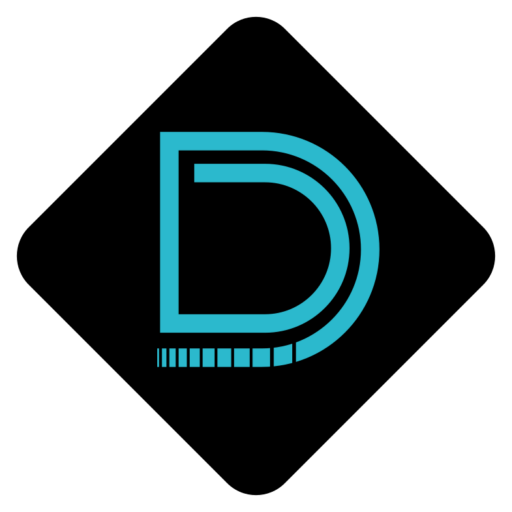















Amazon Customer –
I don’t know if this is just because I already had a VPN installed on my main computer but without manually going into advanced settings and setting a DNS manually was unable to connect any device to the internet without going through a VPN first once I got that setting figured out under internet under advanced settings and manually putting in the DNS server working fine just not that intuitive on initial setup so if you have this issue you might want to try manually setting Indiana server so like 1.1.1.1 or looking up another DNS server and see if that allows connectivity for you without a VPN
Niamh O’Neill –
It was easy to setup. Works well in my garden room. The only problem I had was that it came with a US plug on it. So I had to get a adapter uk to us adapter.
Donna Roberts –
I originally bought this for the use of my vpn subscription. It was very challenging to get all components to work. (modem, router and vpn)On it’s own. It’s fine and the support was call in or chat. I found the fact that I could actually speak to someone (even at 11pm) extremely helpful! Was not the case with my vpn provider. Where it was all computer chat. Not helpful at all and takes much longer to resolve. Though I finally was able to get all components to work. Unfortunately, I was still not able to satisfy my initial desire in not having any geographical restrictions on the content I stream. Perhaps it was me? Maybe not. It’s a good router. Just wasn’t helpful for my purposes.
Seul –
I usually wait to give things a good trial, until I get to put something through it’s paces, before writing reviews.
This router has been very good so far … but it’s still early. I just discovered something key for my use though…
It has a USB port for sharing a USB storage device (theoretically a USB HDD/SSD, or USB “thumb drive”). I knew this and planned on doing this when I bought the thing. I was excited to see that the router has support not only for SMB, but also http://FTP... cool. However, I soon found out that this router (A7) does not support some key file systems. Specifically, it supports FAT32 and NTFS, but not exFAT. This is pasted from the A7 support page, tech-specs on USB:
1× USB 2.0 Port
Supported Partition Formats:
NTFS, FAT32
Supported Functions:
FTP Server
Media Server
Samba Server
For those not in IT, here’s why this IS important (if you already know, then this isn’t for you:) ) … without getting into technical advantages/disadvantages of file systems!
… NTFS is the ‘typical’ windows file system – windows reads/writes to it. Many/most Macs out there, however can READ but NOT WRITE to NTFS. So NTFS isn’t a great option for a drive if you use Mac, or want a portable drive to move back and forth between mac and other systems. FAT32, the other filesystem that this A7, can be read/written to by win and mac but FAT32 is an older standard and cannot hold files larger than 4GB nor can it “recognize” more than 8TB in a drive. 8TB is probably okay for a drive maximum for most people, but if you have large files (like a DVD image, 4k movie, or large backup file), the 4GB limit will be a problem. exFAT, the file system I mentioned above but is NOT supported by this router >>IS<< the one of the 3 that is able to be read and written to by Windows, Mac, LInux … about everything! exFAT seems to be becoming becoming main stream for portable drives – my newer USB drives have come formatted exFAT. Formatted that way, though, those drives won't work on this Router!!! OUCH!! I am very comfortable re-partitioning and re-fomatting drives – I did it all the time – but a) the average user probably isn't, and b) switching file systems will generally wipe out the data on the drive.
SO if, like me, you have newer USB drives that are exFAT, they won’t work as-is for shared storage on this router. Your options are buy a new drive (and HOPE it’s NTFS — FAT32 isn’t really used anymore), or format your exFAT drive to NTFS (or FAT32) and loose whatever data was on it and don’t plan on using the drive as a usb drive on a mac down the road.
Maybe TPLink will add exFAT support with firmware updates, but right now, the www site still lists this router as only supporting NTFS and FAT32 and it’s not the newest in the fleet, so I doubt it’ll see the love.
OTW, the routher has had better signal strength than the similarly spec’ed ASUS I replaced and actually gets faster speeds (though the ASUS has similar specs, it never came as close to spec as this one does). THis one has yet to drop wifi clients – ASUS did it all the time. The web Interface to administer the router is okay. I’m not a fan of the pastel blue theme and there are some tech things missing, as some IT-minded reviewers have pointed out, but in “advanced” mode, I find about as many controls as most consumer routers have, maybe slightly more.
I just got a couple mesh extenders, so am about to try that out…. we’ll see….
So, yeah, I think it’s a good router … but it certainly fails to reach great d/t not supporting the “current” standards for file systems for portable drives. Frankly, that makes me a little weary of future TPLink purchase.
HSZ –
The product was delivered by Hot Deals 4 less Team on-time and as expected. I installed openwrt on it and it works like a charm.
B. Gardiner –
Got this as a replacement for and outdated router, I just installed it a few minutes ago, setup took a little over 5 minutes using wired connection. Wireless seems to be detected and working, but I don’t use wireless that often. Speed test shows I’m getting my paid-for speeds and then some. The interface is a little busy with gadgets and features I don’t plan to use right now. I’m pretty happy with the router at this moment, will update long term if needed. Edit: Forgot to add it has slots in the back for wall mounting. Nice to get it off the desk and out of the way. No screws included though.
Amazon Customer –
Compré este router después de regresar un TENDA AC1200 que no cumplió con las expectativas, conexión lenta en ambas bandas y con puertos fast ethernet que no dan la velocidad contratada con Infinitum (150 Mb).
Este router tiene mejor calidad de materiales y hasta ahora ha cumplido con lo que esperaba, solo que sigue siendo lenta la conexión en la banda de 2.4 Ghz (no sube de 30 en las mediciones de velocidad, aun a pocos metros). En la banda de 5 Ghz, ya es otra cosa, se obtienen 200 Mb de descarga en dos de los cuartos, lo cual es excelente. Los puertos son Giga-bit y permite conexiones de hasta 1000 Mb, en los cuales conecto el AppleTV y el PlayStation.
Lo innovador y que me gustó mucho de este router son dos cosas:
– Maneja una sola señal de 2.4 Ghz y 5 Ghz, Conexion Smart, que permite a tu dispositivo conmutar automáticamente la conexión a la banda de WiFi que proporciona mayor velocidad. Es decir, salvo que deshabilites esta función, no veras dos señales (2.4 Ghz y 5 Ghz) de manera independiente y el dispositivo se mantiene conectado a una sola señal y conmuta entre ambas bandas. Con otros routers, normalmente te conectas/seleccionas la de 5Ghz, por ser la más rápida, pero tan pronto se debilita la señal salta a la de 2.4 Ghz y allí se queda, por ser una señal más fuerte (pero más lenta).
– El Archer A7, con hardware V5, viene habilitado para la función OneMesh, que te permite agregar, dentro de una misma red (nombre y password), repetidores (compatibles) para armar una red inalámbrica en tu casa (mesh), cosa que otros proveedores ofrecen a precios exorbitantes.
No tiene tecnología Mu-Mimo para conexiones múltiples simultaneas a mayor velocidad, pero creo que sigue valiendo mucho la pena este equipo.
Mr. M. Smith –
I bought this to add to another TP-Link Archer C7 I bought a couple of years ago with the aim of putting OpenWRT on it. I discovered this model was now no longer made but ordered it anyway since OpenWRT is known to work on it. However, it is an American model with a USA power supply (it came from Florida) but that is no problem with a UK adapter. The router is also an Archer A7 which apparently is identical to the Archer C7 according to the OpenWRT site. Seems to be working fine.
jessbee –
I am a very senior citizen with limited computer experience. I had a 10 year old Archer C7 router that I wanted to replace with a new C7. I had a problem understanding the installation video so I contacted customer service to try to understand if there was a problem. I did a chat with customer service and then they sent me an e mail. I had further questions and my e mails were answered within hours. I did not exactly get an answer to my question, but that may be because I didn’t know enough terminology to frame it correctly. I was trying to find out what they meant in the instructions that said do not connect router to modem if there is another network on modem. My internet provider refers to the setting where I connect to the internet as a part of their network. So I was trying to find out if that connection to the modem was something I should worry about.
I finally got an e mail saying that I should make sure that no other devices were connected to the modem. It took a while, but they kept trying. I was able to set up the router and used the quick setup guide at the
TPLink web site. One problem I had was that the instructions and the web site did not really stress enough the need to go to the network setting of your internet provider, and connect to the internet there. ;
On windows eleven the network settings are hidden, and when you click on the internet connection icon on the lower right hand part of the screen you don’t see the various settings. By settings I mean the place where you enter your router password and connect to your internet service provider. In earlier windows the setting appeared when you clicked on the internet icon. Now you have to hit a > icon on the menu to find the internet connections. The internet connection for the C7 is TP-Link_90C2. Once you connect there you have a seciure internet connection. My problem was that after I ran the quick install I got a message you can now use the internet, and I was connected to the internet. However it was not a stable connection, and I lost it twice before I figured out that I needed to go to the windows 11 icon and then to my internet providers connection to get a stable connection.
I rate customer service very high for quickness of response and patience with new user in trying to help me understand the product. I rate the instructions as not so great. I rate my ability to read the instructions as poor. Maybe they pointed out the need for the internet connection on windows 11, but it wasn’t in big enough print or underlined enough for me to get it.
The product is also very good once I got it set up. I am getting more speed than my internet provider says it is providing me. Maybe some of my neighbors mgh is coming into my apartment. I am still getting a slight bit of buffering in loading some web sites, but I don’t think this is a router problem. I don’t know because I cant use wifi analyzer with my c7. There is no way to pick your channels, you have to hope that the C7 does it correctly. Customer service patiently explained to me that I should relax, big brother router was going to solve it. Maybe so, but I still get some buffering. HOwever it is just on a few sites, and for a few seconds so i can live with it. Overall, i give the whole experience five stars, but the interface was a little confusing or maybe it was the instructions I should give four stars.