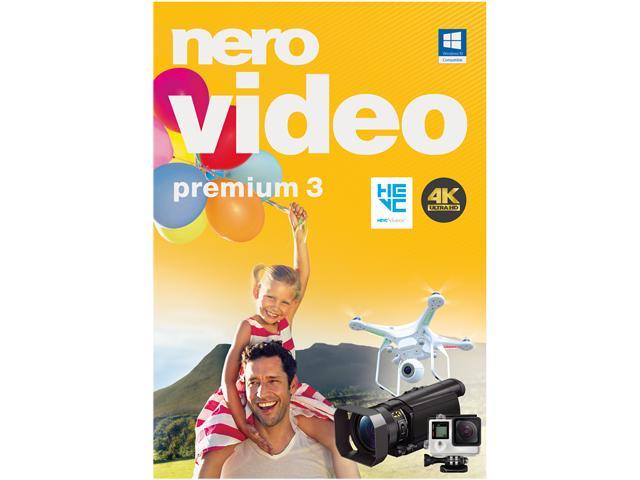
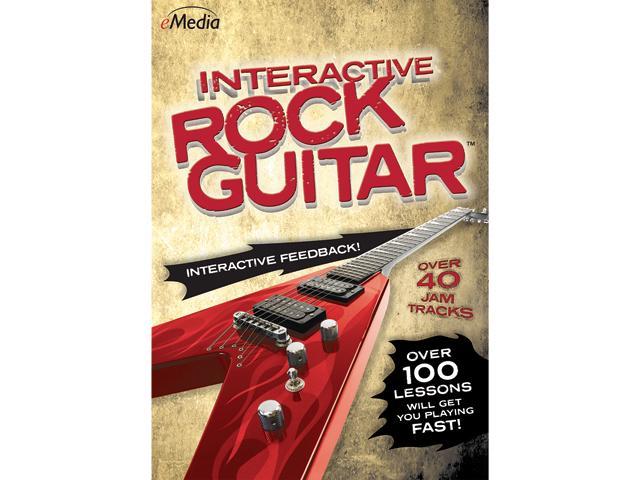
eMedia Piano and Keyboard Method (Windows) – Download
$59.00
eMedia Piano and Keyboard Method (Windows) – Download
| Brand |
eMedia |
|---|---|
| Model |
EK02101DLW |
| Packaging |
Download |
| Name |
Piano and Keyboard Method (Windows) – Download |
| Type |
Audio Editing |
| Operating Systems Supported |
Windows |
| System Requirements |
Windows XP/Vista/Windows 7/Windows 8 |
| Feature |
Instant Feedback on Your Playing!Instant Feedback shows you when you play the correct notes as you progress through a melody. Note and Finger Tracker!The Note Tracker and Finger Tracker tools show you the note you play as music notation and on an animated keyboard. Over 300 Step-by-Step LessonsArranged in twelve chapters ,the lessons cover the basics such as hand position ,rhythm and playing on black keys ,then move on to more advanced concepts such as music notation ,sight reading ,intervals ,chords and scales. Animated KeyboardDisplays color-coded fingerings as the music plays. Over 70 Large-Format VideosProfessional piano instructor Irma Irene Justicia ,M.A. ,who has taught at the renowned Juilliard School of Music ,guides you with over 70 videos with demonstrations of techniques – now larger ,with enhanced quality! Interactive Evaluation FeedbackWhen using an electronic MIDI-compatible keyboard ,you can get specific feedback on note and rhythm mistakes made while playing to help you get it right the next time! Reviews and Ear TrainingInteractive review and ear training screens help reinforce new concepts and develop your ear.Piano Fingering and Guitar ChordsThe piano fingerings help teach you the correct fingering for each note. Live Recorded AudioLive recorded audio is included for all songs and exercises. Variable-speed MIDISlows down the audio to any tempo ,while the Animated Keyboard shows song fingerings as the music plays.Progress TrackingPersonalized reports show your rate of progress ,including scores for specific songs (when using a MIDI keyboard). Keyboard TipsWith the click of a button ,you can get suggestions as to which "voice" to use on your MIDI keyboard to get the best sound for the song! |
| Date First Available |
August 26 ,2013 |
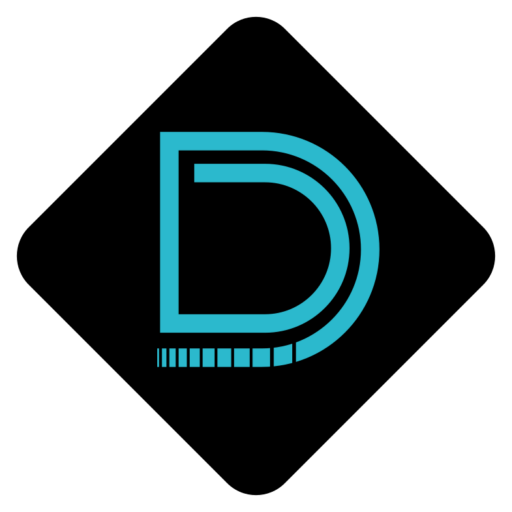

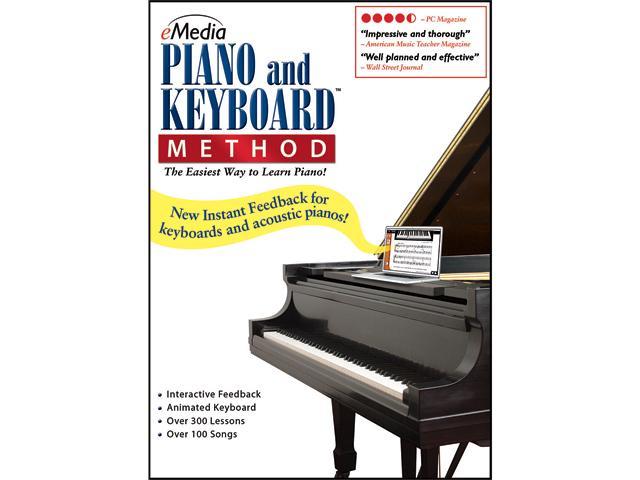
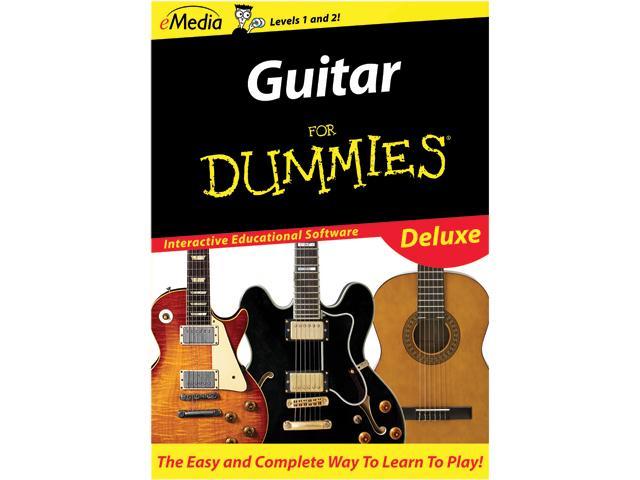
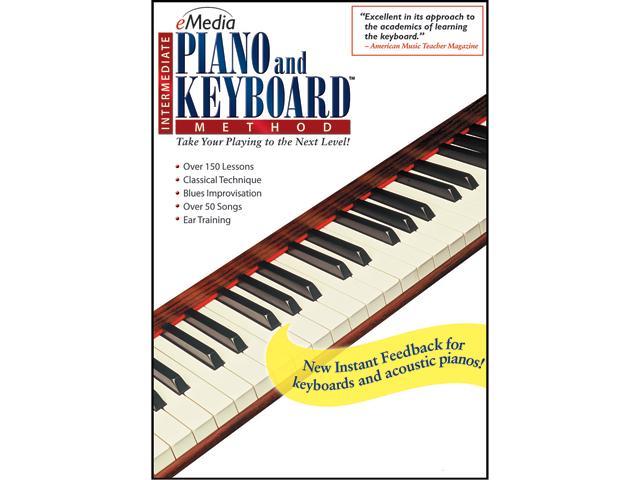
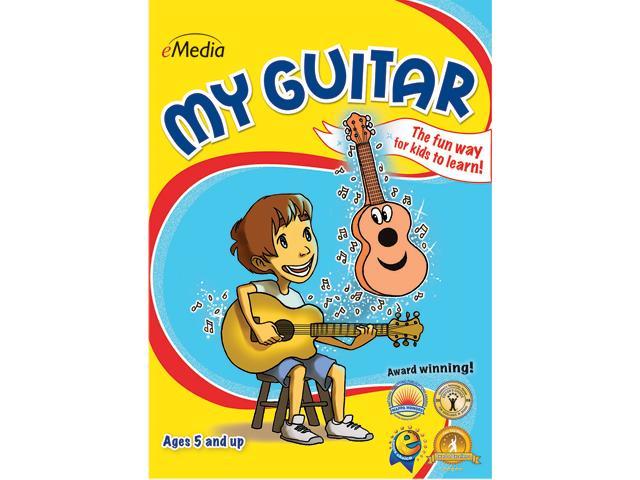
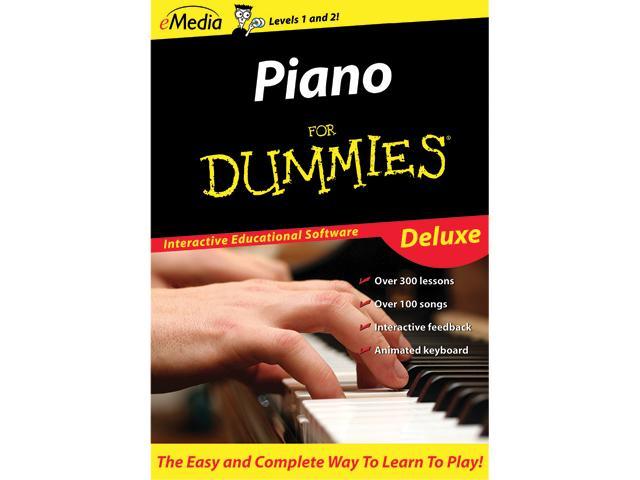
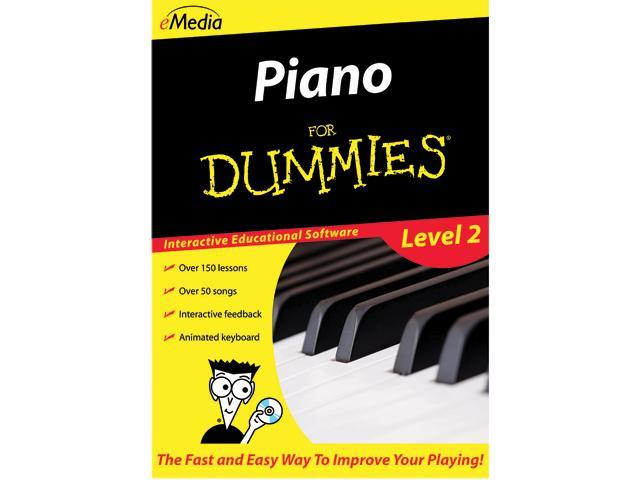
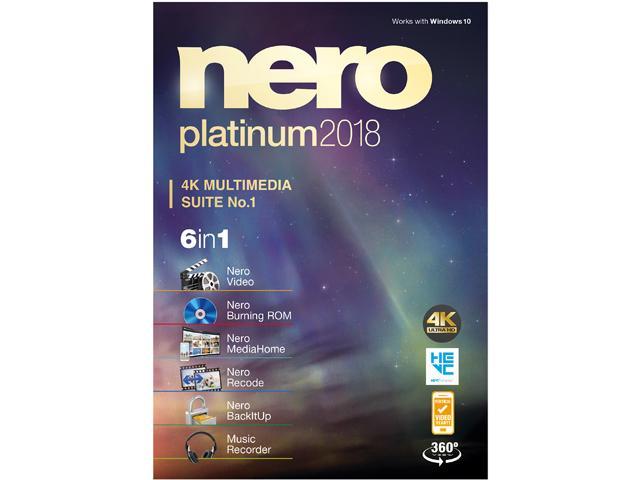

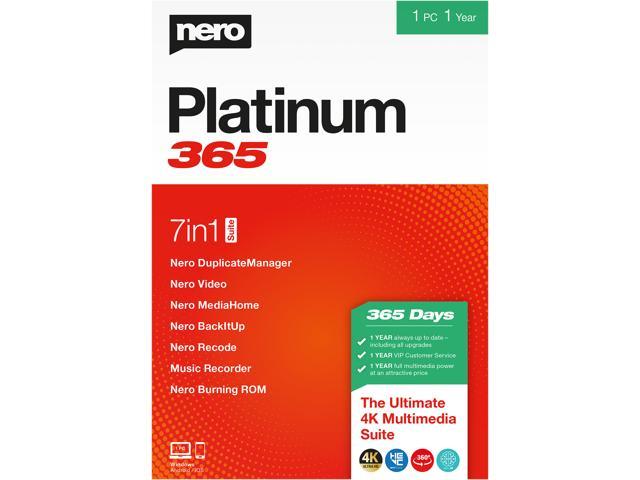
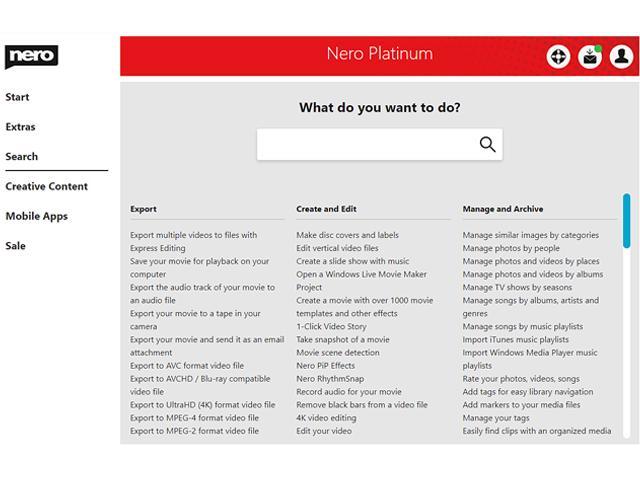
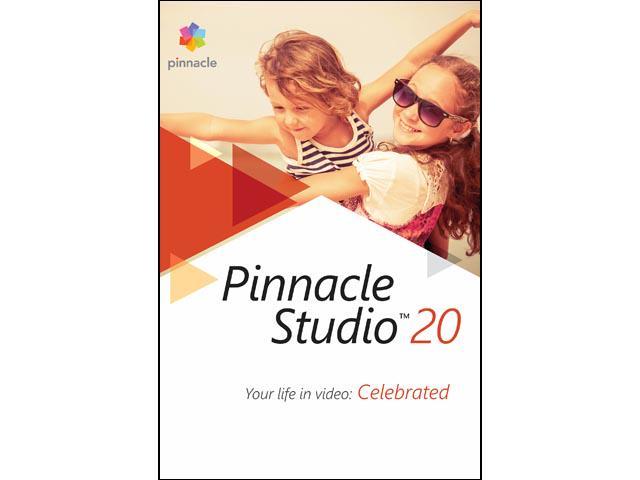
Carl B. –
Pros: Great program. I’ve review and tested many others and this is the best by far. Step by step lesson, instructor via media player. You won’t be dissapointed. I have a piano but I use a midi keyboard with the ptogram. The program interact with the keyboard. Great program. Cons: None to report