
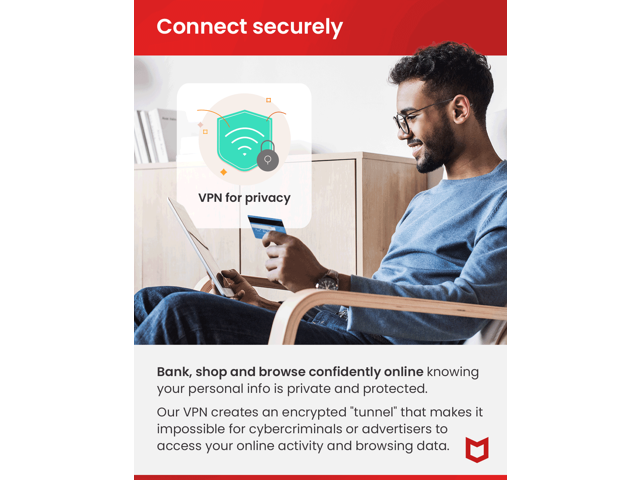

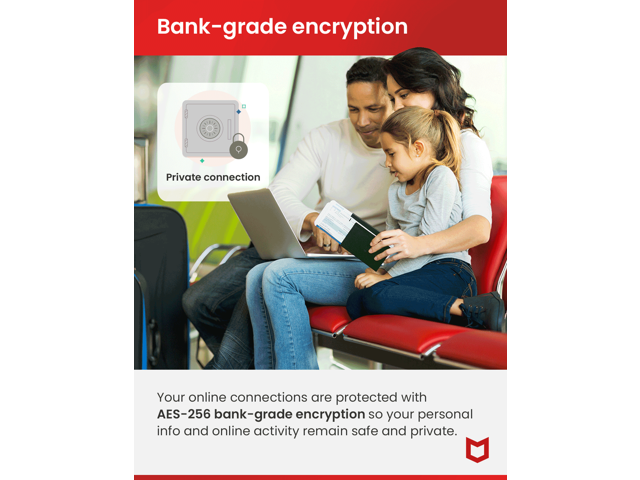

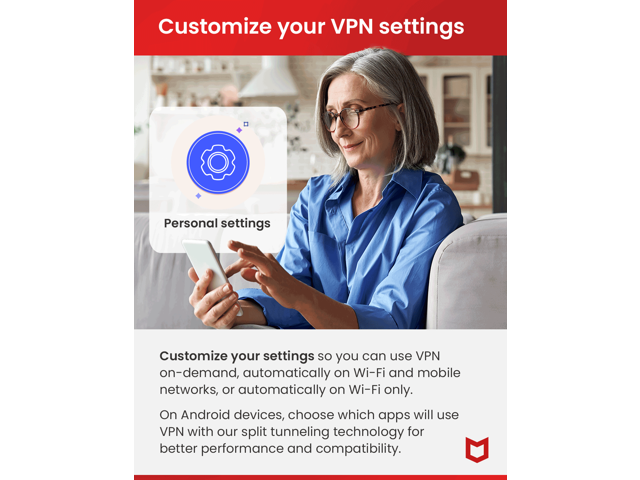
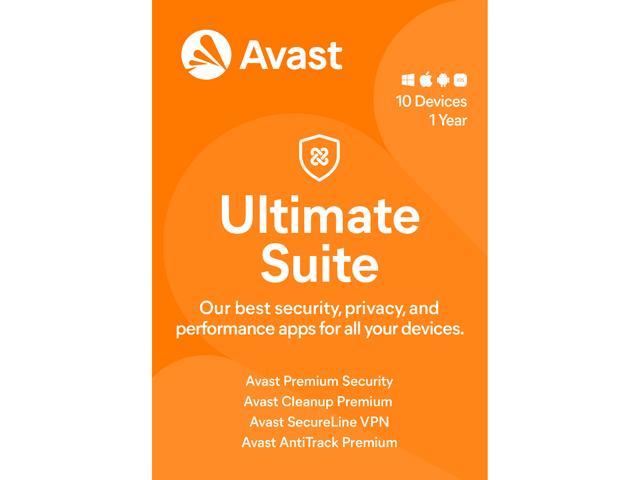
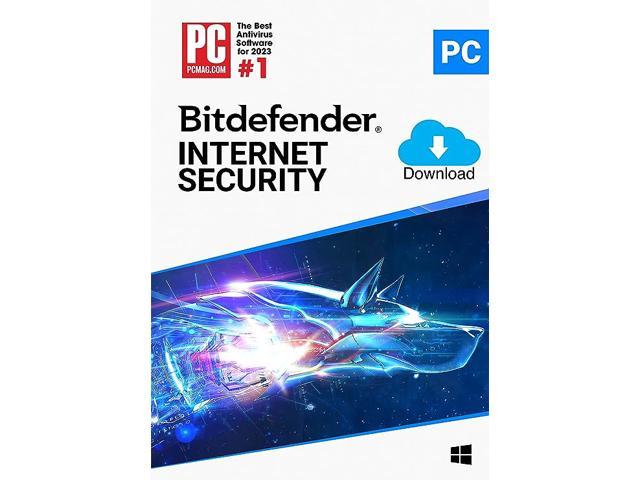
McAfee Safe Connect Secure VPN 2023 – Premium Unlimited VPN – 5 Devices / 1 Year – Download
$99.99 Original price was: $99.99.$21.00Current price is: $21.00.
Buy McAfee Safe Connect Secure VPN 2023 – Premium Unlimited VPN – 5 Devices / 1 Year – Download with fast shipping and top-rated customer service. Once you know, you Newegg!
| Disclaimer |
Currently ,this item is available only to customers located in the United States. |
|---|---|
| Disclaimer 2 |
This product is non-returnable and non-refundable. |
| Model |
MSC31ENG5RDAD |
| Name |
McAfee Safe Connect Secure VPN 2023 – Premium Unlimited VPN – 5 Devices ,1 Year |
| Type |
VPN |
| Operating Systems Supported |
Windows & Mac OS & Android & iOS |
| Packaging |
Download |
| Feature |
Uses AES 256-bit encryption ,the highest standard ,the same encryption used by banks.No-log policy: we never log your infoCustomizable settings for automatic connection and Safe ReconnectWhat is a VPNA VPN (Virtual Private Network) protects your online activity by encrypting (or scrambling) your data when you connect to the internet so you can hide your location (IP address) and online activity. This is especially helpful when connecting from a remote or public location.Why do I need a VPNWhile public Wi-Fi is convenient ,connecting to it can expose sensitive data such as your physical location ,banking account & credit card information ,and more to prying eyes or opportunistic hackers.When should I use a VPNWe recommend using a VPN when you’re connecting to untrusted ,public Wi-Fi networks such as at airports ,cafés ,and hotels ,particularly if you’re shopping or banking. For the privacy conscious ,you can also use VPN to keep advertisers from tracking your search habits.Where will VPN workVPN works in any country where it is not prohibited by law. To deliver faster ,more reliable performance ,we have a VPN network of 5000+ physical servers located in almost 50 countries around the world.How does automatic VPN workYou can set your VPN to turn on automatically when attempting to connect to Wi-Fi. To do this ,go to VPN settings. Choose from the protection options ,“Automatically on network and Wi-Fi with weak security,” or “Automatically on all networks and Wi-Fi,” or “Automatically on Wi-Fi.”In the mobile app ,go to Settings. Tap “Secure VPN” then “When to protect me,” and choose “Only on Wi-Fi with no security.” You can also choose “All the time,” if you’d like VPN to stay on all the time for an even safer online experience. |
| System Requirements |
Operating System:Microsoft Windows 11 ,10 ,8.1 ,8 ,and 7 (32- and 64-bit). Windows Enterprise not supported.Google Android smartphones and tablets 7 or higherApple iOS 13 or laterChrome OS |
| Date First Available |
July 21 ,2023 |
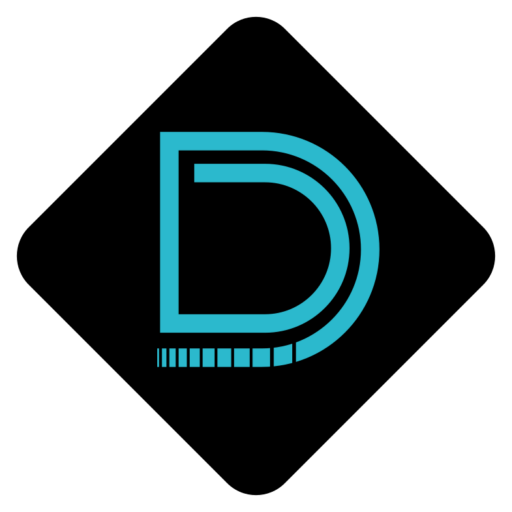

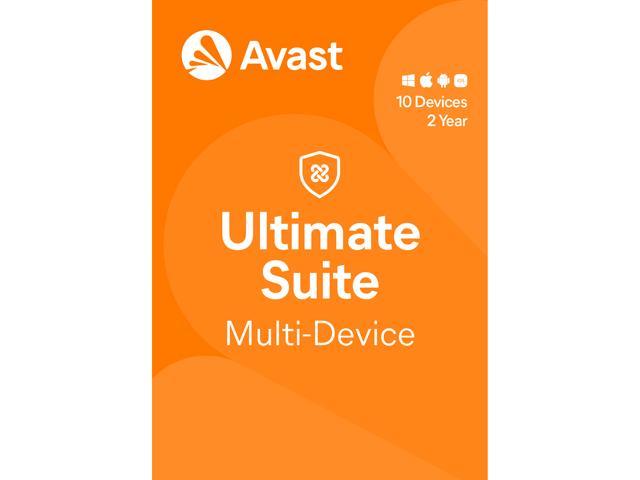
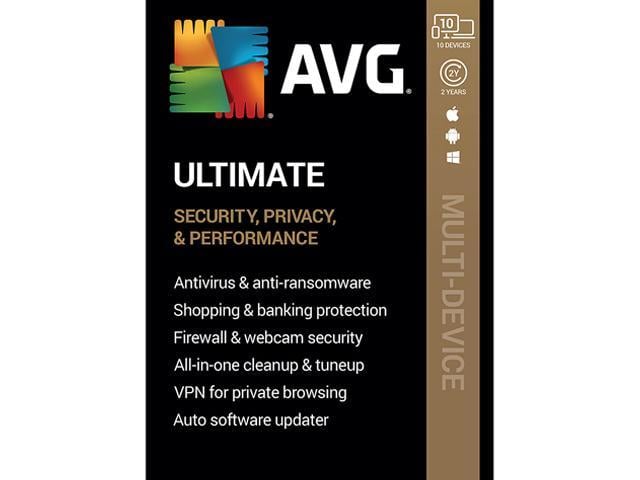
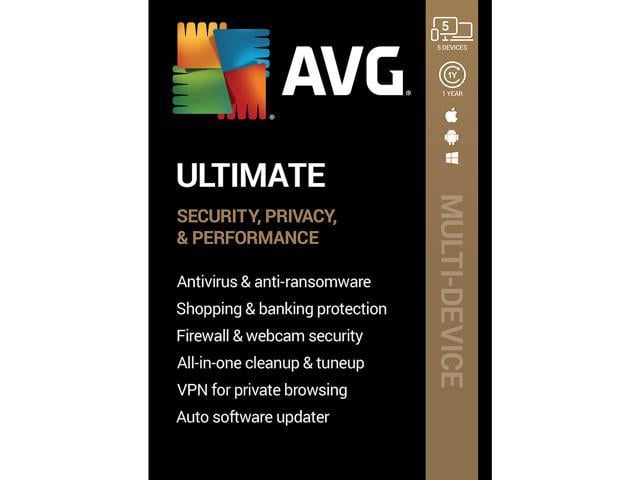
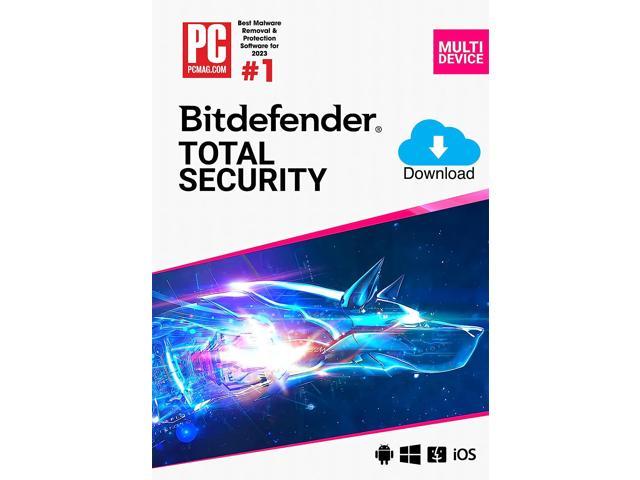
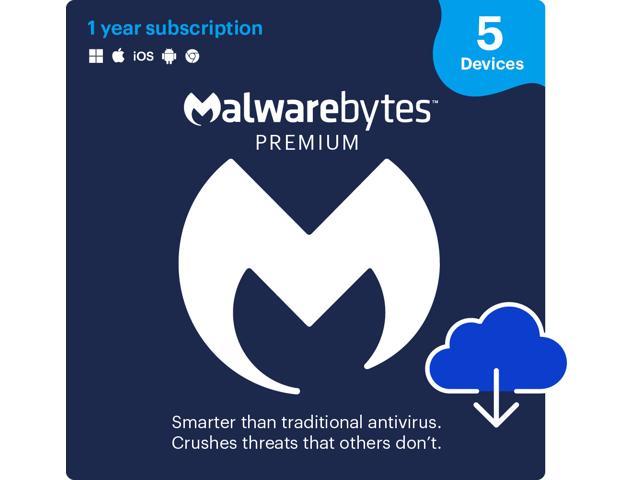


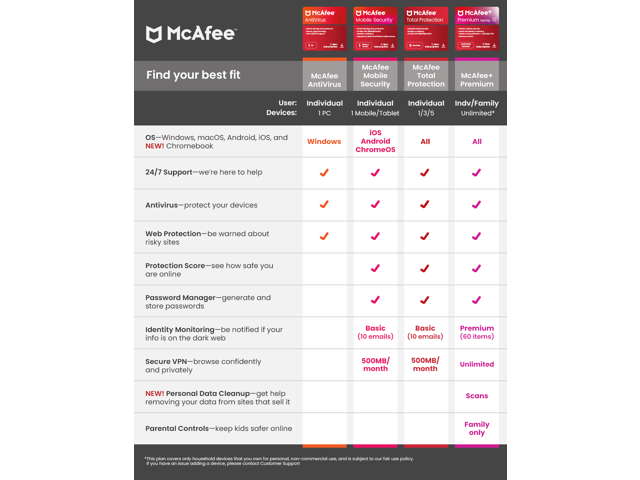
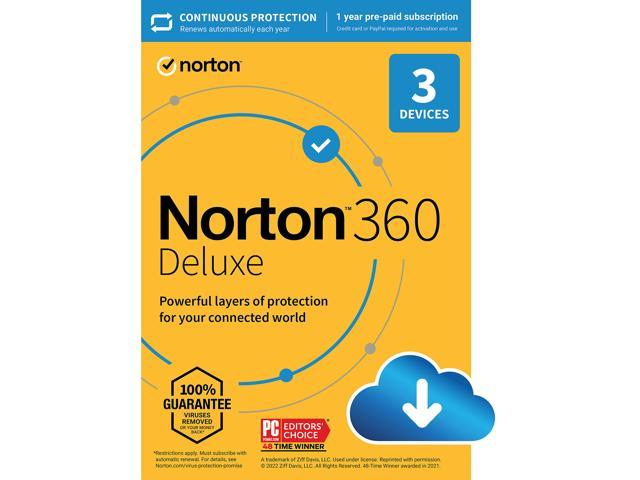
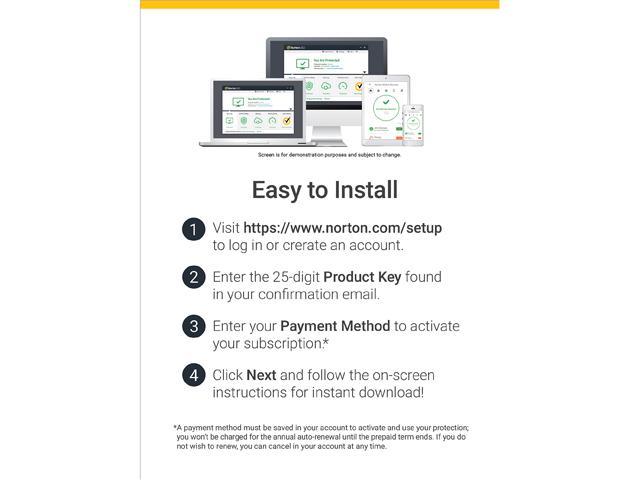
Reviews
There are no reviews yet.