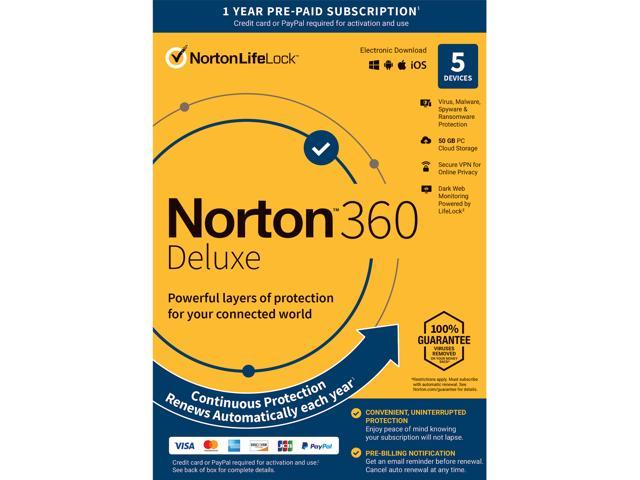

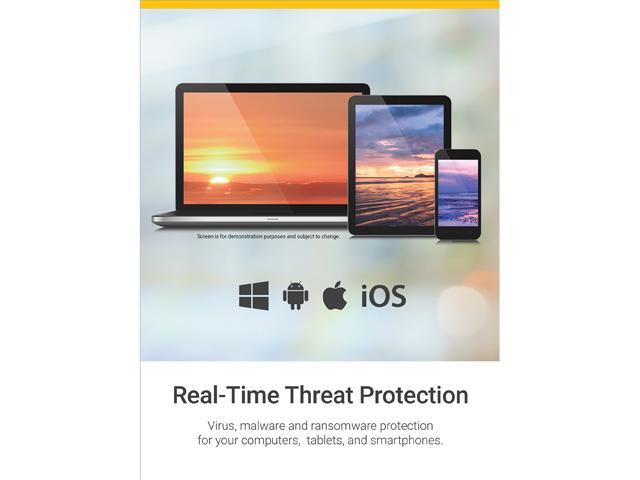
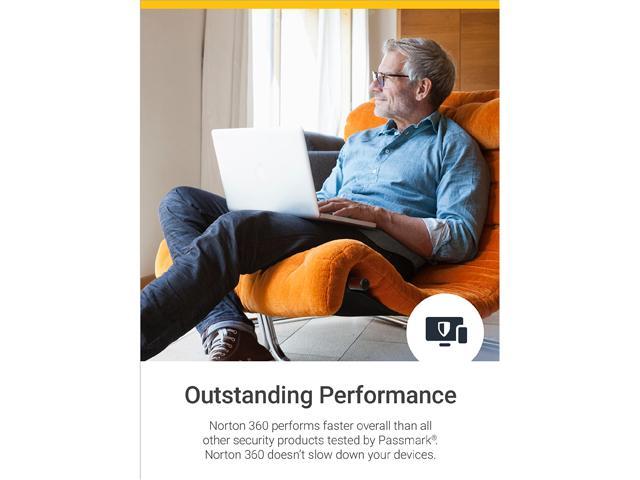
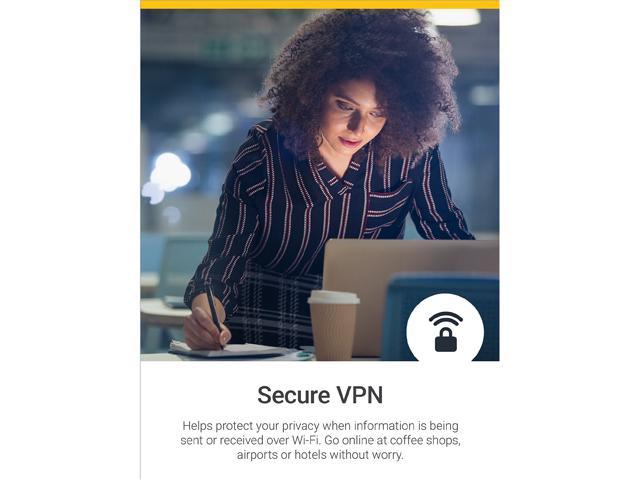
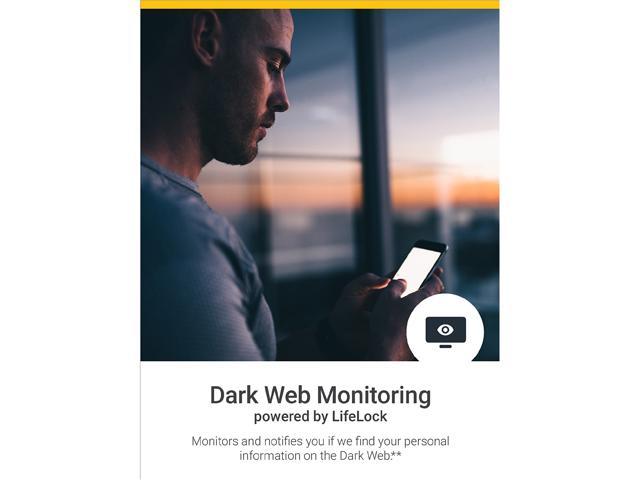
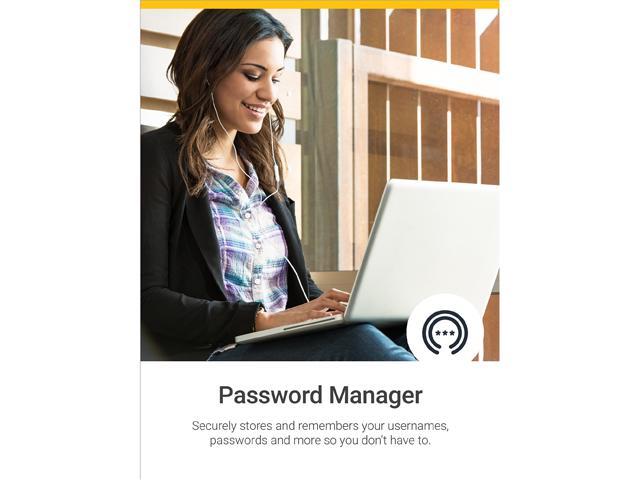
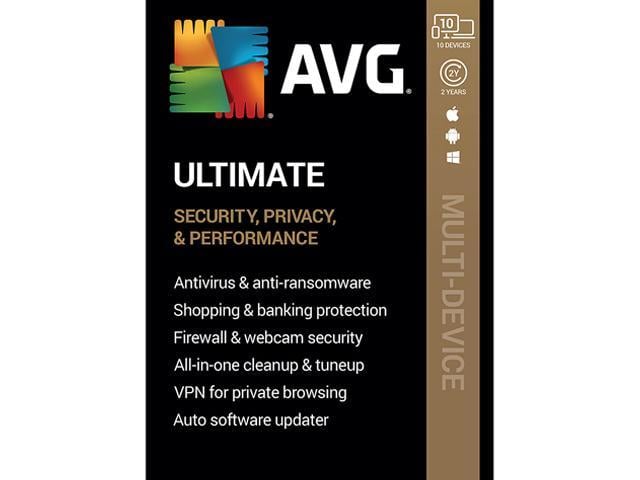

Norton 360 Deluxe 2023 – 5 Devices – 1 Year with Auto Renewal – Key Card
$89.99 Original price was: $89.99.$19.00Current price is: $19.00.
Norton 360 Deluxe 2023 – 5 Devices – 1 Year with Auto Renewal – Key Card
| Best Seller Ranking |
#2 in Antivirus & Internet Security |
|---|---|
| Disclaimer |
*PAYMENT METHOD REQUIRED. PRE-PAID SUBSCRIPTION FOR 1 YEAR TERM: You are purchasing a recurring subscription which will automatically renew. To activate ,you must enroll online and save your billing information in your Norton account. The price paid today is valid for the first term purchased via Newegg ,and will auto-renew and charge your stored payment method the applicable renewal price found at Norton.com/pricing. The price is subject to change ,but we will always send you a notification email in advance. You may cancel the automatic renewal by logging into my.norton.com ,or contacting us at: 844-488-4540. Your coverage may include product ,service and/or protection updates and features that may be added ,modified or removed ,subject to the applicable Terms & Conditions found on NortonLifeLock.com. Data collection ,storage and use for subscription management and renewal purposes subject to our Global Privacy Statement at Nortonlifelock.com/privacy.No one can prevent all cybercrime or all identity theft.Not all features are available on all platforms. |
| Brand |
NortonLifeLock |
| Model |
21389902 |
| Name |
Norton 360 Deluxe – Antivirus software for 5 Devices with Auto Renewal – Includes VPN ,PC Cloud Backup & Dark Web Monitoring powered by LifeLock [Key Card] |
| Type |
Internet Security |
| Version |
5 Devices |
| Operating Systems Supported |
Windows & Mac OS & Android & iOS |
| System Requirements |
Norton 360 DeluxeCovers up to 5 devices: PCs or Macs ,Androids ,iPads or iPhonesNot all features are available on all platforms. PC Cloud Backup ,and PC SafeCam are presently not supported on Mac OS.Windows Operating Systems- Microsoft Windows 10 (all versions) ,except Windows 10 S. – Microsoft Windows 8 ,8.1 (all versions). Some protection features are not available in Windows 8 Start screen browsers.- Microsoft Windows 7 (all versions) with Service Pack 1 (SP 1) or later.Mac Operating Systems- Current and previous two versions of Mac OS.- Norton Family Parental Control features are not supported.Android Operating Systems- Android 6.0 or later. Must have Google Play app installed.- Auto-scan of apps on Google Play is supported on Android 4.1 or later ,except for Samsung devices. Samsung devices running Android 4.2 or later are supported. For earlier versions of Android ,the Google Play "Share" function must be used to scan apps on Google Play.iOS Operating Systems- iPhones or iPads running the current and previous two versions of Apple iOSNorton Secure VPNAvailable for Windows PC ,Mac ,iOS and Android devices:Norton Secure VPN is compatible with PCs ,Macs ,Android smartphones and tablets ,iPads and iPhones. Norton Secure VPN may be used on the specified number of devices – with unlimited use during the subscription term.Windows:- Microsoft Windows 7 (all versions) with Service Pack 1 (SP 1) or later- Microsoft Windows 8 ,8.1 (all versions)- Microsoft Windows 10 (all versions)Mac:- Current and previous two versions of Mac OSApple iOS:- iPhones or iPads running the current and previous two versions of Apple iOSAndroid:- 6.0 or later General Requirements- Internet connection required ,high speed recommended – To learn more about his product ,the latest features and system requirements Norton.com/Security- Product Activation technology is included to ensure authenticity. |
| Packaging |
Retail |
| Feature |
Norton 360 Deluxe for up to 5 devices ,provides you powerful layers of protection for your connected devices and online privacy. Your personal devices and information have protection as you bank ,shop and post online ,both at home and on public Wi-Fi. Should the unexpected happen ,you'll be covered by our Virus Protection Promise to help remove any viruses or moneyback.*REAL-TIME THREAT PROTECTION Advanced security protects against existing and emerging threats ,including various types of malware such as ransomware ,spyware ,viruses ,phishing and more!50 GB PC CLOUD BACKUP Automatic ,secure cloud backup for PCs – store and protect important files as preventative measure to hard drive failures ,stolen devices and even ransomware.SECURE VPN Browse Anonymously and securely with a no-log VPN. Add bank-grade encryption to help keep your information like passwords and bank details secure and private. DARK WEB MONITORING POWERED BY LIFELOCK We monitor and notify you if we find your personal information on the Dark Web.PC SAFECAM Get notified if cybercriminals try to use your webcam on your PC ,and we can help block them.PASSWORD MANAGER Easily create ,store ,and manage your passwords ,credit card information and other credentials online – safely and securely.PARENTAL CONTROLS Manage your kids' activities online. Help them explore ,learn ,and enjoy their connected world safely on their PCs or smartphones. |
| Date First Available |
March 22 ,2023 |
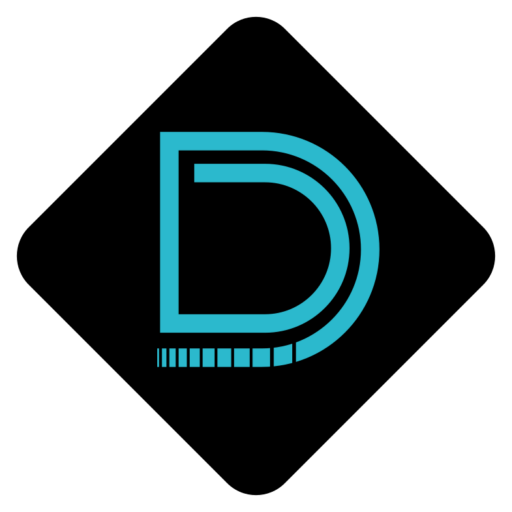

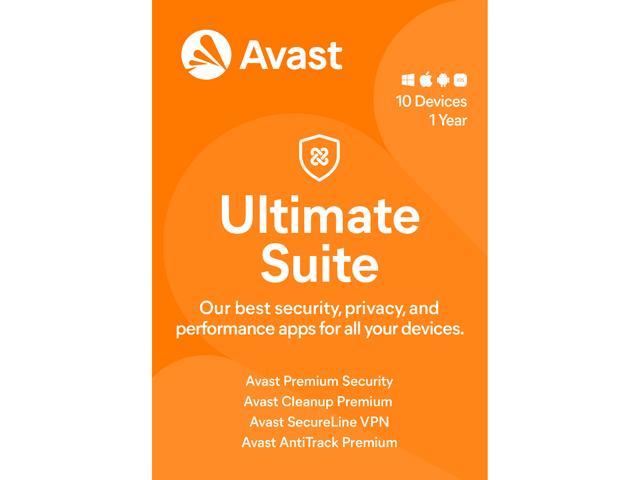
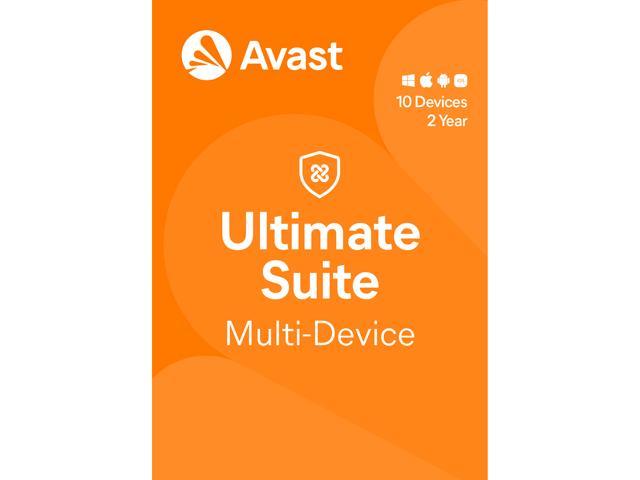
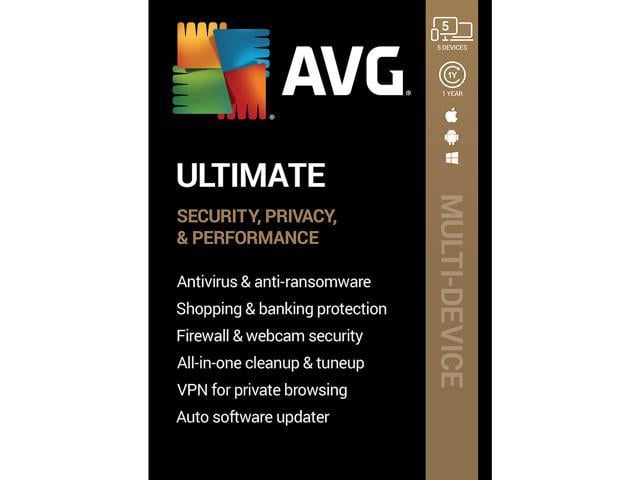
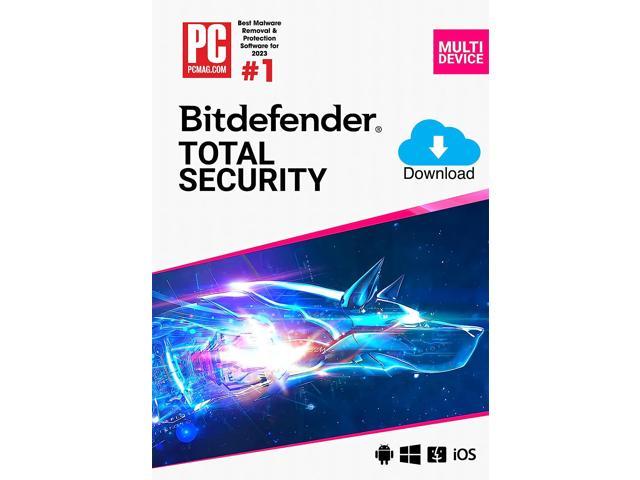
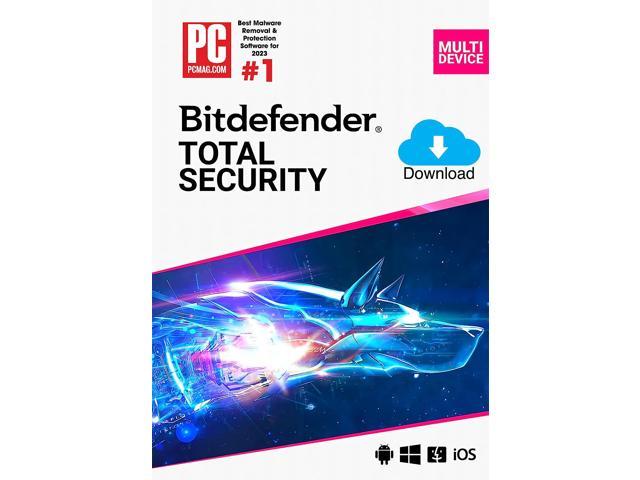



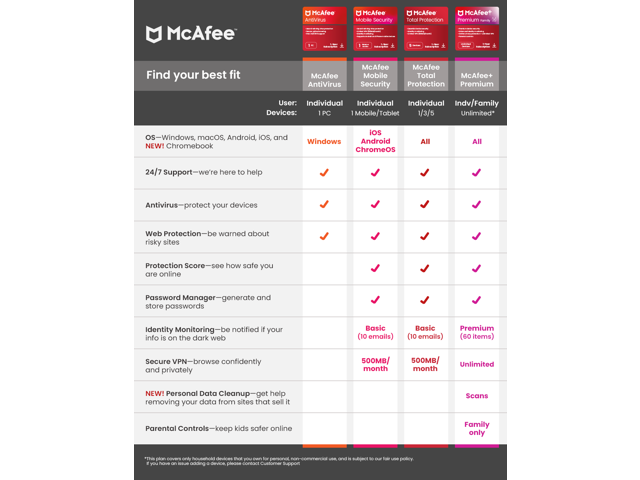
Charles C. –
Pros: – Cheap – Easy to install – Tons of features Cons: – Bugs you all the time about features you haven’t set up – Local app doesn’t seem to do much – Takes over simple windows functions and calls them “features” Overall Review: I tried this item out for review purposes and have very mixed feelings about it. As far as what you’ll receive, it’s just a card with a code on it to sign up for the Norton 360 service. The card I received said “Must activate by no later than 12/31/2021 and it let me activate anyways. Upon installation I had a new tray icon which constantly bugged me to set up all the features of Norton 360. You can really tell once Norton bought LifeLock the shift from physical device production from viruses to more online privacy type protections. Overall this product might be a great fit for less tech savvy folks who just want all the features offered here, such as VPN, monitoring, virus protection, cloud backups, parental controls, etc. For anyone who actually knows their way around computers, most of the features listed by this product already exist as free products which are well known. Or even built into Windows itself. As something of a “power user” myself, I found it intriguing to take a look at stuff like their Dark Web Monitoring, but ultimately found that it’s no more than a list of publicly available information, packaged up in this “oooh ahhhh your dark secrets are out there falling into the hands of evildoers” kind of way. E.g. I had a big red screen saying my information related to dropbox was exposed to the dark web in 2016, followed by nothing more than a bulleted list of best practices. Well it’s publicly available information that dropbox had a data breach in 2016 where 68 million users had emails “compromised”. What does Norton expect me to do with this information in 2022? It literally tells me to change my password. It’s just pointless and remedial information. Some of the alerts were even as vague as “your email was exposed on a list on the dark web”. Ok, now what? Norton encourages you to enter as much of your personal information as possible. Bank accounts, credit cards, phone, address, driver’s license, etc. Honestly there is no way I would ever consider dropping all that information into one place like that. Especially when there appears to be no real benefit. Norton does have the “Identity Advisor” which can help you actually resolve identity theft issues, but that is not included and presented to you as a purchasable option. Same with the “Privacy Monitor Assistant” which basically auto sends emails to the website with requests to remove your data. I cannot speak for the VPN, password manager, or cloud backup services as I flat out did not want to give them my information in the first place. Overall I struggled with this review as I can definitely see the benefit for a much less tech savvy user to get all these things lumped into one product. But for the power user this is an annoyance and waste of time. So basically I’d give this 4 stars for the folks who really need all these things and don’t want to figure out how to set up the better versions of services. Then I’d give 1 or 2 stars for anyone reading this who knows how to set up their own VPN or cloud backup or password managers.
Rommy –
Pros: – If your parents/grandparents need an antivirus program because they click on random links in scam emails, texts and elsewhere online, then this is an affordable option to try to mitigate the damage. – UI is easy to navigate and not cluttered. – Usable on up to 5 different devices. Cons: – Aggressive with notifications. – Resource hog compared to other antivirus programs. Overall Review: I received this product a month ago and have used it since before writing a review. I am not a fan of antivirus programs to start, but Norton 360 Deluxe is not outright awful to use. As I mentioned in the pros, this is a good product for older folks who click/tap on random links they get sent by unknown sources. It is a hassle free, once a year payment coming out @ an average ~$2/month. Taking advantage of the up to 5 devices feature, I also used the program on my mom’s laptop she uses as her home computer. I ran a scan on it and found many concerning files that I knew to be malware or resource consuming that she did not need to have. The program “fixed” the issues and took care of the most glaringly obvious problematic programs and files. The UI is simple, clean and easy to figure out. My mom was able to map it out in a matter of minutes. Now onto the bad…. I am not a fan of constant notifications multiple times a day, so I just turned off notifications entirely for Norton. While running scans or the included VPN, it eats a lot of system resources. Compared to other antivirus programs I’ve used, even just trying to search on Google while it is scanning causes it to lock-up and delay often. The only reason to use the VPN is because it’s included with the subscription, but I would not go out of my way to pay for it whatsoever. Despite the bad, I am leaving Norton on my mom’s laptop because she needs it. For what the cost is and the features you get, definitely not a bad deal, but I would not recommend it if you know what you are doing on your own PC. Windows Defender is more than enough in that case.
Sean R. –
Pros: – The card is a hybrid of paper and plastic and is quite durable – The product key on the card is well protected and it won’t be easy to scratch it while it’s on a store shelf Cons: – The scratch zone does not scratch as-expected (there’s more than a few reviews about this) – It required so much force to scratch through the covering that I ended up scratching off the last few characters of the code – Norton support would not give me a new code, could not provide me the final characters of the code I have, told me the card was expired since it said activate before the end of 2021 (I received it late 2022), and said all of this after having me upload pictures of the front and back of the card even after explaining the code was ripped and providing the partial code Overall Review: – Had this been usable, I planned to test the VPN functionality from Linux and iOS – Newegg support was more helpful, but could not provide me an additional key at the time – I would not recommend using a coin to scratch the product key