






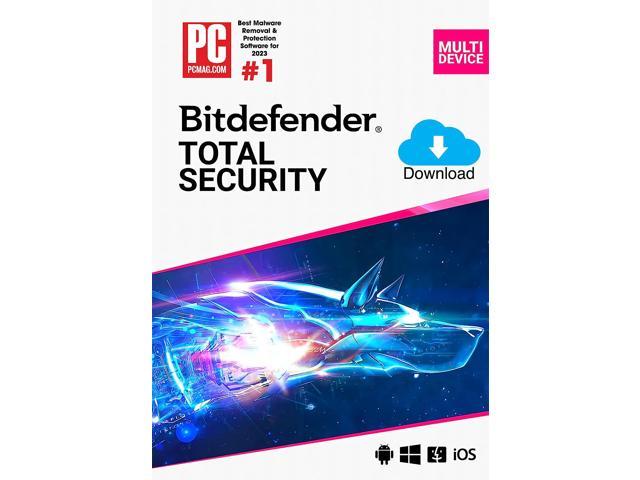
Malwarebytes Premium 4.5 Latest Version – 3 Device / 1 Year – Download
$39.99 Original price was: $39.99.$34.00Current price is: $34.00.
Malwarebytes Premium 4.5 Latest Version – 3 Device / 1 Year – Download
| Best Seller Ranking |
#2 in Antivirus & Internet Security – Download |
|---|---|
| Brand |
Malwarebytes |
| Model |
854248005316ESD |
| Name |
Premium 4.5 Latest Version – 3 Device ,1 Year – Download |
| Type |
Antivirus |
| Version |
Premium |
| Operating Systems Supported |
Windows |
| Packaging |
Download |
| Feature |
Cleans infectionsMalwarebytes Anti-Malware's industry-leading anti-malware and anti-spyware scanner detects and removes malware like worms ,Trojans ,rogues ,spyware ,bots ,and more. Anti-rootkit technology drills down and removes deeply embedded rootkits ,one of the most dangerous forms of malware.If you've got malware on your computer ,Malwarebytes Anti-Malware will destroy it. Restoring your computer to its former glory.Prevents future infectionsThree proprietary technologies – signature ,heuristics ,and behavior – automatically guard you and your online experience from malware that antivirus products don't find. Real-time protection detects and shields against the most dangerous forms of malware.Breathe easy. Automatic scanning does the work for you ,so you never have to worry about getting infected. Your computer and all its data stays safe.Blocks malicious websitesMalicious website blocking protects you from fake websites or legitimate websites that have been compromised by malware. Hacking and phishing attempts are stopped in their tracks.No need to worry about stolen credit card information or identity theft. You can go back to watching those cat videos without the chance of getting infected.Scans fasterLightning-fast Hyper Scan mode targets only the threats that are currently active. Faster analysis. Still gets results.Run a scan in the background while you boot up your favorite PC game. It's done by the time you're ready to play.Hides from malwareChameleon technology protects Malwarebytes Anti-Malware Premium against malware's attempts to disable or modify it.Premium stays on the job. Malware gets fooled. |
| System Requirements |
Software Requirements:Windows 10 (32 ,64-bit)Windows 8.1 (32 ,64-bit)Windows 8 (32 ,64-bit)Windows 7 (32 ,64-bit)Windows Vista (Service Pack 1 or later ,32 ,64-bit)Windows XP (Service Pack 2 or later ,32-bit only)Internet Explorer 6 or newerHardware Requirements:2048 MB RAM (64-bit OS)1024 MB RAM (32-bit OS ,except 256 MB for Windows XP)800 MHz CPU or faster with SSE2 technology20 MB of free hard disk space1024 x 768 or greater screen resolutionActive internet connection for database and product updates |
| Date First Available |
September 30 ,2016 |
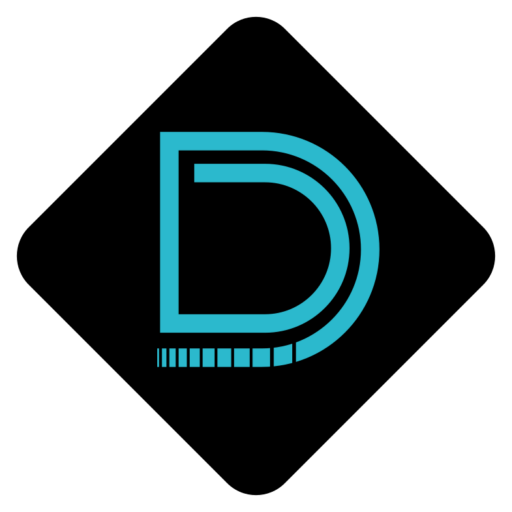

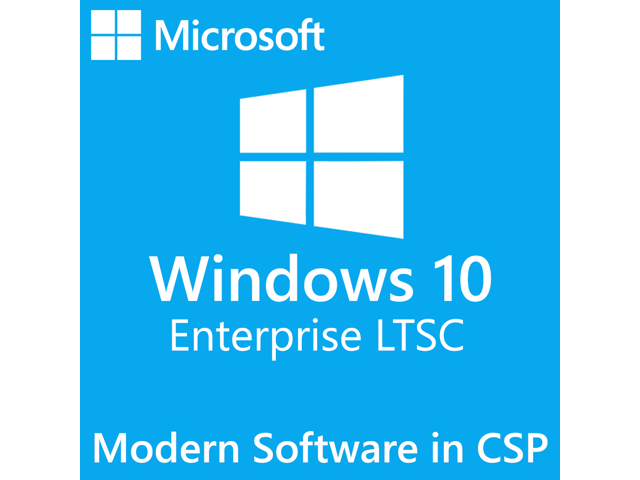
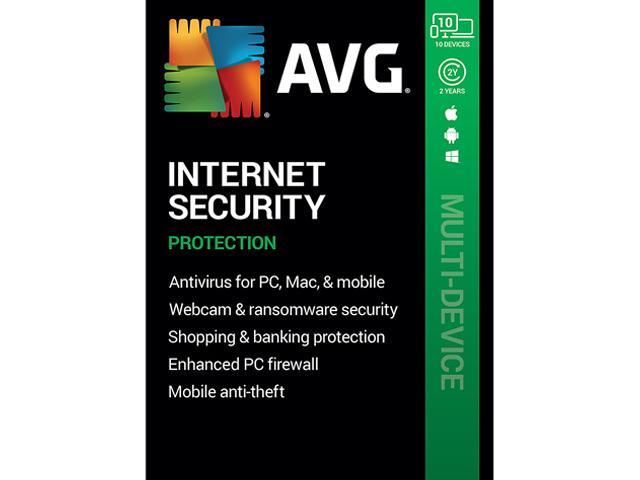
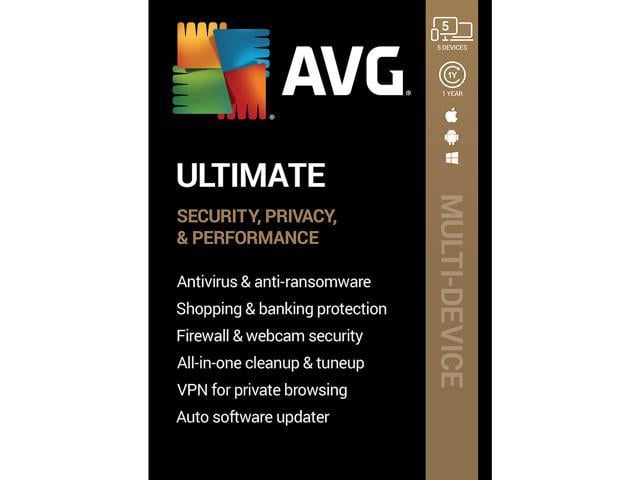



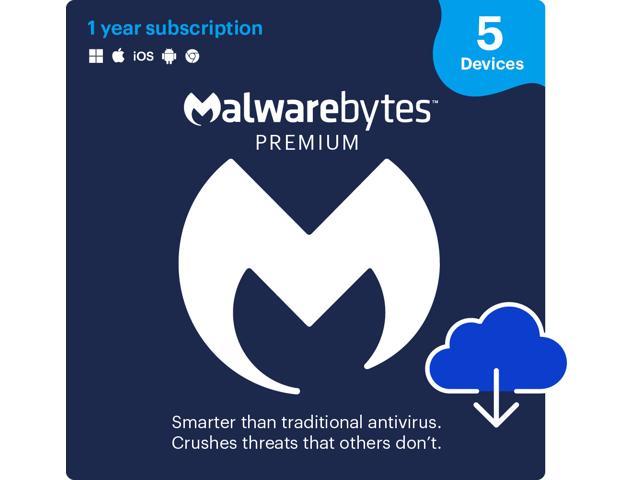


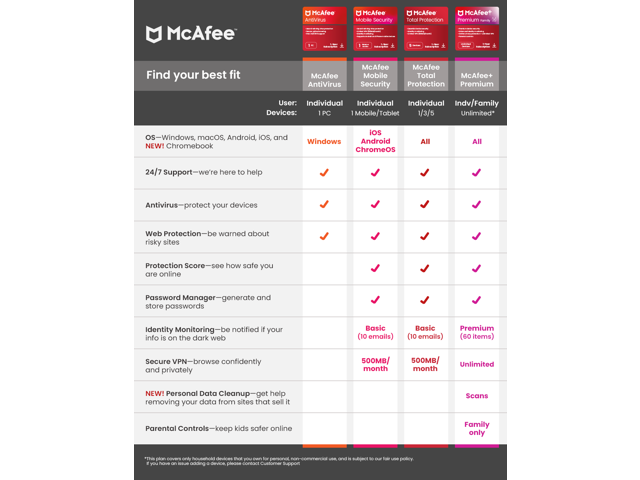

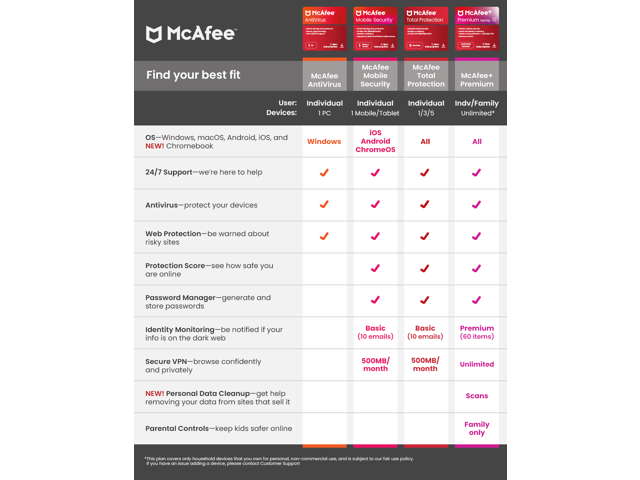
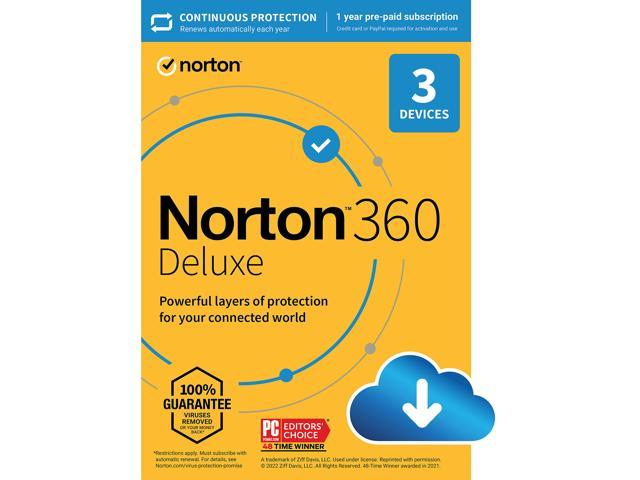
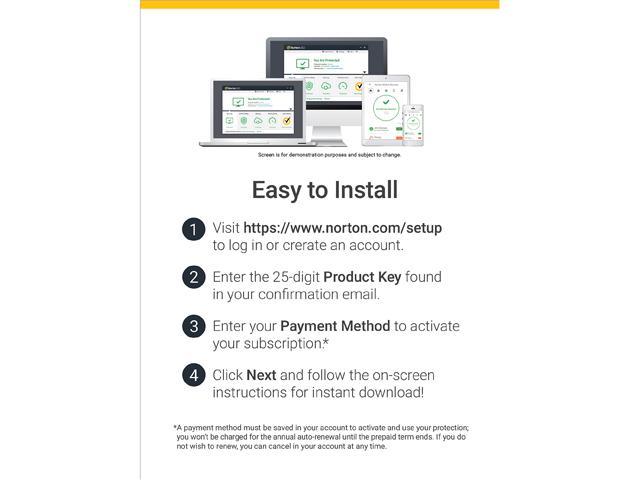
Bryan C. –
Pros: Cleans all Trojans, Viruses, and PUPS. The fastest and most efficient product I have used. Cons: Don’t sell lifetime license anymore Overall Review: I have installed this product on computers running antivirus by all the leading software vendors. This product has never fought with another antivirus in my experience, and has always found the nasty’s that the other products miss. I’ve been computer consulting since 2003, and part of the reason why I’ve been so successful is having this tool on my belt.
Anonymous –
Pros: Malwarebytes blocks everything a computer lab for seniors could possibly be hit by (with adequate guest/temp account configuration to secure user data, of course). I trust this software above all others and have been affected by no issues in my years of use. Cons: Not for use by those actively trying to load a virus. This software is not common sense, though it is highly intelligent. If you knowingly decide to run virus.exe on your computer, the consequences are of your own making. So far, Malwarebytes has blocked any malicious content that slips my judgement/ Overall Review: Highly recommended.
Dwight H. –
Pros: I have been using Malwarebytes for over two decades now. Have recommended it to friends and clients and it has performed extremely well. Viruses used to be the greater threat in years past but on-line threats are far more devastating and common today. If you remain prudent and do your part, Malwarebytes will do its part. Malwarebytes is maintenance free with excellent support and consistent updates. Cons: The only thing not to like about Malwarebytes is you pay more if renew through website than a new user can get by simply buying new codes through Newegg. We have all found it best to simply purchase new codes yearly from Newegg and get your substantial savings that way. Just start checking Newegg a few months prior to your subscription end. Buy the digital when you see a deal and just hold on to it. Do not update your subscription until it expires or about to do so. Your new subscription starts the day you put your codes in so if you put them in, say, with a month remaining on existing subscription you loose that month. Don’t worry about forgetting to put your new codes in as if you use Malwarebytes, it will give you reminders weeks before your real time protection ends. Overall Review: I use and recommend Malwarebytes to all my family, friends and clients. Having been in the Techno field prior to retirement I have done my due diligence in testing other PC protection software. Have used others in conjunction with Malwarebytes but have always used Malwarebytes. Enjoy your Malwarebytes and happy computing.