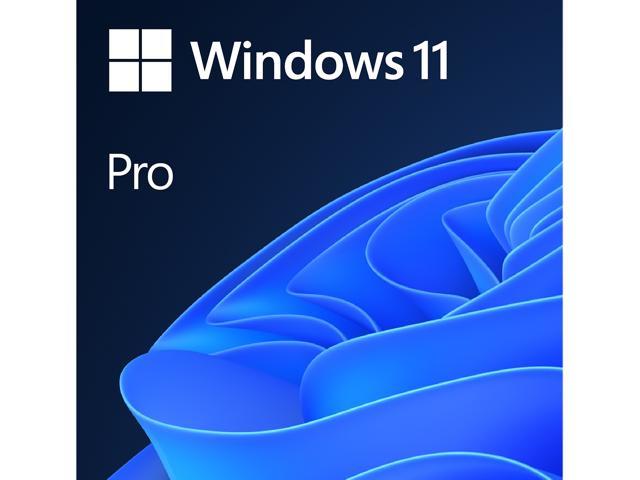
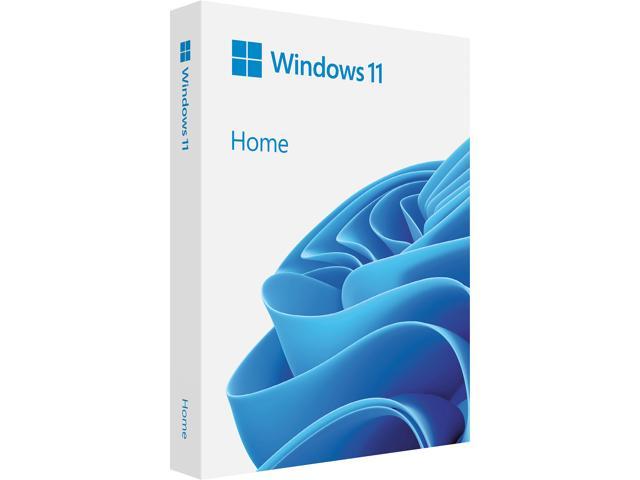
Microsoft Windows 11 Home 64-bit, DVD – OEM
$119.00
Microsoft Windows 11 Home 64-bit, DVD – OEM
| Best Seller Ranking |
#2 in Operating Systems |
|---|---|
| Disclaimer |
Use of this OEM System Builder Channel software is subject to the terms of the Microsoft OEM System Builder License. This software is intended for pre-installation on a new personal computer for resale. This OEM System Builder Channel software requires the assembler to provide end user support for the Windows software and cannot be transferred to another computer once it is installed. To acquire Windows software with support provided by Microsoft please see our full package "Retail" product offerings. |
| Brand |
Microsoft |
| Model |
KW9-00633 |
| Name |
Windows 11 Home |
| Operating Systems |
Windows 11 |
| Bit Version |
64-bit |
| Version |
Home |
| System Requirements |
Processor: 1 gigahertz (GHz) or faster with 2 or more cores on a compatible 64-bit processor or System on a Chip (SoC).RAM: 4 gigabyte (GB).Storage: 64 GB or larger storage device Note: See below under "More information on storage space to keep Windows 11 up-to-date" for more details.System firmware: UEFI ,Secure Boot capable. Check here for information on how your PC might be able to meet this requirement.TPM: Trusted Platform Module (TPM) version 2.0. Check here for instructions on how your PC might be enabled to meet this requirement.Graphics card: Compatible with DirectX 12 or later with WDDM 2.0 driver.Display: High definition (720p) display that is greater than 9" diagonally ,8 bits per color channel.Internet connection and Microsoft account:- Windows 11 Home edition requires internet connectivity and a Microsoft account.- Switching a device out of Windows 11 Home in S mode also requires internet connectivity. Learn more about S mode here.- For all Windows 11 editions ,internet access is required to perform updates and to download and take advantage of some features. A Microsoft account is required for some features. |
| Packaging |
OEM (Comes with DVD disc) |
| Date First Available |
October 07 ,2021 |
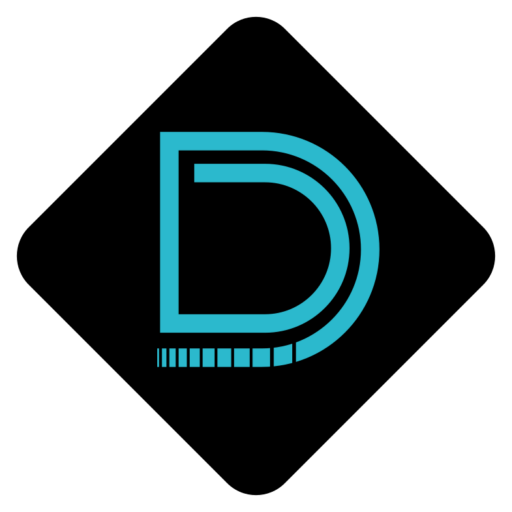



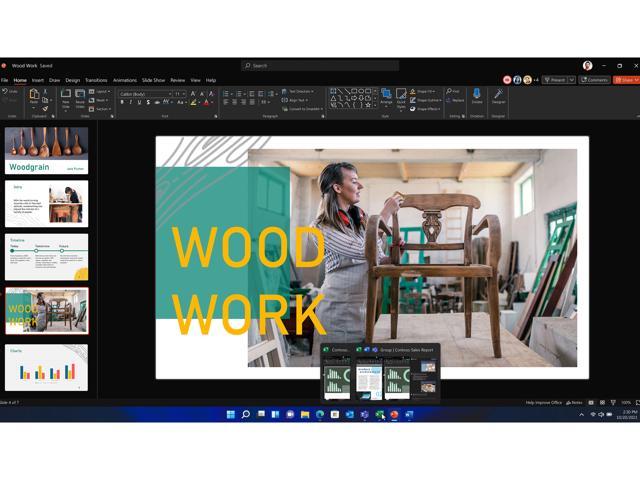
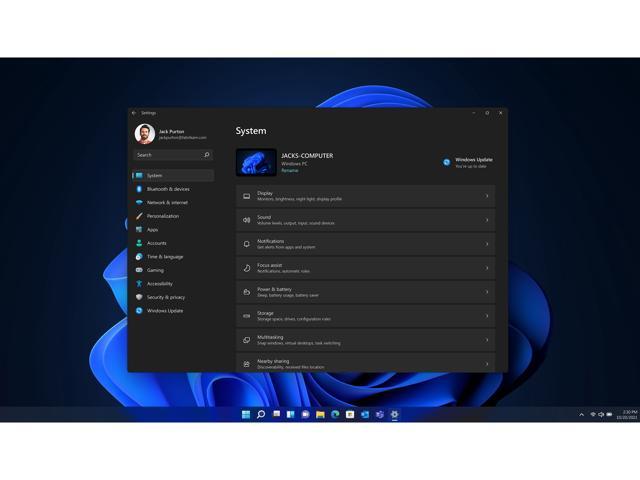

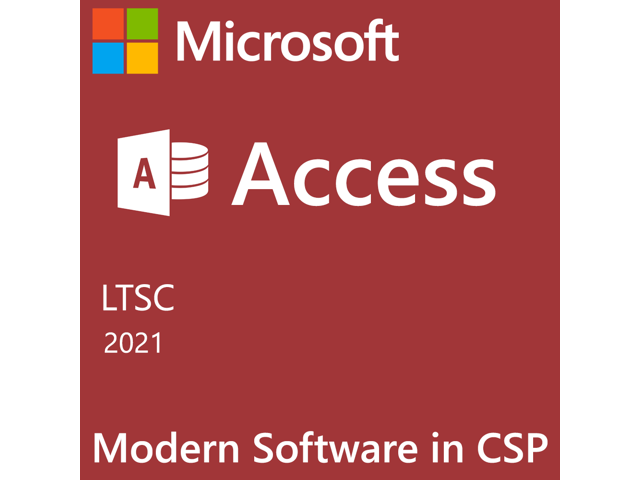

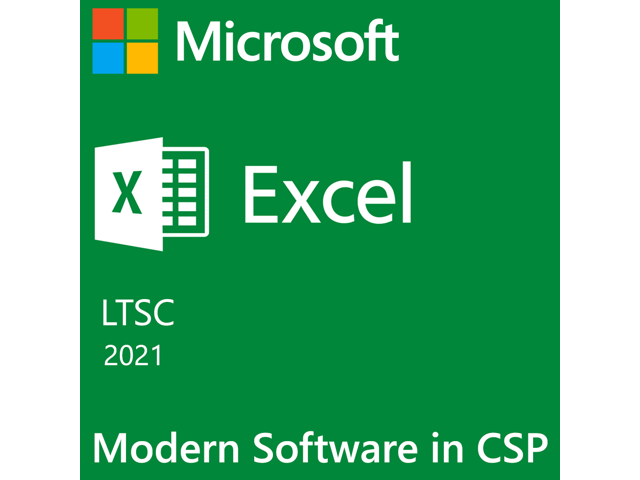
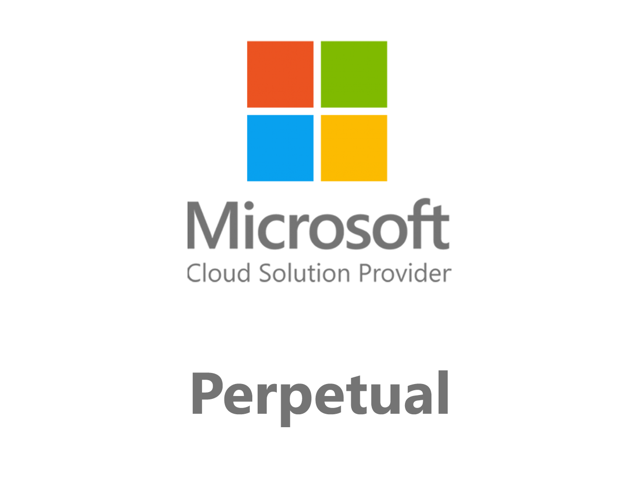
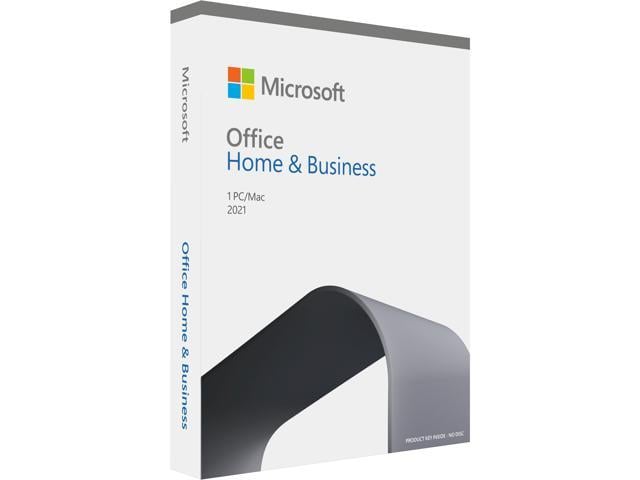
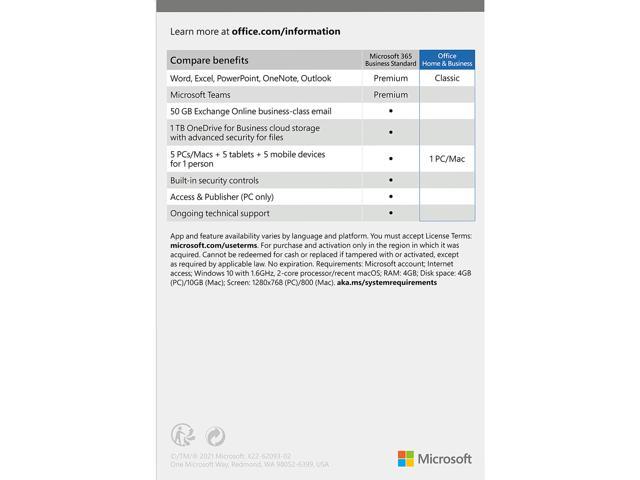
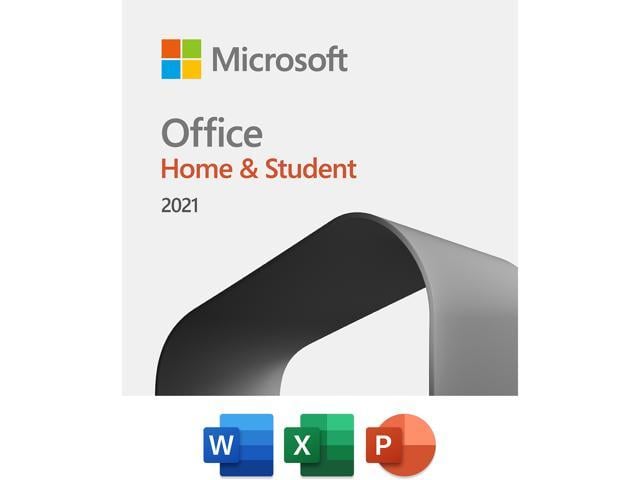
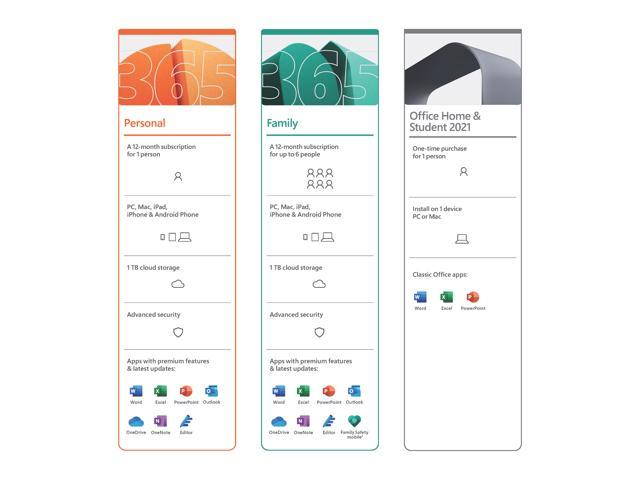
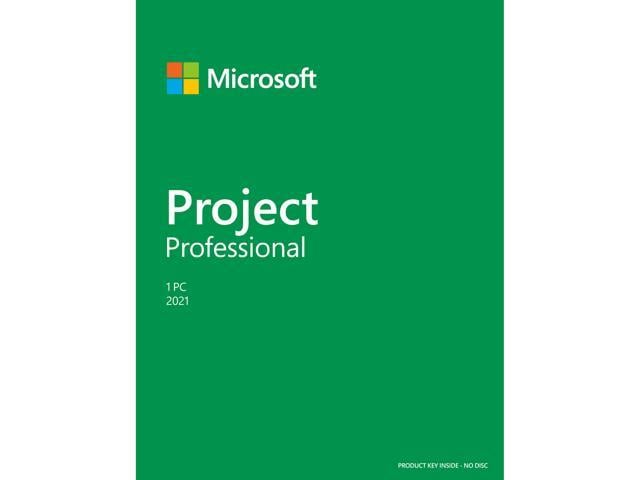


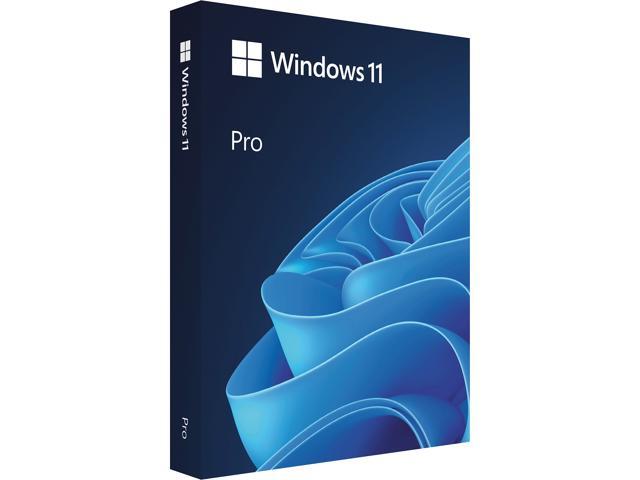


Anonymous –
Pros: just finished installing and updating this. didn’t start the upgrade in desktop, needed to boot off cd-rom so I could fix my partition and format it to full. best thing about win 10 is that is FASTER. just seems to use your computer’s hardware more efficiently. graphic redrawing is faster a lot of the apps and stuff have no use in desktop and are geared for tablets. bottom line: slightly smarter and more efficient under the hood, but probably not worth the $100 I paid CLEAN INSTALL is the key. search area is next to the start key which is KEY. Cons: not much better than win 8.1 or win 7 windows 7 stays the pound per pound leader or all windows versions Overall Review: $49 a fairer price, but with so much piracy legit users pay double. would stay with win 7 if the graphic quality was the same, but it has improved with win 8 and now win 10
Anne C. –
Pros: NA Cons: NA Overall Review: If you are having trouble finding the product key, it is on the little sticker on disk sleeve, under the scratch-off spot with “Microsoft” on it, in tiny letters. I’m a first-time builder and couldn’t for the life of me find this thing – and no one could tell me where to find it, not Newegg or even Microsoft. However, having said that, Newegg went the extra mile to try to help me, I have to give them a triple thumbs up for their phone service! The five stars here is for Newegg service.
Russell A. –
Pros: It is windows Cons: It is windows Overall Review: Like we really have much of a choice