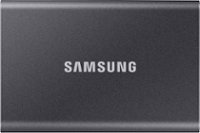Features
Wirelessly display content from a phone, tablet, or laptop onto a bigger screen with the ScreenCast Wireless Display Adapter. With its support of multiple wireless display standards (Miracast, AirPlay, and Chromecast), this wireless display adapter is compatible with devices and TVs you already own, including Windows, macOS, iOS, iPadOS, and Android operating systems. Perfect for home, travel, office, and more. The ScreenCast works with a wide variety of apps. Just connect and share!
Turn Your TV into a Smart TV
Wirelessly display content from your mobile devices onto a high-definition TV.
Experience the Visual Rush of HD Video
Supporting 1080p full HD video and HD audio.
Dual Band to Ensure a Stable Connection
Built-in dual band (2.4 GHz and 5 GHz) connects to the Internet through your wireless network for higher stability and smoother streaming.
Works with Various Cast-Compatible Devices
With its support of multiple wireless display standards (Miracast, AirPlay, and Chromecast), the ScreenCast is compatible with devices and TVs you already own, including Windows, macOS, iOS, Android and cast compatible laptops, tablets and mobile phones.
Native support for AirPlay, Miracast & Chromecast (Google Cast)
Wirelessly display content from your compatible device without connecting the ScreenCast to the Internet.
Expand Your Entertainment Possibilities
Perfect for home, travel, office, and more. The ScreenCast works with a wide variety of apps. Just connect and share.
What's Included
1 - JVAW56 ScreenCast Wireless Display Adapter
1 - USB Type-A extension cable (23.6")
1 - Quick Installation Guide (QIG)
Manuals & Guides
Product Datasheet/Brochure (PDF)
Specifications
Key Specs
Connector Type (End 1)USB-AGender (End 1)MaleConnector Type (End 2)HDMI Type AGender (End 2)Male
General
Product NameScreenCast Wireless Display AdapterBrandj5createQuantity1CompatibilityWindows, Android, macOS with AirPlay support. IOS 10.0 or later. iPadOS 13 or later.Model NumberJVAW56ColorWhite
Connectivity
Cable TypeUSB, HDMIProduct TypeAdapterConnector Type (End 1)USB-AGender (End 1)MaleConnector Type (End 2)HDMI Type AGender (End 2)Male
Warranty
Manufacturer's Warranty - Parts1 Year LimitedManufacturer's Warranty - Labor1 Year Limited
Other
UPC847626004797
Questions & Answers (49)
Q: Does this adapter require an internet connection to work? (1 answers)
A: The adapter can work with or without an internet connection. It supports native AirPlay, Miracast, and Chromecast, allowing you to wirelessly display content from compatible devices without connecting to the internet.Q: What comes included with the ScreenCast Wireless Display Adapter? (1 answers)
A: The adapter comes with a USB extension cable that can power the adapter and increase the antenna distance.Q: Which operating systems are compatible with this wireless display adapter? (1 answers)
A: The ScreenCast Wireless Display Adapter is compatible with Windows, macOS, iOS, iPadOS, and Android operating systems.Q: How far away can I be from the adapter and still maintain a stable connection? (1 answers)
A: The adapter provides a stable wireless connection up to 49 feet.Q: Why is this adapter good for travel? (1 answers)
A: The adapter has a compact, portable design that makes it ideal for travel.Q: What is the maximum resolution supported by this adapter? (1 answers)
A: This adapter supports a maximum resolution of 1080p Full HD video and HD audio.- A: You can use this device to add a wireless display to your computer via Wi-Fi. You will not be able to connect the hdmi plug of the device into your computer, and then the usb port into your monitor. That will not work. It appears the best option for you would be to get a USB to HDMI/VGA/DVI adapter (such as our JUA350, JUA310, JUA330) which will allow you to connect a USB video adapter to your USB port on your computer, and then connect a video cable from your monitor to the adapter.
- A: It should work but if the TV is not supplying enough power to the ScreenCast device, you would need to plug the USB cord into a USB power adapter and connect it to an outlet. Once the device is connecting, select your TV's input/source until you see the setup screen and follow the setup guide. If your Android phone supports "DisplayPort Mode" over USB-C, the JCC153G or JCC155G with "Power Delivery" (Phone must support) would be another option. The JUA165C will also work if your phone does not support "DisplayPort Mode and "Power Delivery". Please refer to the manufacturer of your hardware for more information on your device.
Shipping
Compare similar products

| Connector Type (End 1) | USB-A | USB-A | USB-C | DisplayPort |
|---|---|---|---|---|
| Gender (End 1) | Male | Male | Male | Male |
| Connector Type (End 2) | HDMI Type A | HDMI Type A | HDMI Type A | HDMI Type A |